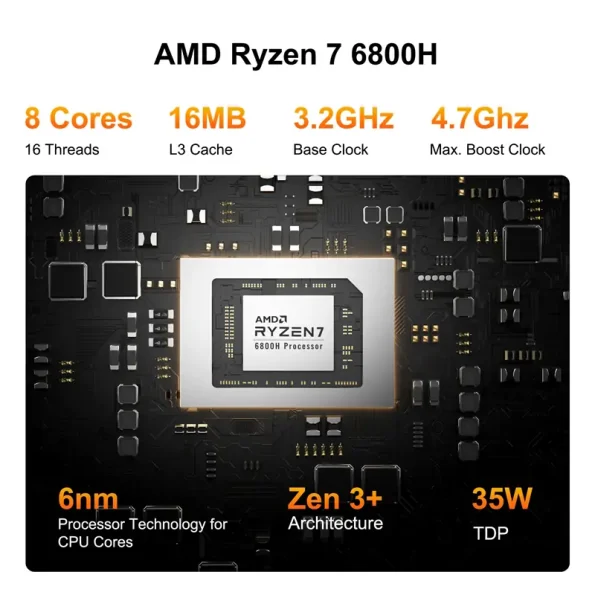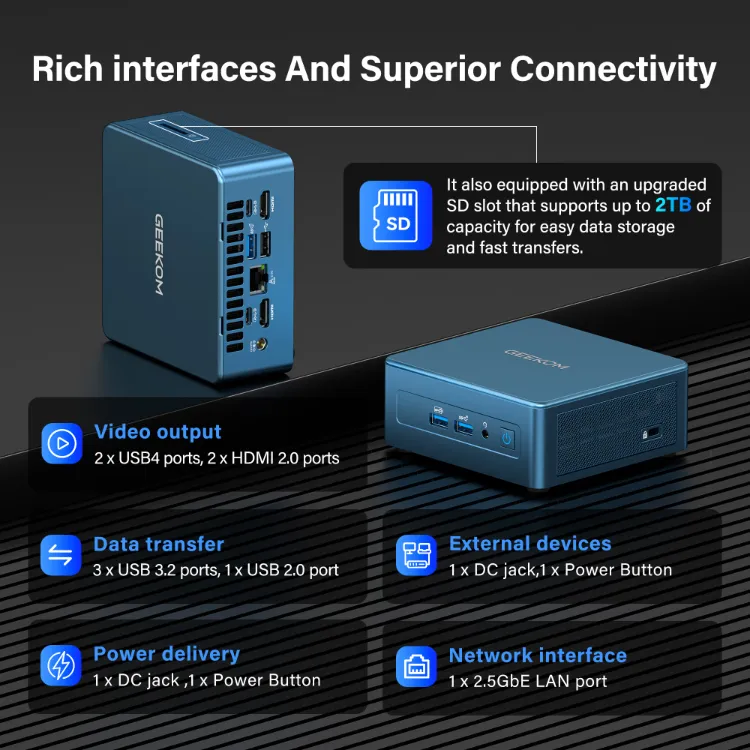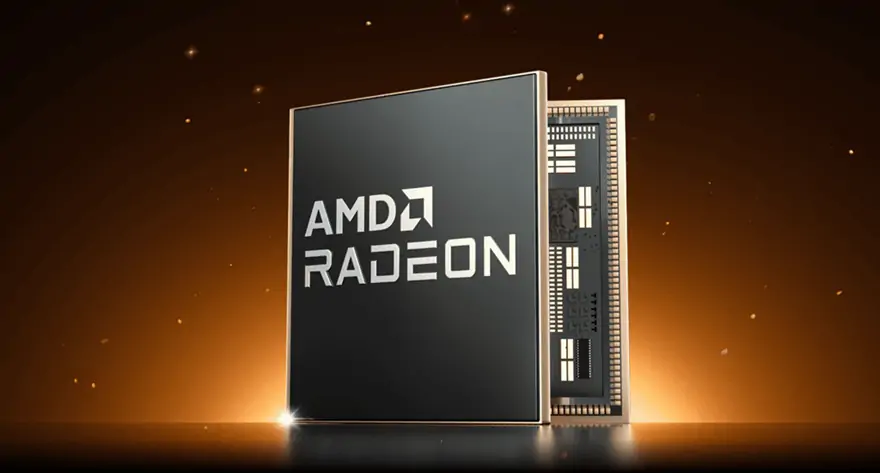In the ever-evolving landscape of mini PCs, the selection of a processor that strikes the perfect balance between power and efficiency is paramount for gamers and creators alike. AMD Ryzen and Intel Core processors stand as the two prominent contenders in this arena, each boasting unique strengths and characteristics. When comparing an Intel processor to AMD’s offerings, it’s important to consider differences in architecture, performance, and platform compatibility. The analysis delves into the intricacies of AMD Ryzen 7 and Intel Core i7 processors, and how those processors work with mini PCs, meticulously comparing specific models such as the AMD Ryzen 7 8745HS, Ryzen 7 6800H, Core i7-13700H, and Core i7-1280P, equipping readers with the knowledge to make an informed decision and select the champion that best suits their gaming and creation needs. This article will explore the key differences between AMD Ryzen and Intel processors to help guide your choice.
AMD Ryzen vs Intel Performance Comparison
CPU Cores and Threads
AMD Ryzen 7 processors generally offer more cores and threads than Intel i7 processors, providing better multitasking and parallel processing capabilities. Thanks to technologies like simultaneous multi-threading (SMT), Ryzen 7 CPUs can efficiently handle multiple threads at once, allowing for improved performance in parallel workflows. This means that Ryzen 7 processors can handle more tasks simultaneously and are better suited for applications that can take advantage of multiple cores, such as Video editing, 3D rendering, and scientific simulations.
For example, a Ryzen 7 processor with 8 cores and 16 threads can handle multiple demanding tasks simultaneously, such as rendering a video, encoding audio, and running a virus scan in the background, without experiencing significant slowdowns.
On the other hand, Intel i7 processors may have fewer cores but often have a higher clock speed, resulting in better single-threaded performance. Some processor variants are designed with slightly lower clock speeds to balance performance and power efficiency, which can be important for users with specific needs. This means that i7 processors can handle single-threaded tasks, such as gaming, web browsing, and office productivity, more quickly.
For instance, an Intel i7 processor with 6 cores and 12 threads may be able to provide smoother gameplay in single-threaded games, where the emphasis is on high frame rates and fast response times.
Graphics Performance
AMD Ryzen 7 processors feature integrated AMD Radeon graphics, which are generally more powerful than Intel’s integrated Iris Xe graphics. These are both examples of integrated GPUs, which are built into the processor and suitable for basic gaming and video editing, but have performance limitations compared to dedicated graphics cards.
However, for more demanding gaming and creation tasks, an AMD Ryzen 7 processor with a dedicated GPU is recommended. Dedicated GPUs offer significantly better graphics performance than integrated graphics, allowing you to play games at higher resolutions and settings and work with complex 3D models and video footage smoothly.
Power Consumption
AMD Ryzen 7 processors typically have a lower TDP (thermal design power) than Intel i7 processors, making them more energy-efficient. Intel’s chips tend to have more power consumption compared to AMD‘s more efficient designs, which can result in higher heat output and greater cooling requirements. This means that Ryzen 7 processors generate less heat and consume less power, which can be an important consideration for mini PCs, which often have limited cooling capabilities.
The lower power consumption of Ryzen 7 processors also makes them better suited for battery-powered devices, such as gaming laptops and mini PCs. AMD’s architecture delivers more power-efficient performance with less heat output, providing an advantage in energy efficiency.
AMD Ryzen 7 processors generally offer more cores and threads than Intel i7 processors, providing better multitasking and parallel processing capabilities. This means that Ryzen 7 processors can handle more tasks simultaneously and are better suited for applications that can take advantage of multiple cores, such as video editing, 3D rendering, and scientific simulations.
For example, a Ryzen 7 processor with 8 cores and 16 threads can handle multiple demanding tasks simultaneously, such as rendering a video, encoding audio, and running a virus scan in the background, without experiencing significant slowdowns.
On the other hand, Intel i7 processors may have fewer cores but often have a higher clock speed, resulting in better single-threaded performance. This means that i7 processors can handle single-threaded tasks, such as gaming, web browsing, and office productivity, more quickly.
The following table example highlights the key features of four top contenders: AMD Ryzen 7 8745HS, Ryzen 7 6800H, Intel Core i7-13700H, and i7-1280P. Click the CPU comparison for mini PC underscores that each processor has its strengths.
Processor Comparison Guide
AMD Ryzen vs Intel Core: Performance Analysis
AMD Ryzen 7 8745HS
Zen4 Architecture
✅ Strengths
Strong efficiency, latest Zen4, very strong iGPU
⚠️ Considerations
Lower sustained load vs 45W H-series
🎯 Ideal For
Ultrabooks, productivity, light gaming
AMD Ryzen 7 6800H
Zen3+ Architecture
✅ Strengths
Content creation, multi-threading
⚠️ Considerations
Higher TDP
🎯 Ideal For
Video editing, content creation
Intel Core i7-13700H
13th Gen Raptor Lake
✅ Strengths
Gaming performance
⚠️ Considerations
Higher price
🎯 Ideal For
Hardcore gaming, heavy apps
Intel Core i7-1280P
12th Gen Alder Lake
✅ Strengths
High efficiency, strong multi-thread for thin laptops
⚠️ Considerations
Weaker iGPU, limited sustained power
🎯 Ideal For
Thin-and-light laptops, office tasks
💡 Note: All specifications are subject to manufacturer configurations. Performance may vary based on cooling solutions, power delivery, and system design. TDP (Thermal Design Power) is measured in watts (W).
Click to read more about AMD Ryzen 7 Vs Intel i7: Which Is The Winner of 2025?
Additional Considerations
Upgradability
Mini PCs are often not as upgradeable as traditional desktop PCs. This means that it may be difficult or impossible to upgrade components such as the CPU, GPU, or RAM in the future. Consider whether you may need to upgrade your system in the future before choosing a mini PC. If upgradability is important to you, you may want to consider a model with a more modular design or a larger chassis that can accommodate additional components. Additionally, selecting a mini PC that is compatible with next generation processors can help future-proof your investment and ensure better upgrade paths as new CPUs from AMD and Intel are released.
Cooling
The performance of a mini PC’s cooling system is crucial for maintaining optimal performance and preventing overheating. This is especially true for gaming and creation tasks that require sustained high performance. The power consumption of the CPU and GPU is a major factor that affects cooling requirements. Mini PCs with more powerful CPUs and GPUs generate more heat and require more robust cooling solutions. If you plan to use your mini PC for demanding tasks, ensure that it has adequate cooling, such as a dedicated graphics card with its cooling solution or a larger chassis with improved airflow.
Connectivity
Ensure that the model you choose has the necessary ports and expansion slots for your needs. For example, if you need to connect multiple monitors, you will need a mini PC with multiple video outputs. If you need to use external storage devices, you will need a mini PC with enough USB ports or other storage expansion options. Or you can choose GEEKOM mini PCs, becase most of them have comprehensive connectivity with multiple ports, including SD card reader.
By considering these additional factors, you can choose a mini PC that meets your specific needs and requirements.
Click to read more about How Mini PCs Simplify Your Connectivity
Security Features and Drivers
When selecting the best processor for gaming and content creation, security features and driver support are crucial factors that can influence both performance and peace of mind. In today’s CPU market, both Intel and AMD have invested heavily in advanced security technologies to protect user data and ensure system integrity.
Intel’s processors are well-known for their robust security suite, including features like Intel Software Guard Extensions (SGX) and Intel Platform Trust Technology (PTT). These technologies help safeguard sensitive information and provide hardware-level protection against malware and unauthorized access. For professionals and businesses that prioritize data security, Intel’s architecture offers a strong foundation, making Intel chips a popular choice in environments where security is paramount.
Intel Security
Hardware-level protection
🛡️ Intel Software Guard Extensions (SGX)
Safeguards sensitive information with hardware-level encryption
🔐 Intel Platform Trust Technology (PTT)
Protection against malware and unauthorised access
✅ Best suited for:
Professionals and businesses prioritising data security
AMD Security
Advanced encryption & efficiency
🔒 AMD Secure Processor
Dedicated security subsystem for data protection
🔐 AMD Memory Encryption
Maintains system integrity and privacy protection
✅ Best suited for:
Content creators handling sensitive projects; energy-efficient systems
AMD processors, particularly the latest Ryzen processors, have also made significant strides in security. AMD’s approach includes the AMD Secure Processor and AMD Memory Encryption, which work together to protect data and maintain system integrity. These features are especially valuable for content creators handling sensitive projects or anyone concerned about privacy. Additionally, AMD’s energy efficient design helps keep power consumption and heat output in check, which is particularly important for mini PCs and high performance workstations.
Driver support is another area where both Intel and AMD excel, but with slightly different focuses. Intel’s drivers are highly optimized for gaming performance, ensuring smooth gameplay and compatibility with the latest titles. This gives Intel CPUs an edge for gamers seeking the best performance out of integrated graphics or when using high-end dedicated GPUs. On the other hand, AMD’s drivers are tailored for multi threaded performance and content creation tasks, making Ryzen processors a strong choice for editing videos, 3D rendering, and other creative workloads.
🔵 Intel Drivers
- Highly optimised for gaming performance
- Smooth gameplay and compatibility with latest titles
- Excellent support for integrated and dedicated GPUs
🔴 AMD Drivers
- Tailored for multi-threaded performance
- Optimised for content creation tasks
- Excellent for video editing and 3D rendering
Integrated graphics capabilities are a key difference between the two brands. Intel’s processors, especially those featuring Intel Iris Xe Graphics and Intel UHD Graphics, deliver impressive performance for gaming and everyday tasks without the need for a separate graphics card. This is ideal for users who want a compact system with fewer components. AMD’s integrated Radeon Graphics, found in many Ryzen processors, also offer solid performance for content creation and light gaming, though some users may find that adding a dedicated GPU unlocks extra performance for more demanding applications.
Intel Iris Xe & UHD Graphics
Impressive performance for gaming and everyday tasks without a separate graphics card
💡 Ideal for: Compact systems with fewer components
AMD Radeon Graphics
Solid performance for content creation and light gaming; dedicated GPU unlocks extra performance
💡 Ideal for: Creative workloads and efficient multimedia tasks
Power consumption and thermal design power (TDP) are also important considerations. AMD processors are often praised for their lower TDP, resulting in less power draw and reduced heat output—an advantage for energy efficient mini PCs and laptops. Intel’s Core Ultra and other high performance processors may have higher clock speeds and more cores, which can lead to higher power consumption but also deliver faster performance in gaming and single threaded applications.
🔴 AMD Advantage
Lower TDP resulting in reduced power draw and heat output—ideal for energy-efficient mini PCs and laptops
🔵 Intel Advantage
Higher clock speeds and more cores may lead to increased power consumption but deliver faster performance in gaming and single-threaded applications
Ultimately, the choice between Intel and AMD comes down to your specific needs. If you prioritize gaming performance, integrated graphics, and advanced security features, Intel’s processors may be the right processor for you. If you need more cores, better multi threaded performance, and energy efficient operation for content creation, AMD Ryzen processors are a compelling option. By weighing factors like security, driver support, integrated graphics, power consumption, and overall performance, you can confidently select the best processor for your gaming and creation needs.
🔵 Choose Intel if you prioritise:
- Gaming performance
- Integrated graphics capability
- Advanced security features
- Single-threaded applications
🔴 Choose AMD if you need:
- More cores for multitasking
- Multi-threaded performance
- Energy-efficient operation
- Content creation workloads
Final Thoughts
The choice between AMD Ryzen 7 and Intel i7 processors for gaming and creation on mini PCs ultimately depends on your specific needs and preferences. AMD’s increasing market share demonstrates its growing competitiveness against Intel, especially as it continues to challenge Intel’s dominance in the CPU market. For those who do not require the highest-end CPUs, the AMD Ryzen 5 series stands out as a strong mid-range option, offering excellent value and performance within AMD’s product lineup. Most users will find that either AMD or Intel can provide a suitable solution, depending on their needs and budget. Consider factors such as core count, graphics performance, power consumption, and specific model comparisons.
If you’re looking for a mini PC with powerful AMD Ryzen or Intel i7 processors, GEEKOM mini PC must be a good option for you. GEEKOM offers a wide range of mini PCs powered by the latest AMD and Intel processors, providing exceptional performance for gaming, creation, and other demanding tasks to suit your specific needs and budget.
FAQ
1. What CPU is best for content creation?
Both AMD Ryzen CPUs and Intel’s processors offer excellent options for content creation. AMD’s architecture, especially in their flagship models, provides more cores and threads, making them ideal for multitasking and parallel processing tasks. Intel’s architecture, particularly with their Intel Core Ultra and other Intel processors, features a hybrid design with performance cores (P-cores) and efficiency cores (E-cores), delivering high single-threaded performance and operational efficiency. Memory speed is also crucial for creative tasks like Adobe Premiere, as slow things such as cache misses and memory latency can impact performance. Ultimately, the best CPU for content creation depends on your specific needs and preferences, but both brands’ flagship models and other processors are strong contenders.
2. Is AMD or Intel better for programming and gaming?
For programming and gaming, both AMD’s Ryzen CPUs and Intel’s chips are viable options.
AMD’s approach focuses on providing more cores and threads for multitasking and parallel processing, while Intel’s processors utilize a hybrid architecture with P-cores and E-cores to balance high single-threaded performance and efficiency.
Intel continues to offer better-integrated graphics for gaming and programming tasks that benefit from high single-threaded performance, while AMD continues to improve multi-core performance and value. The best choice depends on individual needs and preferences, considering factors like core count, clock speed, graphics performance, and budget. Other processors from both brands also offer competitive features for these workloads.