Video editing is a resource-intensive task that requires a powerful computer to handle high-quality footage and complex editing software.
However, not everyone has the budget, space, or need for a full-sized desktop workstation.
That’s where mini PCs come in: they offer a compact and affordable alternative without compromising on performance.
read on for our top picks best mini PC for video editing to help you elevate your editing game!
What to Look for in a Mini PC for Video Editing
Before we dive into the top mini PCs for video editing, let’s first look at some key factors that you need to consider when selecting a mini PC for this task.
Processor Power
The processor is the brain of your computer and determines how fast it can handle tasks. For video editing, you need a CPU with multiple cores, a high clock speed, and efficient thermal management to prevent overheating.
The best mini PC for video editing should have at least an Intel Core i5 or i7 processor, but other processors, such as AMD Ryzen 7 or 9, can also perform well.
They have higher clock speeds and cache memory than lower-tier CPUs, which makes them faster at rendering and exporting videos.
Graphics Capability
Graphics processing units (GPUs) are responsible for rendering and displaying visual content, including video footage. A good GPU can accelerate video editing tasks by offloading some of the processing load from the CPU.
The best mini PC for video editing should have a powerful graphics card. This will ensure smooth playback and editing of high-resolution videos and support for advanced effects and transitions. Some mini PCs have the latest integrated GPUs; these are usually powerful enough for professional-grade video editing.
RAM
Random Access Memory (RAM) is another critical component for video editing. The more RAM your mini PC has, the better it will be able to handle your large video files and multiple applications open simultaneously.
So look for a mini PC with at least 16GB of RAM. This will ensure that your editing software can run smoothly and won’t crash due to a lack of memory.
Storage Options
Video files are large and require a lot of storage space. You’ll need a mini PC with enough internal storage or the ability to add external storage devices.
The best mini PC for video editing should have at least 512GB of solid-state drive (SSD) storage, which is faster and more reliable than a traditional hard disk drive (HDD).
Some mini PCs also support multiple SSDs or have a built-in M.2 slot for PCIe NVMe SSDs, which can dramatically increase read and write speeds. If you need even more storage, consider adding an external hard drive or a network-attached storage (NAS) device.
Connectivity
A mini PC for video editing should have a variety of connectivity options to connect peripherals and external displays. Look for a mini PC with at least four USB ports, including USB 3.0 and USB-C, as well as HDMI, DisplayPort, or Thunderbolt ports for connecting monitors or projectors.
Ethernet and Wi-Fi are also essential for fast and stable internet connectivity, especially if you’re uploading or downloading large video files. Some mini PCs also have Bluetooth and audio in/out ports for speakers, microphones, or headphones.
Top Picks for Mini PCs for Video Editing
1. GEEKOM Mini IT13
- 13th Gen Intel® Core™ i9-13900HK((Pre-sale).
- Intel® Iris® Xe Graphics.
- Comprehensive port selection, including two USB 4 ports.
- Supports up to 8K and quad displays.
- 2.5G Ethernet, Intel® Bluetooth® 5.2 and Wi-Fi 6E.
- Pre-installed with Windows 11 Pro, ready to use.
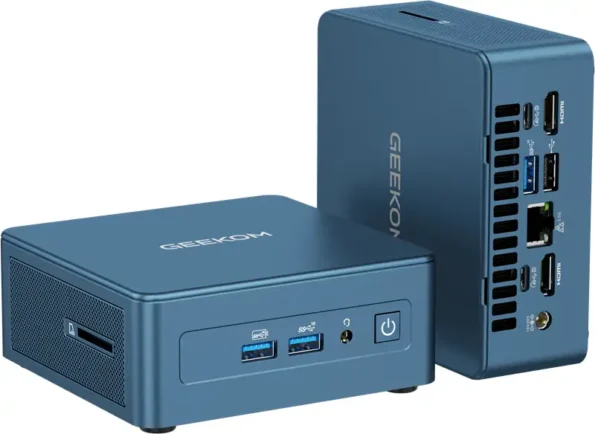
The Mini IT 13 is a powerful mini PC that packs a punch when it comes to video editing. It features a 13th Gen Intel® Core™ i9-13900HK processor with 14 cores and 20 threads, making it perfect for multitasking and handling heavy workloads.
The IT 13 also comes with Intel Iris Xe graphics, which can handle 4K video playback and editing without breaking a sweat. With up to 64GB of DDR4 memory and support for M.2 2280 PCIe Gen 4 SSDs, this mini PC has everything you need for a smooth video editing experience.
2. GEEKOM A8 Mini PC
- AMD Ryzen™ 9 8945HS or Ryzen™ 7 8745HS.
- AMD Radeon™ Graphics 780M.
- Dual-channel DDR5 5600MT/s, up to 64GB.
- M.2 2280 PCIe 4.0 ×4 SSD, up to 2TB.
- 2.5G Ethernet, Wi-Fi 6E and Bluetooth® 5.2.
- Pre-installed with Windows 11 Pro, ready to use.

The A8 Mini PC is another great option for video editors. It features an AMD Ryzen™ 9 8945HS or Ryzen™ 7 8745HS processor with 8 cores and 16 threads, as well as an AMD Radeon™ Graphics 780M graphics card.
The A8 also comes with 32GB of DDR5 memory and dual M.2 2280 PCIe Gen 4 SSDs for lightning-fast storage. The A8’s small form factor makes it easy to transport, but its powerful specs make it a workhorse for video editing.
Click and Read More about: 4K/8K Video Editing Mini PC: The Best Options for Your Workflow
Conclusion
When it comes to video editing on a mini PC, these four options are some of the best available. Check out the GEEKOM Mini PC today! Whether you prefer Windows or macOS, there’s a mini PC out there that can handle your needs.


























