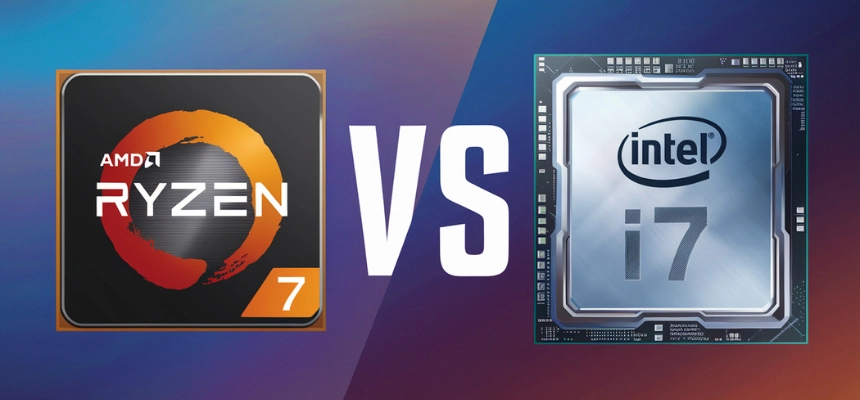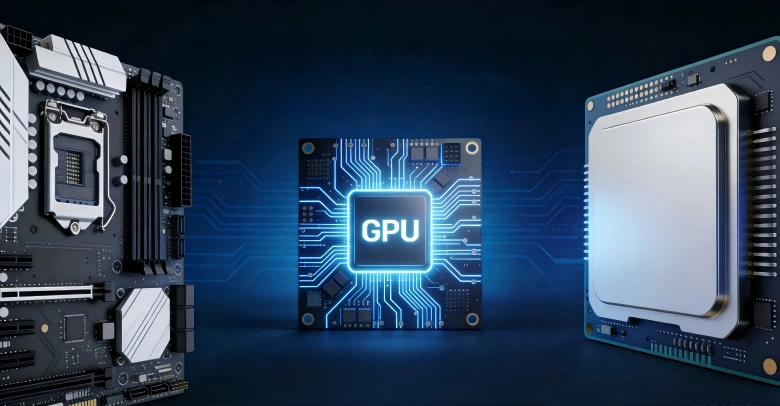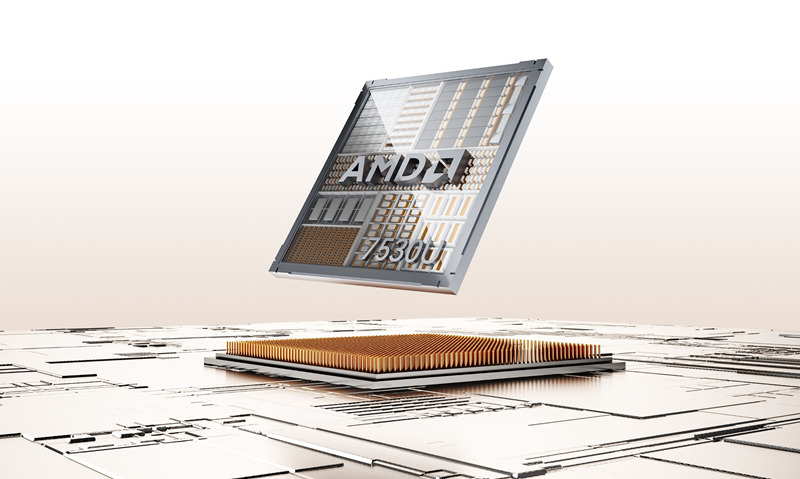The AMD Ryzen 7 vs Intel Core i7 comparison addresses crucial issues like power, cost, and overall capabilities. Choosing the right component for your computer is a crucial decision, but what about small PCs?
The microprocessor market is booming, making it a cost-effective investment. As alternatives to the traditional, choosing the best AMD or Intel Core processor provides excellent benefits.
After all, the Ryzen 7 vs I7 argument is about more than just which one provides better quality: it’s about determining which one is more convenient for you. Both manufacturers use different technologies, which affect their potential and resource utilisation.
Let us help you avoid headaches! We will summarise everything you need to know when choosing a compact PC with the best CPU.
Differences Between Ryzen 7 and Intel Core I7
Something crucial to note about processors is that they have names that differentiate them within their own family. This occurs in both AMD and Intel and may be seen in the SKU or the last letter of the CPU name.
You should be familiar with the name of the tiny PC that you intend to purchase. In this argument between Ryzen 7 and I7, the most popular options are the following:
| AMD Ryzen 7 | Intel Core I7 | ||
| Nomenclature | Specialisation | Nomenclature | Specialisation |
| X | High-performance CPU | H | High-performance CPU |
| U | Low-power CPU | U | Low-power CPU |
| HX | High-end GPU and automatic overclocking | K | Overclocking enabled |
| X3D | Optimised cache technology | F | No integrated GPU |
| HS | Medium/high-end CPUs | HK | High-end GPU and overclocking enabled |
AMD Ryzen 7 vs Intel Core I7: Cores and Threads
The distribution of cores and threads (subprocesses) on a processor often dictates resource efficiency and multitasking. A computer with more cores can make better use of resources to perform all kinds of processes with priority or in the background.
The truth is that Intel usually takes all the prizes in this area, which is not excluded in this Ryzen 7 vs i7 review. Its top-rated 7th generation processor for a powerful mini PC in 2026 (i7-13620H) has 10 cores and 16 threads (with 6 P-cores and 4 E-Cores).
AMD does not place a strong emphasis on multitasking; instead, it focuses on other aspects. AMD Ryzen™ 7 8845HS is one of the best CPUs, with 8 cores and 16 threads. Despite this, they can distribute resources to the most demanding processes using their “Zen” technology.
Ryzen 7 or Intel Core i7: Cache memory
The processor’s memory enables quick access to the information required by the processes. While more interactions can be carried out without delay, a large amount can also slow down data searches.
Intel believes it makes sense to bet on having a high-performance L3 cache. Although most Intel processors have 24 MB of memory due to their multitasking capabilities, AMD’s design gives them an advantage in the “Ryzen 7 vs. Intel i7” dispute.
The TOP processor has 16 MB of L3 cache, although the “Zen 4” technology can multiply this amount. This improves performance by allowing access to up to three times the amount of cache required.
AMD Ryzen 7 vs Intel Core i7: Architecture
As previously mentioned, processor technology also plays a significant role. AMD’s Zen 4 is a great example of how to maximise its capabilities. However, Intel’s Raptor Lake architecture does not lag.
This technological design allows for a large number of cores, chips, and caches in Intel models. They work with P-Core and E-Core (Performance Core and Efficiency Core), which divide the workload of the processes. This allows them to provide a very balanced performance.
AMD chose to update its old Zen 3 technology and focus on improving core performance. The outcome is a complete focus on high demands, with 3D V-Cache being a significant addition to the best gaming CPUs.
Related Post: Intel Core Ultra 7 vs i7: Which One Is Best For You 2026
Ryzen 7 vs I7 – Base Frequency and Power Consumption
Another aspect that influences the speed of instructions per cycle is the frequency (GHz) of each processor. Many CPUs currently have two types of frequencies: factory and overclockable. All of this has an impact on the amount of power used by the CPU.
Voltage and GHz of Mini PC with AMD Ryzen™ 7 8845HS processor
- Power consumption during operation: 35-54 W
- The basic frequency is 3.8 GHz.
- The frequency after overclocking is 5.1 GHz.
Voltage and GHz of Mini PC with Intel Processor (Intel i7-13620H)
- Operating power consumption: 45 W
- Base frequency: P-Core 2.00 GHz/E-Core 1.40 GHz
- Frequency after overclocking: P-Core 4.90 GHz/E-Core 3.60 GHz
Ryzen 7 or Intel I7 – GPU Power
One of the most interesting aspects of these components is their potential for design, broadcasting, and gaming. This is the domain of graphics cards, but some AMD and Intel processors support high-quality integrated graphics.
This is a common practice in APU Ryzen (Accelerated Processing Unit), whose CPUs provide high-performance graphics. For example, the APU AMD Radeon series is one of the best on the market, despite reaching high temperatures.
Intel has made significant advances in its iGPUs (internal graphics processing units), although the Ryzen 7 vs. I7 comparison remains somewhat skewed. The most popular integrated graphics unit (7th Generation) is the Intel® UHD, which has moderate performance in exchange for lower power consumption.
Ryzen 7 vs I7 – For Gaming, Work and More
If you’re interested in buying a high-powered, high-quality model, Geekom has great products for every user. Whether you’re a gamer, hard worker, or tech enthusiast, you’ll find the best-value mini PCs for you to choose between Ryzen 7 and i7.

New Arrival!
- AMD Ryzen 9 8945HS or Ryzen 7 8845HS.
- AMD Radeon Graphics 780M.
- Dual-channel DDR5 5600MT/s, up to 64GB.
- M.2 2280 PCIe Gen 4 x4 SSD, up to 2TB.
- Wi-Fi 6E and Bluetooth® 5.2.
Here is a review of the GEEKOM A8 from Notebookcheck that you can read.
When it comes to gaming, our buyers recommend the GEEKOM A8 Mini PC. Its overall capabilities are excellent, and its AMD microchip is up to the requirements of many Triple AAA titles.
If you want to perform demanding tasks simultaneously, the GEEKOM Mini IT13 is your perfect choice. With Intel’s latest architecture, it is capable of managing the resources it possesses and facilitating the execution of multiple processes, such as streaming!

- 13th Gen Intel® Core™ i7-13620H.
- Intel® UHD Graphics for i7-13620H.
- Comprehensive port selection, including two USB 4 ports.
- Supports 8K and quad displays.
- Intel® Bluetooth® 5.2 and Wi-Fi 6E.
Don’t miss this great GEEKOM Mini IT13 review from Notebookcheck, you’re sure to get what you want!
Best of all, it’s highly customisable, with expandable M.2 and HDD storage. This gives it a versatility that has won over thousands of buyers.
Conclusion
After a thorough analysis of the specifications of both brands, we recognise that each has its strengths and weaknesses. Due to a recent issue with Intel’s 13th and 14th Gen processors that cause instability due to increased operating voltages, we recommend opting for the Ryzen 7.
While Intel has released microcode and BIOS updates to address these voltage issues, the risk of system crashes and instability remains, which can be particularly problematic for professional users who require consistent performance.
The Ryzen 7, on the other hand, offers excellent multi-core performance and is less prone to such voltage issues. It is ideal for demanding editing tasks and modern gaming. Although temperatures can be higher during intensive use, it is the safer choice given Intel’s current challenges.
In summary, while the Intel Core i7 would typically be a solid choice, the present stability issues outweigh its advantages. Therefore, we recommend the Ryzen 7 for more reliable performance in 2026.
FAQ About Ryzen 7 vs Intel i7
What is overclocking, and how to overclock?
Overclocking is a process by which you increase the base GHz of your processor, as outlined in the ‘Ryzen 7 vs I7’ review. All of this can be done from the BIOS or from the CPU drivers.
However, the process should be supervised by a professional or expert. The temperatures that the device can reach can affect its operation, so adequate cooling is necessary.
What is the equivalent of an i7 to Ryzen?
The equivalent of an Intel Core i7 processor in AMD’s lineup is typically the AMD Ryzen 7 series. Both the Intel Core i7 and AMD Ryzen 7 processors are designed for high-performance computing and are often used in gaming PCs, workstations, and high-end laptops.