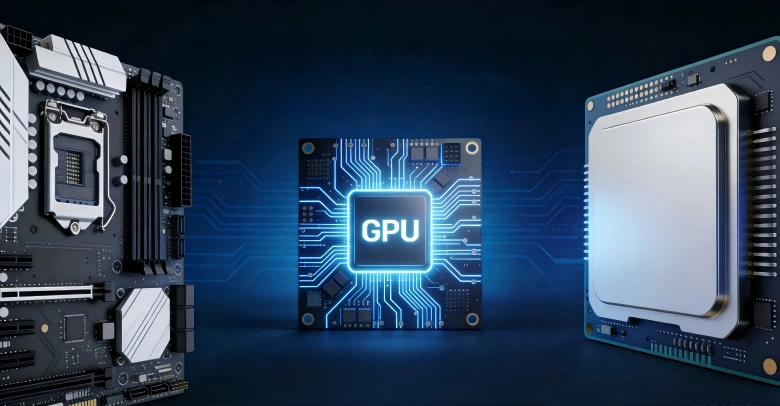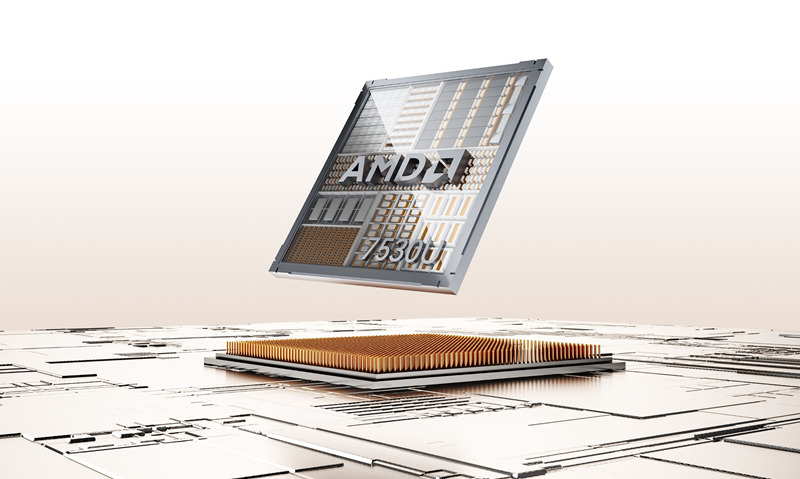With Windows 10 support ending in October 2025, some people may be considering switching to Linux. Gaming environments have improved thanks to Steam Deck, and interest in Linux is growing, particularly amongst developers and privacy-conscious users.
However, looking at the market as a whole, the situation is rather different. In the global desktop OS market, Windows maintains approximately 70% market share, whilst Linux has only around 4%. In other words, most people ultimately choose Windows, even if it means purchasing a new PC.
This article explores the differences between Windows and Linux, examines why Windows remains so dominant, and introduces methods for getting the best of both worlds using WSL and virtual environments.
Overview of Linux vs. Windows
What is Linux?
Linux is an open-source kernel (the core component of an operating system). The kernel manages hardware, and applications run on top of it.
When people talk about Linux for personal computers, they typically refer to Linux distributions. There are various types, such as Ubuntu, Fedora, and Linux Mint, each with different appearances and usability. Unlike Windows, which provides a unified experience, Linux offers interesting flexibility where you can choose according to your preferences.
The most significant feature is that the source code is completely public. Anyone can view and modify it. For privacy-conscious individuals, being able to understand what the system is doing behind the scenes provides considerable peace of mind. Moreover, most distributions are free to use.
What is Windows?
Windows, on the other hand, is a commercial OS developed by Microsoft. It has been used as the standard PC operating system for many years.
Windows’ greatest strength is its exceptionally broad software and hardware compatibility. From Microsoft Office and Adobe Creative Suite used for work to games enjoyed as hobbies, most software is developed for Windows.
The same applies to peripheral devices. When you connect printers, mice, or external hard drives, they generally work immediately without special configuration. Compatibility issues are quite rare with Windows.
Its use in enterprises is also significant. Management systems such as Active Directory and Group Policy are well-established, making it an easy system for IT departments to manage.
Differences Between Linux vs. Windows
Having covered the overview, let’s look at more specific differences.
1. Fundamental Design Philosophy
Linux is open source. The source code is completely public, and anyone can view or modify it. Developers worldwide collaborate on improvements, so when problems are found, they’re often fixed relatively quickly. Moreover, most distributions are free to use.
Windows, on the other hand, is closed-source commercial software. The source code isn’t public, and Microsoft exclusively handles development and management. Whilst Linux offers high flexibility, it requires a certain level of knowledge. Windows provides a unified experience and support, but customisation options are limited.
2. Differences in Usability and Interface
Windows provides a consistent GUI environment where virtually all tasks can be accomplished with mouse operations alone. Elements such as the Start menu, taskbar, and File Explorer have been used for many years, making them intuitive for most people to operate.
With Linux, the distinctive feature is the ability to choose desktop environments. There are various options, such as GNOME and KDE Plasma, ranging from Windows-like appearances to macOS-style interfaces that can be changed according to preference. However, when changing settings or resolving issues, the command line (terminal) is frequently used, which becomes a hurdle for beginners.
Recent Linux distributions, particularly Ubuntu and Linux Mint, have significantly improved GUIs, and it’s increasingly possible to complete ordinary tasks without touching the command line.
3. Windows VS Linux: Advantages and Disadvantages
💠 Linux Advantages
- The system is transparent, allowing complete control over your data
- Lightweight, so it runs comfortably on older PCs that can’t run Windows 11
- Highly customisable, from desktop environments to detailed settings
- Gaming environment has improved, with Steam Deck making it a practical option
❌ Linux Disadvantages
- Can’t use full versions of Adobe Creative Suite or Microsoft Office
- Whilst gaming is improving, many Windows-exclusive titles remain
- For some peripheral devices, drivers aren’t provided or support is delayed
- When problems occur, you need to research and resolve them yourself
💠 Windows Advantages
- Compatible with virtually all major software and games
- Peripheral devices generally work immediately when connected (hardly any driver concerns)
- Widely used in enterprises with established support systems
- Intuitive to operate, enabling beginners to master it quickly
❌ Windows Disadvantages
- Operates more slowly compared to Linux; may not run comfortably on older PCs
- Collects telemetry data, which concerns privacy-conscious individuals
- Freedom to customise deep system elements is limited
Why Do Most People Choose Windows?
Now we come to the main point. Despite Linux having advantages, why does Windows maintain such overwhelming market share?
◆ Overwhelming Software Ecosystem
Windows’ greatest strength is undoubtedly its abundant software. Full versions of Microsoft Office (particularly Access and macro functions), Adobe Creative Cloud (Photoshop, Premiere Pro, Illustrator), AutoCAD, and SolidWorks are all optimised for Windows.
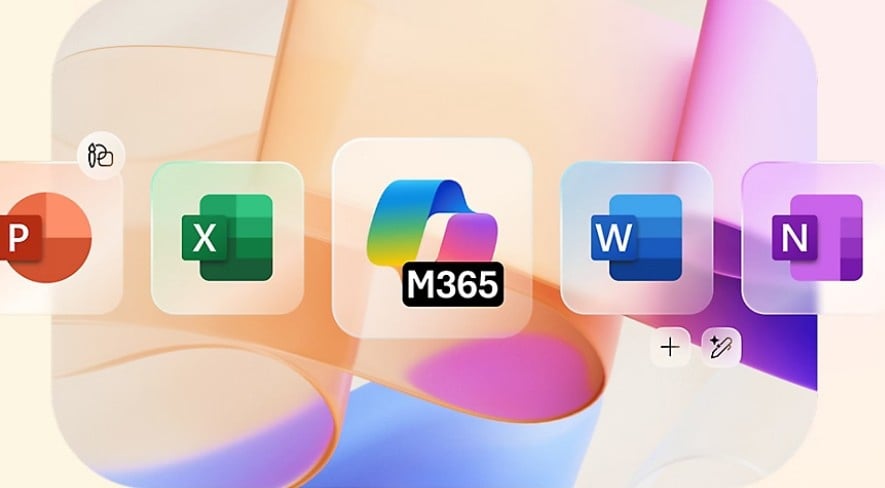
The same applies to games. Whilst the number of games playable on Linux has increased thanks to Steam’s Proton compatibility, the latest AAA titles and games using specific anti-cheat functions often still only work on Windows. If the game you want to play is Windows-exclusive, there’s no reason to change operating systems.
In other words, whether the software to accomplish what you want to do is available becomes the decisive factor in choosing an OS. In this regard, Windows has an overwhelming advantage with nearly 40 years of accumulated software assets.
◆ Entrenchment in Corporate Environments
It’s not just individual users; corporate adoption significantly influences this. Many companies manage hundreds or thousands of PCs collectively using system management tools such as Active Directory and Group Policy. These tools are deeply integrated into Windows environments, allowing IT departments to use knowledge they’ve accumulated over many years.
Additionally, specialist software used in business operations is often developed for Windows. If sales management systems, accounting software, and industry-specific specialist tools essential to operations only work on Windows, companies have no reason to migrate to Linux.
People who use Windows at work tend to choose the same environment at home. They’re accustomed to the operations, and file exchanges are smooth.
◆ High Hardware Compatibility
For most devices connected to PCs—printers, scanners, webcams, external hard drives—drivers for Windows are provided preferentially. In most cases, devices are recognised immediately when plugged into USB and can be used without special configuration.
Whilst major peripheral devices work on Linux, drivers may not be provided for new devices or specialist equipment, or support may be delayed. In the worst cases, you need to find and install drivers yourself, which becomes a significant hurdle for beginners.
For people who want to use PCs with a “works as expected” mentality, the convenience of Windows’ thoughtless device compatibility has considerable value.
◆ Familiar Operation Feel and Learning Costs
For many people, the first PC they encounter at school or work is Windows. Once accustomed to operating methods and screen layouts used for many years, migrating to a different OS presents a high psychological hurdle. Considering the time and effort required to relearn new things, choosing familiar Windows becomes the natural choice.
Linux has become much easier to use compared to before, but you still need to research and resolve issues yourself when problems occur. For people comfortable searching for information on forums and operating command lines, this isn’t a problem, but for others, it’s a significant burden.
Ultimately, the reason many people continue using Windows even at the cost of purchasing a new PC is due to these comprehensive factors. Software compatibility, work necessity, peripheral device support, and familiarity—all of these accumulate to support Windows’ overwhelming market share.
Cases Where Linux is Chosen
Whilst Windows is mainstream, for people with specific purposes or philosophies, Linux can be the optimal choice. Let’s look at who chooses Linux.

◆ Developers and Engineers
Linux is popular amongst programmers and system administrators. Since web servers and cloud environments run on Linux, they can align development and production environments. Container technologies like Docker and Kubernetes, and AI/machine learning frameworks like TensorFlow and PyTorch, operate most smoothly on Linux.
For people skilled in command-line work, Linux’ flexibility and customisability hold great appeal. Ubuntu, Fedora, and Arch Linux are commonly used by developers.
◆ People Who Value Privacy and Freedom
For people concerned about data collection or who want to control systems themselves, Linux is an attractive option. Windows collects telemetry data, and you can’t fully grasp what’s being transmitted. Linux, being open source, allows you to verify what the system is doing behind the scenes. For people who prioritise privacy, there are specialised distributions such as Tails and Qubes OS.
◆ People Who Want to Utilise Old PCs
Even older PCs that don’t meet Windows 11 requirements can often run Linux comfortably. Using lightweight distributions (such as Lubuntu or Linux Mint Xfce), even 10-year-old PCs can operate smoothly. Even old machines with only 2GB of memory can handle basic web browsing and document creation without problems.
◆ Linux as a Gaming Environment
Surprisingly, an increasing number of people choose Linux for gaming purposes.
With Steam Deck running on Linux-based SteamOS, many games in Steam’s library have become playable on Linux via Proton. Whilst not all games are compatible, thousands of titles operate without problems.
Gaming-dedicated distributions (such as Pop!_OS and Manjaro) are also well-established, and the hurdle for choosing Linux as a gaming PC has decreased considerably compared to before.
Windows & Linux: Methods to Utilise Both
Having read this far, some of you might think you must choose one or the other. However, there are actually several ways to use Windows and Linux simultaneously.

What is WSL (Windows Subsystem for Linux)?
WSL is a function that allows Linux to run on Windows. Without restarting, you can use Linux command-line tools from the Windows desktop. It’s particularly convenient for developers, allowing them to work in a Windows environment whilst calling Linux commands and tools when needed.
WSL2 runs a complete Linux kernel in a lightweight virtual environment, providing a sufficient environment for development work and command-line tool usage. With WSLg integrated, GUI applications also run normally. File system integration is also smooth, allowing free movement between Windows and Linux files. For those wanting to learn Linux properly or use it as a development environment, starting with WSL is recommended.
Read more about How To Install Ubuntu on Windows 11? Step By Step Guide
Utilising Virtual Environments (VirtualBox / VMware)
Using virtual environments, you can run a complete Linux environment on Windows.
- VirtualBox is free virtualisation software. It’s easy for beginners to understand and optimal for those wanting to try Linux.
- VMware Workstation Player is also free for personal use and operates more smoothly than VirtualBox. Workstation Pro is paid but offers advanced features such as snapshot functionality.
- Hyper-V is standard on Windows Pro or Enterprise. It has excellent Windows integration but slightly complex configuration.
For first-timers, VirtualBox is recommended; for performance focus, VMware Player is preferable.
Recommended Multi-OS Compatible Mini PCs
If constructing a dual-boot environment, PCs with multiple storage slots are convenient. Windows and Linux can be installed on separate drives, operating safely without mutual interference.
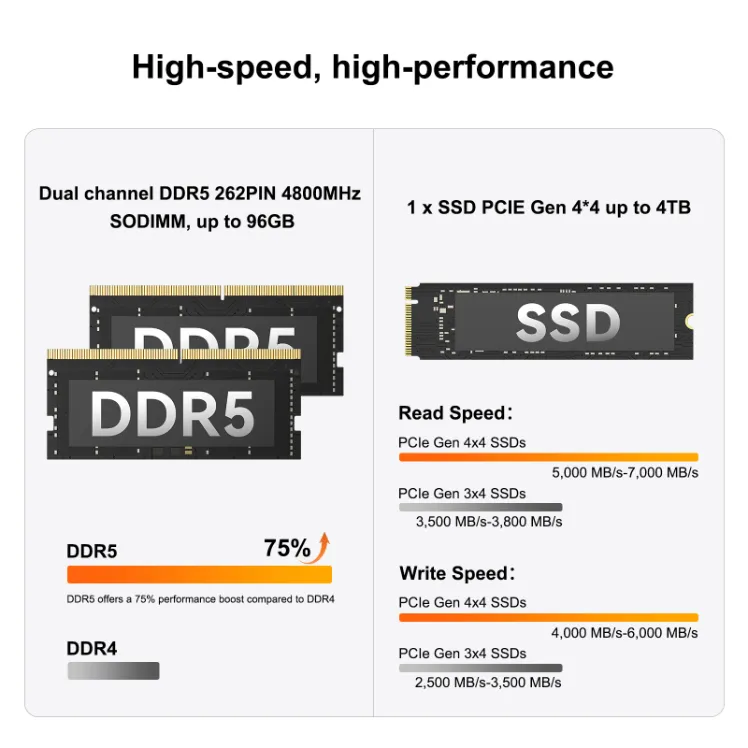
GEEKOM A6 Mini PC
Recommended for those wanting to try dual-boot environments. It can accommodate two types of storage: M.2 NVMe slot and M.2 2242 SATA HDD slot, allowing Windows and Linux installation on separate drives. Equipped with AMD Ryzen 7, it has sufficient performance for daily tasks and Linux learning. Memory can be expanded up to 64GB, allowing future virtual environment experiments.
GEEKOM IT13 2025 Edition Mini PC
For those wanting to construct proper dual-boot or virtual environments. It can accommodate three types of storage: M.2 2280 NVMe PCIe Gen 4 × 4 SSD (Up to 2 TB), M.2 2242 SATA SSD slot (Up to 1 TB), and 2.5” SATA HDD slot (Up to 2 TB), enabling flexible configurations such as Windows, Linux, and a data drive. Equipped with Intel Core i9, virtual environments using VirtualBox or VMware operate comfortably. With dual USB4 ports, it also supports connections with high-speed external storage.
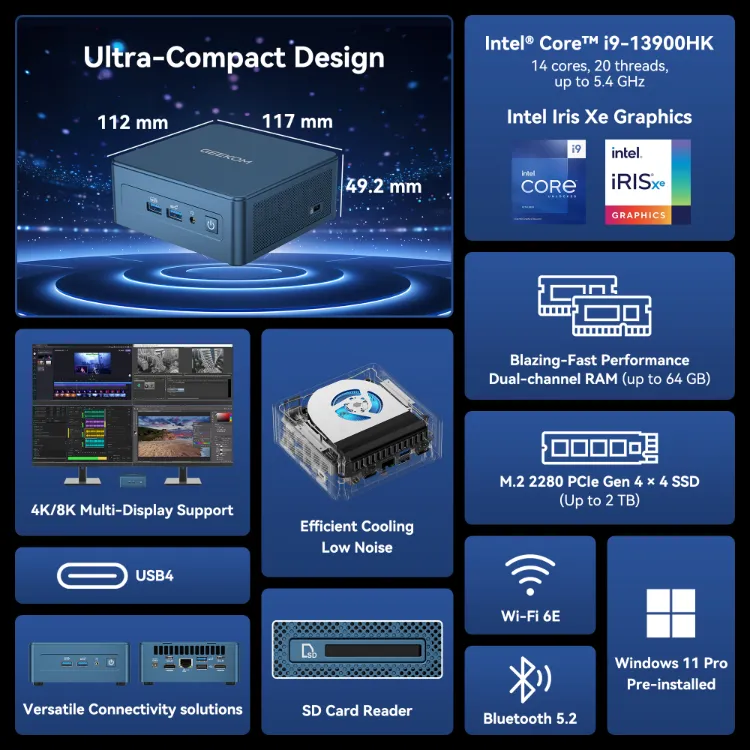
Both models use standard x86 architecture, so virtually all Linux distributions operate without problems.
Summary
Ultimately, there’s no correct answer to which is better, Windows or Linux. If the software you use for work is Windows-exclusive, Windows is the only choice. Conversely, if development work is central or you value privacy, Linux will be comfortable.
However, the initial concern of “having to choose one or the other” isn’t actually as serious as you might think. Using WSL or virtual environments, you can work normally in Windows whilst using Linux only when needed. With a dual-boot environment, complete separation is also possible.
What matters is what you want to do. If you choose your environment according to that purpose, you can choose GEEKOM mini PCs to enjoy a comfortable PC life with Windows, Linux, or both.
Frequently Asked Questions
Which Linux distribution should I try first?
Ubuntu or Linux Mint would be sensible choices. Ubuntu has many users, so when you’re stuck, you can generally find answers by searching. Linux Mint looks similar to Windows, so you should be able to use it without feeling strange. For those nervous about dual-booting straight away, trying WSL first and installing it properly if you like it would be a good approach.
Can I open Office files on Linux?
Yes, you can open them normally. There’s free software called LibreOffice that can handle Word, Excel, and PowerPoint files. However, it’s not completely compatible, so complex macros or elaborate file layouts might become slightly corrupted. Ordinary documents and spreadsheets are fine.
Are there distributions similar to Windows?
Yes! Zorin OS can be used similarly to Windows 10 or 11. Linux Mint’s Cinnamon edition should also be familiar to Windows users. For those who like the old Windows XP appearance, there’s an option called Q4OS.
Can I use Linux commands on Windows?
Using a function called WSL, you can use Linux commands normally on Windows. For those doing development work, Git Bash is also convenient. If you want to do it more seriously, there’s an option called Cygwin, but trying WSL first is probably the quickest approach.