It is not as impossible as it used to be to build a good gaming PC for less than £1000. In 2026, things have changed a lot. Gamers on a budget can now get performance levels that would have cost twice as much just two years ago. Most new games will run at 1080p on high settings with 60 FPS or more, and with the right parts, you might even be able to try 1440p gaming.
The best price range for a cheap gaming PC is between £800 and £1000. At this price point, carefully choosing which parts to use can give you surprising performance. The latest GPU hierarchy shows that cards like the RTX 5060 and RX 9060 XT 16GB are changing what is possible at this price. According to TechSpot’s thorough testing, the RTX 5060 can achieve over 370 FPS in Counter-Strike 2 and keep 100+ FPS in demanding games like Cyberpunk 2077.
Many things come together to make 2026 very exciting for budget builders: manufacturing processes that are getting better at lowering costs, more competition from Intel’s Arc GPUs, and the fact that most gamers still like playing games in 1080p. In the end? The best value for money we have seen in years.
Performance Capabilities That Actually Matter
Anymore, the question is not whether or not you can build a good gaming PC for less than £1000; it is what kind of performance you are getting. According to a lot of testing from reliable sources, these numbers show how well games work in the real world.
Most modern budget builds consistently hit the 60 FPS mark at 1080p with high settings, which is the line between playable and frustrating. According to tests by TechSpot, the RTX 5060 gets an average of 128 FPS in God of War Ragnarök, 159 FPS in Marvel’s Spider-Man Remastered, and 100 FPS in both Cyberpunk 2077 and Warhammer 40K: Space Marine 2. These results were not picked at random; they show consistent performance across a wide range of demanding games.
This 1440p conversation gets more complicated. Budget GPUs can handle this resolution, but you will have to give up some things. Based on data from Tom’s Hardware, the RTX 5060 improves performance by 31.9% at 1440p ultra settings compared to the RTX 5090. Basically, this means that you can play most games with this setting, but for the best experience, you should lower the settings from ultra to high or medium.

This budget level makes ray tracing mostly a dream. To keep frame rates competitive, most budget gamers will want to turn off ray tracing on cards like the RTX 5060, even though they technically support it. Although there are some exceptions, upscaling technologies like DLSS, FSR, and XeSS can significantly improve performance, making ray tracing more practical in some games.
Esports and Competitive Gaming Excellence
When it comes to competitive esports games, cheap gaming PCs really shine. The RTX 5060’s performance of 370+ FPS in Counter-Strike 2 shows that even cheap builds can give competitive gamers the high refresh rates they need. When every frame counts, this level of performance makes sure that hardware never gets in the way.
Other competitive games use the same kind of performance scaling. Even though our reliable sources did not have specific benchmarks for Marvel Rivals and PUBG, it is clear that esports-optimised games run incredibly well on cheap hardware, often with frame rates that are higher than what most monitors can handle.
Essential Components: Where Your Money Goes
Allocating parts in the right way is the key to building a quality gaming PC on a budget. If you want to play games well, most experts say you should spend between 40 and 50 per cent of your budget on the graphics card. For a £1000 build, this means the GPU will cost between £400 and £500.
Graphics Cards: The Performance Foundation
The GPU market for cheap games has become very competitive. Tom’s Hardware says that the RTX 5060 is the best value at 1080p in terms of FPS per dollar, even though it only has 8GB of VRAM. At £320 MSRP, it is a great way to get into modern gaming.
| GPU | Price | MSRP | 1080p Performance | Key Advantage |
|---|---|---|---|---|
| RTX 5060 | £270 | £320 | 102.7 FPS avg | Best 1080p value |
| Intel Arc B580 | £216 | £249.99 | 80.0 FPS avg | 12GB VRAM |
| Intel Arc 140T | – | – | 70–90 FPS | Ray Tracing Compatibility |
| RX 9060 XT 16GB | £314.99 | £470 | 117.7 FPS avg | 16GB VRAM |
| RTX 4060 | £259 | £289 | 83.9 FPS avg | Mature drivers |
Keep an eye on the Intel Arc B580 because it is a budget gaming device that is changing the game. Although it costs £216, it has 12GB of VRAM, which is a lot more than other cards in this price range. It does not perform as well as the RTX 5060, according to Tom’s Hardware, but the extra VRAM makes it more future-proof for games that need more memory.
In this group, AMD’s RX 9060 XT 16GB is the best processor available. It gets the highest marks from Tom’s Hardware as the best value for 1440p gaming, and its 16GB VRAM buffer makes sure it will last even as games become more memory-intensive. The higher price than the RTX 5060 is worth it if you want to play games at 1440p or be as ready for the future as possible.
Processors: Balancing Performance and Budget
When choosing a CPU for a cheap gaming build, you need to think carefully about both the current performance and the ways you can improve it. With Intel’s new Core Ultra series and AMD’s ongoing work to improve its Ryzen lineup, the market has become more complicated.
AMD’s Ryzen 7 8700F stands out as a great deal for builders on a budget. Even though our reliable sources did not have any specific gaming benchmarks, the 8-core, 16-thread configuration is fast enough for modern games and leaves room in the budget for a stronger GPU. The “F” label means that there are no integrated graphics, but that does not matter since you are going to be installing a separate GPU anyway.
When it comes to budget builds, Intel’s Core Ultra 9-285H is the most expensive option. The hybrid architecture with performance and efficiency cores handles multiple tasks well, but the higher price might be better spent on GPU upgrades for a gaming-focused build.
For budget builders, the most important thing is to avoid CPU bottlenecks and not spend too much on processing power that will not make games run better. Most new games are still GPU-limited at 1080p and 1440p, so the best way to use your resources is to pair a mid-range CPU with a powerful GPU.
Memory and Storage: The Supporting Cast
Memory needs have levelled off around 16GB as the bare minimum for modern games. DDR5 is now the standard for new builds because it works better and will work with more devices in the future than DDR4. The price difference between DDR4 and DDR5 has gone down a lot, making DDR5 the obvious choice for new builds.
For budget builds, a single 1TB NVMe SSD is usually enough storage. As SSD prices have dropped, it is no longer necessary to pair a small SSD with a big mechanical drive. All-flash storage now makes sense, even for people on a tight budget. PCIe 4.0 SSDs have the best performance, but PCIe 3.0 drives can still be used by builders on a budget.
Read more about: PCIe 4.0 vs 5.0: The Ultimate Guide In 2026
Top Prebuilt Options vs. DIY Considerations
It is harder to decide between prebuilt and do-it-yourself projects in 2026. Gamers Nexus looked at prebuilt systems and found that the markup over do-it-yourself builds has gone down. Good integrators like Starforge now add about £450 to £600 to the cost of similar parts. For this extra cost, you get professional assembly, warranty coverage, and technical support, all of which are important for first-time builders.
For people who are good at putting things together themselves, the savings are still big. A system that costs £1300 to £1400 will often work just as well as one that costs £1000 to build yourself. In exchange, you have to spend time researching, putting together, and fixing problems, and you have to handle warranty claims for individual parts instead of the whole system.
Most of the time, the choice depends on how much time and experience you have. Builders with a lot of experience will usually do it themselves since it saves them money. When building for the first time, people who do not have any tech-savvy friends or family might find the prebuilt premium worth it just for peace of mind.
Read more about: How to Build a PC in 2026: Your Complete Step-by-Step Guide
Warranty and Support Considerations
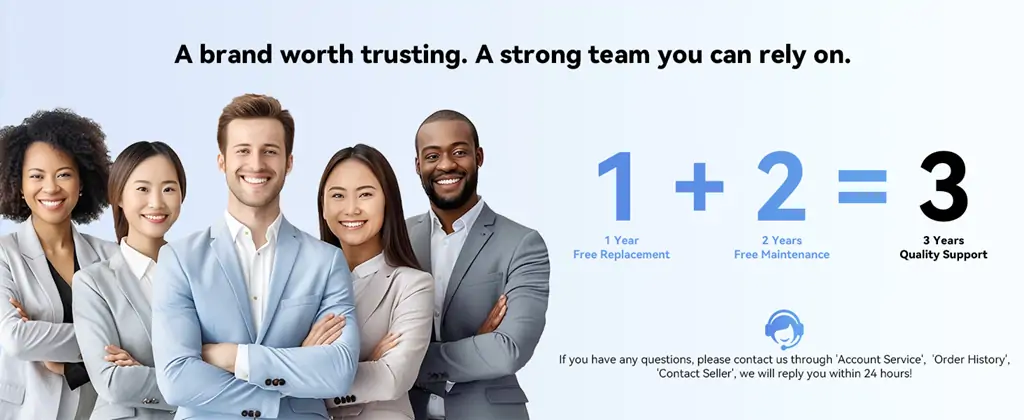
The good thing about warranties is that everything is covered for one to three years with prebuilt systems, like GEEKOM. Calling one number means getting in touch with one person. Breaks something? Finding out which part failed is not your job.
That is because there are more warranties when you build it yourself. That power supply? It might come with a warranty that lasts forever, but your RAM might not. Only a year or two? While you are trying to figure out what died, things get messy when something goes wrong.
Now that I think about it, DIY support has really improved. The number of times YouTube saved my build is crazy. What is up with Reddit is PC builders? At 2 AM, those people will figure out what is wrong with your strange boot problem. Maybe that built-in premium gives you some peace of mind if you work 60-hour weeks.
Future-Proofing Strategies That Make Sense
On a budget, you can not make everything ready for the future. You can be smart about it, though.
It is more important than you think which motherboard you choose. Get one with more PCIe slots and more RAM slots. Believe me, you will be glad you did this when you need to add more memory or a capture card. It is better to spend an extra £30 on a better board than to buy a whole new system.
Power supplies are dull unless they are not. You can add more power to a good 650W unit. Today, your RTX 5060 might be able to handle 115W, but what about the RTX 6070 you will want in two years? Anyhow, good PSUs last longer than anything else.
If you buy a case once, you can wear it for a long time. Make sure it can hold longer cards. It is terrible to find the best deal on a GPU only to find out that it will not fit in your small case.
Technology Trends Worth Watching
For now, ray tracing seems like technology from the future that costs a lot of money. You could use your RTX 5060 to do it, but at 30 FPS, you would wonder why you bothered. Let it run for one or two more generations.

In any case, DirectStorage is the real deal. When games start streaming assets directly from your SSD, they will load faster and may use less RAM. That is good, NVMe drives are now not too expensive.
The gaming industry is still making graphics better, but not as quickly as it used to be. There is no chance that your cheap build will become outdated overnight, as it might have five years ago.
Performance Optimisation and Settings Strategies
Do you want to get the most out of your cheap build? Begin with the settings that really matter.
As long as you have enough VRAM, texture quality does not really slow down performance. Hold it up. How to draw shadows and distance? Those things will kill your frame rate. You can see your FPS go up when you change shadows from ultra to high.
At 1080p, anti-aliasing costs a lot. While old-school MSAA methods slow down your frame rate, TAA usually gives you the most for your money.
This is where cheap builds like DLSS, FSR, and XeSS really shine. These terms are not just a bunch of words; they can make a 45 FPS game playable at 65 FPS. Please make use of them.
Game-Specific Optimization
Each optimisation changes how a game engine works in its own way. Lowering the density of the particles and foliage can help with Unreal Engine games. For ID Tech games, it may be more important to change the shadow and lighting settings.
A lot of competitive gamers like lower settings, even if their hardware can handle them. This is because less visual noise helps them see their targets better and act faster. It is a good choice for cheap hardware because competitive settings get the best frame rates most of the time.
You can tweak the quality settings more in single-player games because small drops in frame rate are not as noticeable as they are in competitive games. When to focus on performance vs. visual quality is important for getting the most out of different types of games.
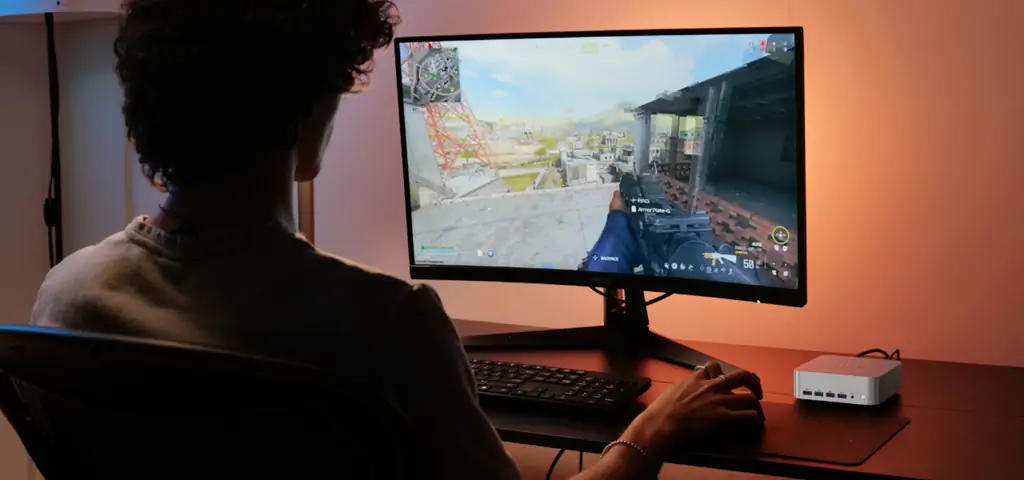
Common Pitfalls That Drain Your Budget
Don’t be that person who spends £400 on a CPU and £200 on a GPU. I’ve seen it happen. Your games will run like garbage because the GPU is doing all the heavy lifting.
The 40-50% GPU rule exists for a reason. In a £1000 build, your graphics card should eat up £400-500 of that budget. Everything else supports the GPU.
Cheap power supplies are penny-wise, pound-foolish. That £40 you saved on a sketchy 450W unit? You’ll spend it twice over when you can’t upgrade your GPU later. Or worse, when it fries your system.
Cooling doesn’t have to be expensive, but it can’t be ignored. I’ve seen budget builds thermal throttle because someone skipped the £15 case fan. Your performance tanks, and you’re left wondering why your “fast” CPU feels slow.
Storage and Memory Mistakes
In 2026, it does not make much sense to skimp on storage speed, given how much SSDs cost now. To save £20 to £30, picking a SATA SSD over an NVMe SSD does not really help your budget and slows down modern games noticeably. Games that support DirectStorage will increasingly choose fast NVMe storage, so this is not a good place to save money.
Memory configuration mistakes can have a big effect on performance. You can not get dual-channel memory performance if you buy a single 16GB stick instead of two 8GB sticks. This means that both the CPU and GPU will run slower in situations that need memory. The difference in cost is small, but it can have a big effect on performance.
If you do not think about upgrade paths when choosing your first components, you will end up with expensive problems later on. If you pick a motherboard with only two RAM slots or a case that can not fit longer graphics cards, you have to rebuild the whole computer instead of just upgrading parts. Spending an extra £20 to £40 on better expansion options can save you hundreds of dollars in upgrades down the road.
Strategic Buying and Timing
The market for PC parts follows predictable patterns that buyers on a budget can use to get better deals. By understanding these cycles, you can get the most out of your money while also making sure you do not pay too much for parts.
When a new product comes out, it opens up opportunities in both new and used markets. When NVIDIA or AMD releases a new generation of GPUs, the prices of cards from the previous generation often drop a lot. The RTX 4060’s current price reflects this change, as stores get rid of old stock to make room for RTX 5000 series cards.
Seasonal sales events are real chances to save money, especially on full builds. During Black Friday, back-to-school sales, and clearance sales after the holidays, you can often find big discounts on gaming accessories. But you need to be patient and plan for these sales because the best deals usually go fast.
For budget builders, the used market has become more and more appealing, especially for GPUs. A lot of graphics cards used for cryptocurrency mining have hit the market, and even though they have a bad reputation, they often offer great value. To figure out how well a used part works and how long it will last, you need to know more about how things work.
Market Timing Strategies
Component prices are set by cycles of supply and demand, which make buying opportunities predictable. The most expensive times for GPUs are usually around the holidays and in the spring, when demand drops. The prices of memory and storage change depending on how much is being made and how much demand there is from mobile device makers.
Within budget builds, waiting for the “perfect” time can be counterproductive. It is often not worth waiting for better prices if the performance gets better after six months of use. To be successful, you need to avoid clearly bad timing, like buying right before a big product launch or during times when supplies are known to be low.
There are some great deals for cheap builders that happen during end-of-generation clearances. Companies that stop making a line of products often sell the remaining stock at big discounts. This kind of clearance sale usually happens three to six months after a new generation comes out, which is great for people on a budget.
Real-World Gaming Performance Expectations
Figuring out what your cheap gaming PC can actually do will help you set realistic goals and get the most out of your gaming experience. Here’s what you can expect from a well-built £1000 gaming PC, based on reliable testing data.
Competitive and Esports Performance
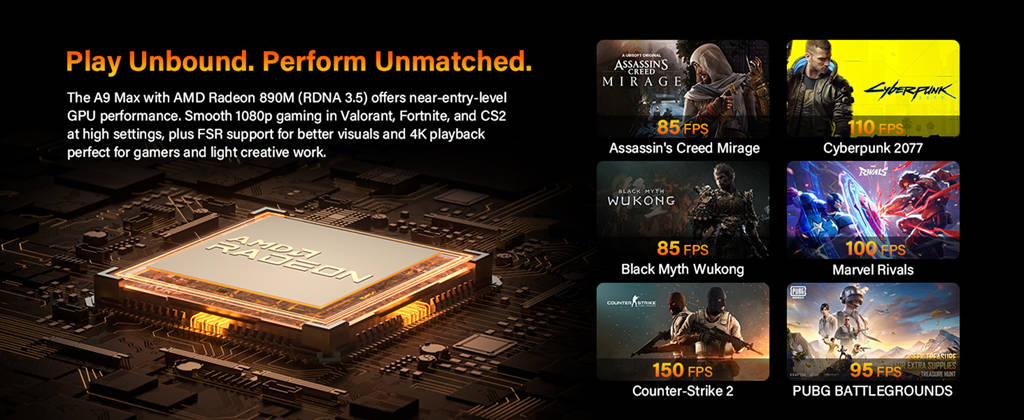
Esports games are the best way for cheap gaming PCs to show off their performance. TechSpot tested the RTX 5060 and found that it delivered over 370 FPS in Counter-Strike 2, which is much more than what most monitors can show. At this level of performance, competitive gamers will never have to deal with hardware limitations.
These frame rates are based on a 1080p resolution and settings that are competitive and focus on visibility over visual quality. Because esports games have performance room, even low-end builds can run high-refresh monitors well, giving competitive gamers the smooth gameplay they want.
AAA Gaming Reality Check
Modern AAA games have more demanding performance requirements, but budget builds can still give satisfying experiences if the settings are changed correctly. The thorough testing done by TechSpot lets you know what to expect from difficult games.
Although Cyberpunk 2077 is one of the most demanding games out there right now, the RTX 5060 can still keep 100 FPS at 1080p with all the settings unlocked. GEEKOM A9 Max AI Mini PC can make it to 110FPS. It shows that even the most demanding new games can be played on budget builds, though you might need to lower the settings from ultra to high to get the best frame rates.
As an example, God of War: Ragnarök shows how well-optimised games can run very well on cheap hardware. Impressively, the RTX 5060 managed 128 FPS in this visually stunning game, showing that budget builds do not always have to sacrifice graphics quality.
The RTX 5060’s fast GDDR7 memory helps Hogwarts Legacy, which needs a lot of memory, attain 101 FPS at 1080p. According to this result, modern low-cost GPUs can handle games that need a lot of memory, which would have been hard for older hardware.
1440p Gaming Considerations
Budget builds can handle 1440p gaming, but you have to be careful about which games you choose and how you set them up. According to data from Tom’s Hardware, the RTX 5060 can achieve playable frame rates at 1440p in many games, but VRAM limitations become clear in games that use a lot of memory [1].
Budget GPUs like the RTX 5060 can only handle 8GB of VRAM, which means that 1440p gaming is limited to the most demanding games. Games like Stalker 2 and The Last of Us Part I can go over this VRAM buffer, which makes them run much less smoothly. However, many games work well at 1440p with the right settings.
The RX 9060 XT 16GB is a better choice for budget builders who want to play games in 1440p, even though it costs more. The extra VRAM gives you more room to play games in 1440p and makes your system more future-proof as games use more memory.
Value Recommendations by Use Case
Within a £1000 budget, different gamers’ needs and preferences mean that different parts should be prioritised. Instead of looking for the “best” configurations for all uses, it is better to focus on optimising builds for specific needs.

- Performance: AMD Ryzen™ AI 9 HX 370 flagship processor + Radeon™ 890M graphics card
- AI: CPU/NPU/GPU triple engine synergy, up to 80 TOPS computing power, high efficiency, low power consumption, and ultra-fast response
- Storage: Dual-channel DDR5 memory (up to 128GB) and dual M.2 slots (2280+2230) for up to 8 TB of PCIe 4.0 SSD storage expansion
- Fast connectivity: Dual 2.5G Ethernet ports, Intel® Bluetooth® 5.4 and Wi-Fi 7
- Efficient heat dissipation: Innovative and Efficient Cooling System – IceBlast 2.0
The Competitive Esports Build
You’re chasing frames, not pretty graphics. The RTX 5060’s 370+ FPS in Counter-Strike means you can drive that 240Hz monitor you’ve been eyeing.
Fast storage matters more than you think. Map loading times can cost you rounds. That extra £20 for a faster NVMe SSD is worth it when you’re first into the server.
Consider spending more on RAM speed, too. Competitive games love fast memory, and the performance difference is noticeable.
The AAA Gaming Enthusiast
If a player is only interested in single-player AAA games, they can focus on visual quality and immersion instead of maximum frame rates. This method lets different parts have different priorities within the same budget.
GPUs with bigger VRAM buffers work better for AAA builds, which makes the RX 9060 XT 16GB a good choice even though it costs more. The extra memory makes games that use a lot of memory run faster and better prepares the game for the future.
As you move up to AAA games, better displays become more important because visual quality is more important than maximum refresh rates. In this case, a good 1440p IPS monitor might be better than a 1080p high-refresh display.
The Balanced Generalist
Budget gamers usually want systems that work well in a variety of gaming situations without making big sacrifices. Instead of over-optimising for a single use case, this method calls for a balanced choice of components.
As a great choice for balanced builds, the RTX 5060 delivers great performance in both competitive and AAA games. Its limits only show up in the toughest situations, so it is good for most gaming tastes.
High-quality parts in all areas are better for balanced builds than extreme optimisation in just one area. The flexibility of this approach lets it adapt to changing tastes in games over time.
Looking Forward: The Budget Gaming Landscape
In 2026, cheap games feel different. You are no longer barely getting by; you are now getting real performance.
When Intel joined the GPU party, everything changed. Twelve gigabytes of VRAM for £249 on the Arc B580? That is NVIDIA and AMD trying to beat each other. You win when the competition wins.
Prices for memory and storage have finally levelled off. Do you remember when the price of RAM doubled overnight? Those times do not seem recent anymore. These days, DDR5 and NVMe SSDs are not too expensive.
As it used to be, games are not getting harder and harder to run. Your low-cost build will last longer. Some people say that RTX 5060 could last three years instead of eighteen months.
These terms—DLSS, FSR, and XeSS—are not just marketing lingo. They are making budget cards stronger. A 20 to 40 per cent speed boost with almost no visual loss? For cheap builders, that changes everything.
Not only that, but the used market keeps getting better. All of those mining cards that are out there? You can find some pretty good deals if you know what to look for. Simply do not buy without checking first.
For gamers on a budget, cloud gaming services are an interesting option, but they need reliable high-speed internet and can cause problems with latency for competitive games. Many users may find that these services work better with their existing hardware than replacing it.
The used market will probably continue to be a big part of cheap gaming. However, buyers need to know a lot about technology to figure out how good a used part is and how long it will last. If you want to get a brand new gaming rig under 1000, you should try the GEEKOM A9 MAX Mini PC, which is made for gaming!!!
























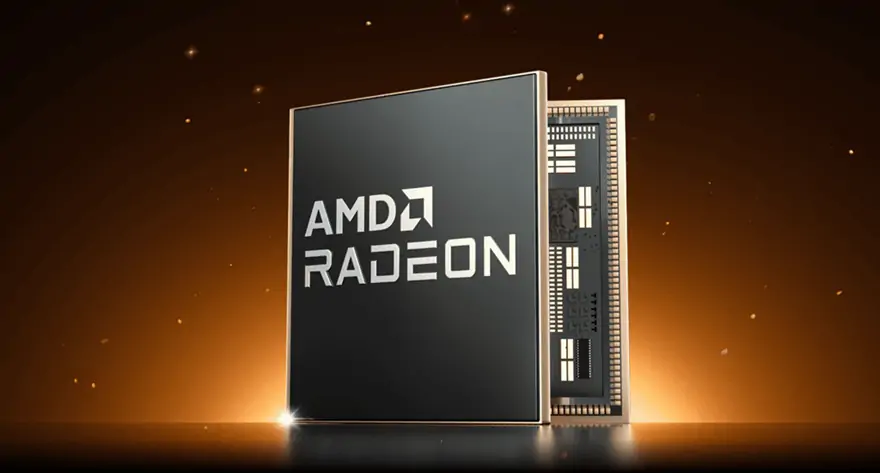


Comments (2)
Good morning,
I’m in the market for a new PC. I’d like some advice on this for the best deal and value you can provide for my outlay. I have a budget of £800 and can’t stray over that. I would like Windows 11 home included.
The two main purposes for this PC will be:
Occasional VR gaming. I have an Oculus 2 but will probably upgrade to a 3 or 3s in the near future meaning a GPU is needed that’s beefy enough to handle software titles into the future.
Watching movies and media. I watch movies and have a 5.1 speaker surround system hard wired around my home cinema so I’d like that to be considered. I visually interface with my current PC and view the media via a projector via HDMI and I already have a more than adequate mouse and keyboard so unless you’re throwing new ones at me, they won’t be required. I have 200+ Mbps fibre internet access, so both wired ethernet and WIFI connection options would be preferred.
I appreciate you’ll want to make as big a sale as you possibly can but I would value your honesty. If you feel my requirements would be met with a less expensive model, I’d be happy at a drop in performance for a lower cost. There’s future sales, recommendations and reviews at a stake here. With regards to that, I would be happy if you could allow for upgrades to keep the new PC as current as allowable for the CPU architecture. New GPU, SSD, RAM, etc.
If you have any questions, please contact me rather than this which is my work e-mail address.
I look forward to your suggestions and advice.
Many thanks for your time,
Tim
Thnaks for your reaching, GEEKOM customer team will contact you soon.