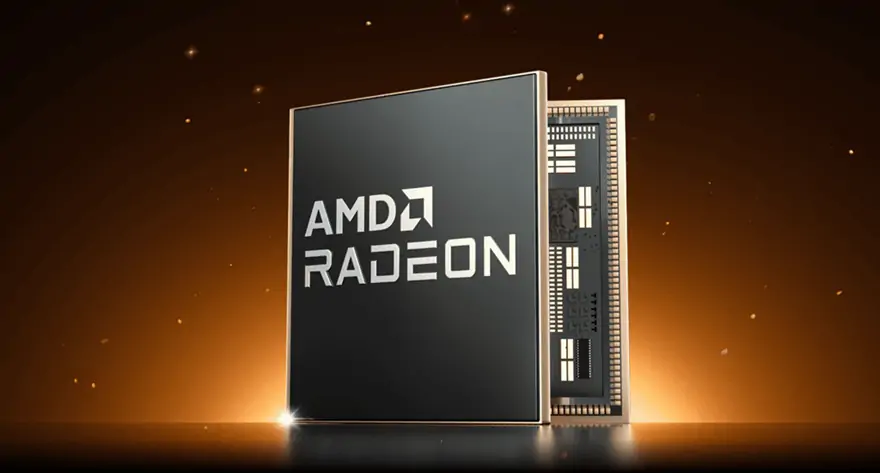It’s been a while, but computers have been constantly shrinking since they were first introduced in the 1940s. What started out as mainframes filling a room and with raised floors to accommodate all of the cables interconnecting the different modules of the computer became the rack-mount mini computers of the 70s. The late 70s and early 80s launched the era of desktop computing. For a while, desktop computers followed the form factor of the original IBM PC, but other variations started to appear including laptops and vertical towers as well as mid-towers.
Towers and mid-towers are still popular, especially for gamers and business users, and laptops are more popular than ever, but newer form factors have recently emerged. Smaller desktop models, including the miniATX and miniITX, were primarily popular with home builders rather than vendors, though some vendors did introduce PCs in a somewhat small size. The start of the true Mini PC can probably be attributed to Intel’s introduction of the NUC (New Unit of Computing) in 2012.

The NUC measures about 4 x 4 x 1 or 2 inches and initially was just populated with a CPU. RAM and SSD memory needed to be installed by the user, as well as the operating system. Graphics were handled in most cases by GPUs embedded in the processor, though some later models offered the capability of optional discrete GPUs. Intel’s NUCs were offered with processors running from Celeron to Core i9s. These “Extreme” models (NUC 9 Extreme, NUC 11 Extreme, and NUC 12 Extreme were designed to accept graphics cards, but were all somewhat larger than the 4 x 4 x 1 size of the original NUC.
Some of these support an external GPU (eGPU) using a Thunderbolt 3 port. The combination of CPU, RAM, and storage options in these mini PCs creates a powerful and flexible system that can be tailored to different needs. Other vendors jumped on the Mini PC bandwagon. Gigabyte’s BRIX, Zotac ZBox, and ASRock Beebox were a few of the notable ones, with many of these upgraded over time and still on the market.
When choosing a mini PC, the reputation and identity of the brand can play a significant role in the decision, as users often look for trusted brands known for quality and reliability. NUCs from Intel, and later from other vendors, became popular when users were able to purchase PCs ready to run straight out of the box, with RAM and SSD storage, as well as Windows, preinstalled. Certain combos of hardware and features, such as pairing high-speed SSDs with powerful CPUs and ample RAM, make these mini PCs especially appealing for a variety of user needs.
Do I Really Need a Desktop?
There are situations where a desktop makes sense. Really high-powered game playing is best if you are willing to spend the money, with a desktop computer fitted out with a very high-end graphics card, 128GB of RAM, and one or more high-capacity SSDs or NVMe drives. This type of setup can easily cost several thousand dollars, but when comparing similar specifications, a desktop is generally cheaper than a laptop and offers better value for money. With more than two large monitors, this setup can also take up the better part of an entire desktop.
A network server is another use where a desktop computer might make sense, depending on how many concurrent users it needs to support. Having multiple expansion slots makes this application more suitable for a desktop or even rack-mount PC.

But if your needs or budget don’t support this type of PC approach, smaller PCs are definitely the way to go. Small form factor PCs are somewhat downsized desktop PCs. They can run from about the size of a sheet of paper, and might, but probably don’t offer some of the expansion options of a full-size desktop computer.
So if you don’t need the expansion options provided by a desktop, a great alternative to a traditional desktop is a mini PC. Mini PCs save space compared to a traditional desktop computer, making them ideal for efficient use of your workspace.
Mini PCs: The Best High Performance Desktop Replacement
For many users, a mini PC is going to be an excellent choice, especially when you need to buy a new or replacement computer. In fact, a mini PC can effectively replace a traditional desktop for most users, offering similar performance in a much smaller form factor. The typical mini PC measures about the same as the original Intel NUCs—about 4 x 4 x 1 (or 2) inches, but gives you the same practicality as many desktops. Their size makes it easy to mount them out of sight on the back of a monitor using a VESA mount bracket, which is often included in the box. While a mini PC isn’t going to take very much of your desktop, certainly nowhere as much as most desktop PCs will, it will take even less if you use the VESA mount to hang it on the rear of a display. The one caveat in doing this is that it makes the ports difficult to reach, which is an annoyance if you frequently need to plug or unplug a USB or other cable. A second downside, or not depending on your future plans, is that mini PCs generally have limited expandability when compared to desktops. However, some mini PCs do offer upgrade options for storage or memory, allowing you to improve performance or add more space as your needs grow.
But while there are a few downsides of switching to a mini PC, they are greatly outweighed by the advantages a mini PC offers. The most obvious of these is size. A mini PC offers the performance and features of a much larger and more expensive desktop and provides these in a package that fits neatly on your desk or behind your monitor. One key feature that sets mini PCs apart from desktops is their compact design, which allows for flexible placement and easy integration into any workspace. As do desktops, mini PCs are available with a choice of processors. On the Intel side, PCs are available with processors ranging from an Intel Core N100 to a Core I9. Mini PCs also come in models with AMD Ryzen 5, Ryzen 7, and Ryzen 9 processors.
Their small size and VESA mounting options also make mini PCs highly portable, so you can easily move them between workspaces or take them on the go.
When it comes to storage and RAM, mini PCs can be configured with enough capacity for most everyday tasks. However, if you work with large files, high-resolution projects, or extensive datasets, you may need more space. Many mini PCs support external drives or cloud storage solutions, making it easy to expand your storage as needed.
What Should I Look for in a Mini PC?

In choosing a mini PC, you should be considering the same things that you would in a desktop PC. What are you going to be using it for? Consider the applications and the system requirements to run them. Most applications list a minimum and recommended processor, RAM, storage, and operating system. Match your mini PC to the recommended requirements, and if you can afford it, configure an even more heavy-duty PC. The type of tasks you plan to perform—such as gaming, 3D modeling, video editing, or software development—will determine the specs you need.
Unless you are going to be using very basic applications like web browsing, stay away from low-end CPUs like the N100 if you can. Suppose you can’t try and configure the system with as much RAM and storage as is available. Testing different mini PCs before purchase can help ensure they meet your performance expectations for your intended use.
A Core i5, Core i7, or equivalent AMD processor will be sufficient for most home, work, and school applications, including word processing and spreadsheets. Keep in mind, though, that every new release or new application will often require a more powerful system, so it makes sense to either purchase a fully loaded PC or, if you are capable of upgrading the RAM and/or storage, plan on doing so. Most current mini PCs come with 16GB or 32GB of RAM, and many can support up to 64 GB. Look for a PC that can support more storage than you think you’ll need, as limited storage can be a limiting factor for large projects or games. Many mini PCs have a bracket in the case that can accommodate a 2.5-inch SSD or a second NVMe drive as additional storage.
If you like to play the latest games, look for the most powerful and highly equipped mini PC you can get. You won’t get the same performance as a several thousand-dollar desktop gaming machine, but a high-end mini PC should provide a good to great gaming experience. Compared to a gaming laptop, mini PCs may offer better upgradeability and cooling, while gaming laptops provide portability and high-end features like high-refresh-rate displays and advanced GPUs, though they can be limiting in terms of upgrade options and thermal performance. Gaming laptops are designed for users who need both portability and the ability to handle demanding tasks, but they may not match desktops or mini PCs in raw power or customization.
When considering graphics options, mini PCs and gaming laptops may come with integrated graphics, such as Intel Xe graphics, which are energy efficient and suitable for multimedia, digital art, and light creative tasks, but can be limiting for high-end gaming or professional 3D rendering. For more demanding gaming or creative workloads, look for systems with dedicated GPUs, especially Nvidia cards, which are known for their high performance in gaming, content creation, and professional tasks. Some mini PCs and gaming laptops also support advanced features like ray tracing, which enhances visuals with realistic lighting and reflections in supported games. Overclocking is another option for enthusiasts looking to boost performance, though it requires careful system customization and adequate cooling.
When choosing specs, pay attention to display quality and color accuracy, as high-quality visuals are important for both creative work and immersive gaming experiences.
Connectivity and Security: Staying Plugged In and Protected

When choosing a desktop replacement computer, connectivity and security are two features you simply can’t overlook. Current laptop designs all pursue a slim and lightweight appearance, so they have fewer ports than before. However, GEEKOM’s mini PCs offer multiple interfaces, are designed to be the hub of your digital life, so having a wide array of ports is essential for a seamless desktop setup.
Security is just as important as connectivity, especially if you’re using your computer for work or sensitive tasks. Many desktop replacements now come equipped with advanced features like fingerprint readers, facial recognition, and hardware encryption to keep your data safe. For those who frequently use public Wi-Fi, enabling a virtual private network (VPN) is a smart move to safeguard your connection. By prioritizing both connectivity and security, you ensure your desktop replacement is ready for anything—whether you’re gaming, working, or just staying connected.
Market Trends and Future Developments
The world of desktop replacement PCs is evolving rapidly, with new technology pushing the boundaries of what these machines can do. One major trend is the rise of AMD processors, which are delivering better performance and improved battery life in many laptops. For example, the GEEKOM A8 mini PC features an AMD Ryzen 7 8745HS or Ryzen™ 9 8945HS processor, offering a sweet spot of power and efficiency for gaming and multitasking.
Cooling systems are also getting smarter and more effective, with IceBlast 1.5 cooling system to ensure quiet operation and better performance. Looking ahead, expect to see more mini PCs with AI-powered features. By keeping an eye on these trends, you can choose a desktop replacement mini PC that not only meets your current needs but also stays relevant as technology advances.
Maintenance and Upgrades: Keeping Your Mini PC Fresh
To get the most out of your desktop replacements, regular maintenance and timely upgrades are key. Keeping the cooling system clean and free of dust is essential for maintaining high performance and preventing overheating.
When it comes to upgrades, many desktop replacement computers allow you to add more RAM or swap out the storage drive for a faster SSD, extending the life and boosting the speed of your machine. GEEKOM A6 mini PC supports RAM and storage upgrades, making it a flexible choice for users who want to keep their system running at peak performance. By staying on top of maintenance and considering upgrades when needed, you can ensure your laptop remains a powerful and reliable desktop replacement for years to come.
What’s The Bottom Line?
Unless you have specialized needs or need to play the most recent games at high frame rates, a mini PC makes a lot of sense. If you hide a desktop PC and the equivalent mini PC behind a curtain and run the same applications on both, it’s unlikely you would be able to point to which was the mini PC. One thing to keep in mind is that all mini PCs use the laptop version of the particular processor. These are, in most cases, just about as powerful as the desktop version on the CPU, but they use less power and generate less heat.
So, the bottom line is that a mini PC should meet the needs of almost any user, like GEEKOM. They provide the power to run even complex applications and are great even for running a small or mid-size business. And one of the best reasons is that you’ll save a lot of money over buying a desktop PC with the same capabilities. Plus, users can easily switch from a traditional desktop to a mini PC without sacrificing functionality.