Introduction
The current PC industry is not constant as it continues to shift, for example, a mini computer created for use at home and office environments. These power-efficient, portable, small form factor PCs have found many fans who seek value for money in their systems.
In another twist, the recently announced decision by Intel to end the NUC (Next Unit of Computing) series has left many potential consumers uncertain about their choices. While this move carries weight, it has allowed other players to create products which are just as good and often less expensive.
The popularity of low-cost mini PCs comes from their ability to do many things effectively in their small size. Whether setting up your home workplace or designing a home entertainment system, or even looking for a small desktop without cluttered space, these inclusive pack-n-go systems deliver. These budget-friendly devices pack quite a punch despite their size, and often stand up well against their more expensive relatives.
While exploring the best available options in the market today, our focus will be on three appealing choices that show what current mini PC technology can do in the budget space: the Intel NUC N100 and two alternatives from GEEKOM.
What Makes the Best Budget Mini PCs?
Small form factor PCs at budget prices attract many different users. Looking at these mini PCs, several features stand out that matter to buyers.
The foundation of any mini PC lies in three core aspects:
- Processing power and memory configuration
- Storage and connectivity options
- Thermal design and build quality
The processor selection in lower-end models should strike the right balance between saving battery and having enough muscle to process. The Intel N100 processor variant that we’ll look at in these machines matches this need. It works fine for notepad tasks and other computing work, without being too power-hungry or heating up too much. Such a balance matters a lot in compact designs where keeping things cool is tricky.
Memory (RAM) setup has become a big deal as DDR5 takes over from the older DDR4 tech. While DDR4 hasn’t gone away yet, DDR5 memory really kicks things up in speed and power saving compared to DDR4. Keep in mind it’s not just about percentage gains in speed – it’s about how quickly apps start up, how many things you can do at once, and how fast your software reacts.
Essential connectivity requirements for a modern mini PC include:
- Multiple high-speed USB ports
- Digital display outputs (HDMI/DisplayPort)
- Reliable networking options (both wired and wireless)
The way ports are placed and how easy they are to reach directly affect how you use the device daily. A well-designed budget mini PC needs to have spots that users can easily access both now and later while keeping the device small.
Stuffing lots of parts into a tiny space creates a real challenge with heat management, which can affect how long the system lasts and how well it runs. A good budget mini PC should handle heat without making the fan scream or slowing down the system. This means carefully planning where air flows and where parts go in the limited space. The best designs find this sweet spot without making the case too big, which would kill the whole point of having a space-saving mini PC.
These factors matter more than just how good it looks at first – they determine how well a budget mini PC holds up over time. As we look at different models, we’ll see how various brands tackle these challenges in their own ways.
Product Reviews
GEEKOM Mini Air12 Lite: Value Champion at £199
The Mini Air12 Lite shows some smart thinking in how it’s built and what it can do. Its bigger case (135.5 x 115.5 x 34.5 mm) actually helps here, leaving more room for air to flow and parts to breathe, which means things stay cooler and last longer.
Essential specifications include:
- DDR4 memory (3200MHz, up to 16GB)
- Enhanced USB connectivity with additional USB 2.0 ports
- Full-featured N100 processor implementation
- Identical M.2 storage support
- WiFi 5 with Bluetooth 5.1
The good news is, they’ve kept the price down without cutting corners on the important stuff. While it uses DDR4 memory instead of the newer DDR5, it still works great with the N100 processor. The extra ports up front, plus room for more storage and those old-school USB 2.0 ports, mean you can still use your older gear without problems.

Best Price!
- 12th Gen Intel® Processor N100.
- Single-channel DDR4-3200 SODIMM, up to 16GB.
- M.2 2280 PCIe 3.0 ×4 SSD, up to 1TB.
- Stable and fast connectivity via WiFi 5 and Bluetooth 5.1.
- Supports 2 monitors, up to 4K.
Performance testing reveals minimal real-world differences in common tasks:
- Document processing and web browsing perform identically to its premium sibling
- Media playback remains smooth and reliable
- Multi-display functionality handles office workloads effectively
- Temperature and noise levels benefit from the larger chassis
Click and Read More about Best Intel NUC Alternative: GEEKOM Mini PCs Reviewed
Intel NUC N100: The Legacy Choice
The Intel NUC N100 has long represented the gold standard in the budget mini PC segment, establishing benchmarks that competitors strive to match. At its core, the N100 processor (4 cores, 4 threads, up to 3.4 GHz) demonstrates Intel’s expertise in balancing performance with efficiency. This processor architecture delivers remarkably consistent performance across various everyday computing tasks, from document processing to media consumption.
Key specs of the Intel NUC N100:
- Intel N100 processor with Intel UHD Graphics
- DDR4 memory support
- Dual display capability
- Compact form factor with efficient thermal design
The IGPU inside the NUC handles regular office stuff just fine, and watching videos works well too, though don’t expect it to handle heavy graphics work. Generally speaking, it’s happy enough running lots of browser tabs, office programs, and even playing 4K videos without much fuss.
But here’s the sad part – Intel recently told everyone they’re dropping the NUC line completely. Sure, if you’ve got a new NUC, it still works great right now, but wondering about future support and repairs makes it hard to recommend buying one these days.
GEEKOM Mini Air12: Premium Features at £249
The GEEKOM Mini Air12 takes things up a notch from the NUC while keeping what made it good. Packed into a neat little box (117 x 112 x 34.2mm), it shows how even budget-friendly mini PCs can use new tech without messing things up.
Notable features and specifications include:
- DDR5 memory support (4800MT/s, up to 16GB)
- Triple display capability through HDMI 2.0, Mini DP 1.4, and USB-C
- WiFi 6 with Bluetooth 5.2
- Comprehensive USB connectivity, including USB 3.2 Gen 2 ports
- M.2 SSD supports up to 1TB
The switch to DDR5 memory is a big deal – it really makes a difference in daily use. You’ll notice things work smoothly when running lots of programs at once, especially the ones that eat up memory. Being able to hook up three screens at the same time is pretty sweet for a system at this price point.
In real use, the Mini Air12 shows its strengths. The better design keeps things running cool and quiet, which really matters when you’re pushing it hard. The way ports are laid out helps avoid cable mess. While it costs a bit more, the build quality shows this isn’t some throwaway device.
Real-world performance testing reveals impressive capabilities:
- Boot times under 15 seconds with NVMe storage
- Smooth 4K video playback across multiple displays
- Consistent performance in productivity applications
- Efficient thermal management under sustained loads
Looking at long-term use, this thing’s got some nice perks. Unlike many mini PCs and laptops, where adding new parts is a nightmare or needs an expert just to upgrade basic stuff, this one makes it pretty simple to work with.
Head-to-Head Comparison
Let’s compare these two mini PCs side by side to see what’s what. While specs tell part of the story, real-world use tells us more about which one might work better for you.
For a clear perspective, let’s compare these models side by side:
| Feature | NUC N100 | Mini Air12 | Mini Air12 Lite |
| Price | Limited Stock | £249 | £199 |
| Memory | DDR4 | DDR5 4800MT/s | DDR4 3200MHz |
| Size | – | 117 x 112mm | 135.5 x 115.5mm |
| Wireless | WiFi 6 | WiFi 6 + BT 5.2 | WiFi 5 + BT 5.1 |
| Display Outputs | 2 | 3 | 2 |
Different uses show where each one shines or falls short. The DDR5 memory in the Mini Air12 really helps if you’re running multiple VMs or working with huge spreadsheets. But for regular office work and watching videos, the Lite version with DDR4 works just fine – you probably won’t notice much difference. Whether that extra £50 for DDR5 is worth it really depends on what you’re planning to do with it.
Making the Right Choice
Your ideal choice among these options largely depends on your use case and priorities. Let’s break down the recommendations based on common scenarios:
For Professional Home Office Users
The GEEKOM Mini Air12 for £249 may prove irresistible to most professional home office users on the lookout for something that will be suitable and provide adequate work storage in the future.
With support for multiple monitors and DDR5 memory modules, this mini pc may be the perfect fit for people who often work with more than one screen or use applications that eat up a considerable amount of memory.
In addition, its small form factor allows it to blend in perfectly with the crowded office, even if the desk space is very limited.
For Budget-Conscious Users
For customers who are prioritising practicality and cost-effectiveness matters, the Mini Air12 Lite, which is priced at £199, is a good pick. This model may come with tamer specs; however, based on the performance of basic computing functions, it can match the more expensive counterpart.
Regarding the Intel NUC N100, while it remains a capable device that helped establish the category’s standards, its limited availability and uncertain future support make it difficult to recommend for new purchases. The GEEKOM alternatives not only match its performance but also offer better value and assured future support.
Verdict
The final decision ultimately rests on balancing immediate budget constraints against long-term computing needs. For most users, the Mini Air12 Lite provides the sweet spot of performance and value, while those requiring more advanced features or future-proofing will find the additional investment in the standard Mini Air12 well justified.
Long-term Ownership Considerations: Both GEEKOM models benefit from:
- Regular firmware updates
- Comprehensive warranty coverage
- Readily available customer support
- Active user community for troubleshooting
The availability of these models through major online retailers and GEEKOM’s official website ensures competitive pricing and reliable after-sales support. Regular promotional offers can make either option even more attractive, though the base pricing already represents excellent value in the current market.


























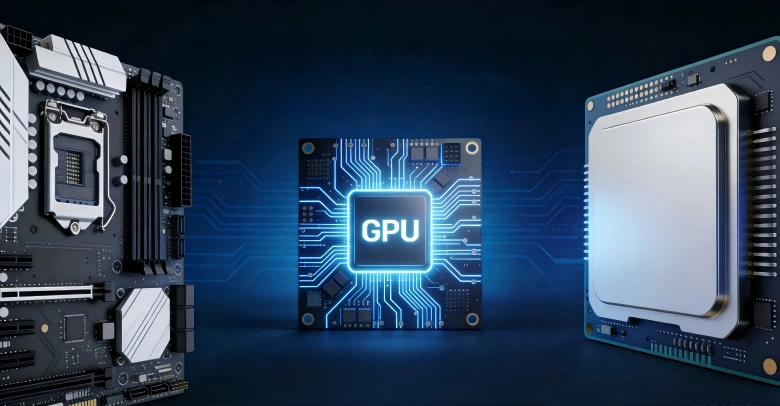
Comments (1)
I’ve been considering a mini PC for light tasks, and the GEEKOM Mini Air12 Lite sounds perfect! The budget-friendly price and compact design are definitely appealing. Thanks for the detailed rundown on its specs and performance!