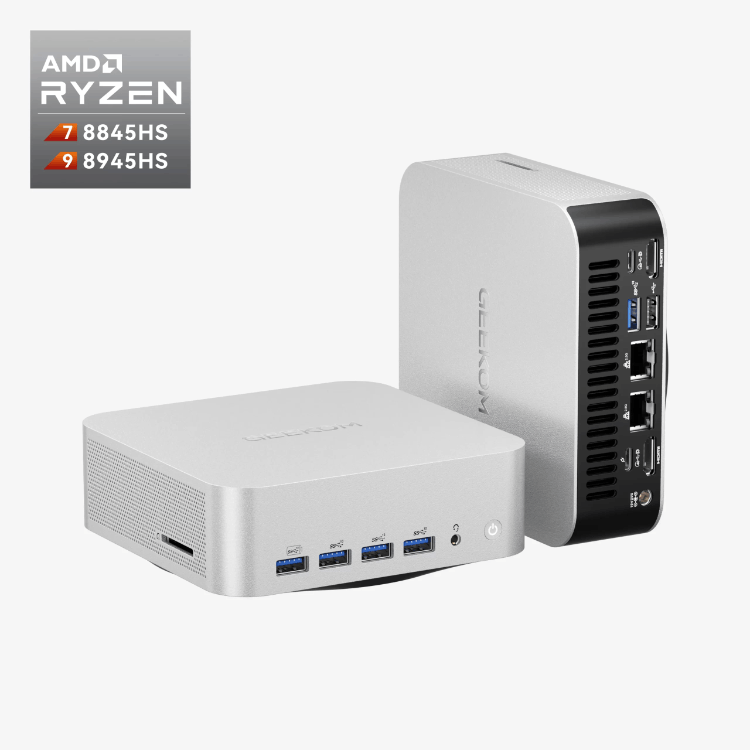Emulation enables tech enthusiasts to revisit beloved legacy games that are no longer available on modern consoles and explore vast collections of games with a single system and device.
Emulators use software to mimic other devices, often video game consoles that are no longer in production. It creates an artificial software and hardware environment, allowing you to play beyond the realm of your specific operating system.
Here’s what we mean: No PS4? No Problem. You can emulate everything about the PS4 gaming experience right from your PC.
If you want to get into emulation, here are three of the best computers you can use.
Key Considerations for Emulation on Mini PCs
What factors should one consider when selecting a mini pc for emulation? Here is a detailed account:
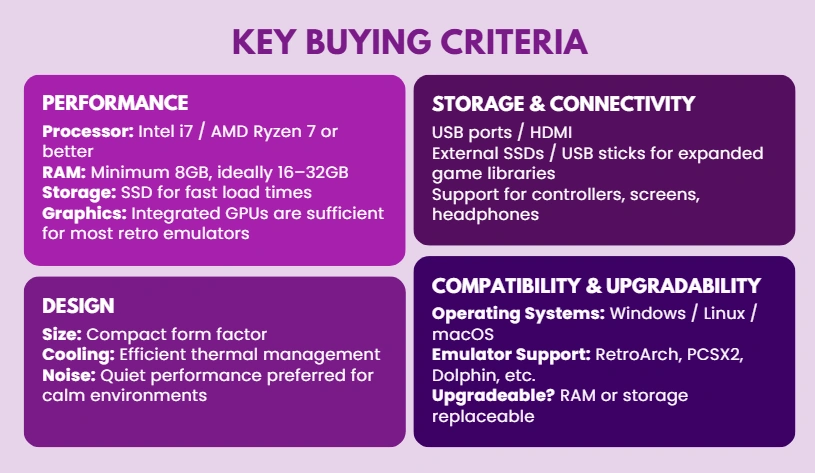
Performance, Price and Value
- Processor: When it comes to emulators such as Mame, a high-end processor like an Intel Core i7 or AMD’s Ryzen 7 is very handy. For demanding emulation and gaming tasks, both CPU and GPU raw power are essential to ensure smooth performance.
- Graphics: Graphics Processing Units (GPU) are not as paramount when it comes to emulation, as they won’t offer the same faithful reproduction. Many retro games are able to run on Integrated Graphics. However, dedicated GPUs, such as Nvidia RTX models, can significantly improve gaming performance, especially when running modern games or emulators at higher settings.
- RAM: Target around 8GB of RAM so that proper multitasking can be attained without having a performance bottleneck.
- Storage: A Solid State Drive (SSD) is lovely since it cuts down the waiting time for the system to load.
- Price: Pay for one that is within your range while examining the mini-PCs’ intended use, performance, and features. Many mini PCs can run games at 1080p on medium settings, offering a good balance between visual quality and gaming performance.
Compatibility and Upgradability
- Operating System: Pick an OS that goes in line with the emulators you would like to use, be it Windows, Linux or Mac.
- Software: Avoid throttling yourself with poor emulators; pick active ones, work with the games, and allow for some options.
- Upgradability: Look at how future-ready the system is, such as whether one can, in the future, upgrade fois guns and upgrade to more demanding games and therefore demand more out of the system. Many mini PCs are designed for easy upgrades, often requiring the removal of just four screws to access internal components like RAM or storage.
Size, Cooling, and Noise
- Form Factor: Mini PCs for emulators are used for emulation gaming, and they come in a number of sizes and shapes. Pick one that can fit in the available space and still be of your preference.
- Cooling: Make sure that the mini PC in question has a proper cooling mechanism in order to ensure that the device does not overheat while operating effectively.
- Noise: Mind the noise produced by the mini PC, since it may not be required in some quiet places. Many mini PCs offer a balanced mode, which provides a compromise between performance and noise levels, keeping the device quiet during general use.
Storage and Connectivity
- Internal Storage: Assess what type of internal storage is available that can include, but is not limited to, SSD or HDD that will store your compiled game library. Ample storage is also useful for storing a large Steam library, allowing you to access and play your digital games directly from your mini PC.
- Connectivity: Verify the ability of the fingers PC to accommodate various USB devices, HDMI connections, and other required attachments to connect to displays. Mini PCs are also well-suited for everyday tasks like web browsing, making them versatile devices for both gaming and general use.
Hardware Requirements for Emulation
When it comes to emulation, the hardware inside your mini PC plays a crucial role in determining how well your favourite games will run. Emulation is a demanding process that requires your mini PC to mimic the hardware of various gaming consoles, which can put significant strain on your system. The specific requirements will depend on the type of console you want to emulate and the software you choose, but in general, a powerful mini PC with modern components is essential for a smooth experience. Investing in the right hardware ensures that you can enjoy a wide range of classic and modern games without lag or compatibility issues.
Best for High Performance: GEEKOM IT12

The GEEKOM IT12 is a powerhouse for those who want serious emulation performance. The Intel Core i7-1280P balances single-core speed with multi-threaded efficiency, ensuring your experience is as smooth as it would be on the original hardware and software. And, with 96 EU Intel Iris Xe graphics, the performance is top-notch.
The computer’s efficiency cores can handle background tasks while you play, so your emulator frame rates are negatively impacted. Even better, you can always save your progress, thanks to dual USB4 ports for massive external storage.
Bring your experience to life with four display outputs for multi-monitor setups that put you right inside the game.
And no need to worry about safety. The 28W TDP strikes the right middle ground between performance and thermal management, keeping the hardware cool while you play.

Specifications
- CPU: Intel Core i7-1280P (14 Cores, 20 threads, up to 4.8Ghz)
- GPU: 96 EU Intel Iris Xe Graphics
- RAM: DDR4-3200 up to 64GB
- Storage: Up to 5TB total (NVMe + SATA SSD + HDD)
- Ports: 2x USB4, 3x USB 3.2, 2x HDMI 2.0, SD card reader
- Connectivity: Wi-Fi 6E, Bluetooth 5.2, 2.5G Ethernet
Pros
- Strong single-core performance perfect for Wii, GameCube, or PS2 emulation
- Handle resolution upscaling and shader enhancements effectively
- Multitask with streaming and recording software all at once
- USB4 connectivity supports high-speed external storage
- Mid-tier pricing, good value for serious enthusiasts
Cons
- 12th Gen processor, slightly dated compared to the latest architecture
- Minor bottleneck in DDR4 memory vs. DDR5 in intensive scenarios
Best for Budget-Conscious Emulation: GEEKOM A5
Relive your favourite retro games on a budget with the GEEKOM A5 Mini PC. It’s wallet-friendly but doesn’t slack where it matters. You can run classic games or virtualise new software. The AMD Ryzen 7 5825U (with eight cores and a clock speed of up to 4.5GHz) can handle retro systems efficiently, from the NES to the PS2 era, making it ideal for those who enjoy throwbacks.
The Radeon Vega ⅞ graphics deliver solid performance for 2D emulators and lighter 3D systems if necessary. You don’t have to worry about excessive energy consumption, either; the Low 15W TDP minimises electricity draw even during extended sessions.
If you already have an extensive gaming setup, the GEEKOM A5 won’t add much more bulk. It’s just 652g and fits easily into entertainment centres.
The affordable entry point is perfect if you’re getting into emulation, but the brand-name and manufacturer quality guarantee it’s still a high-quality device.
If your emulation needs grow and evolve, you can utilise the expandable RAM (up to 64GB) for upgrades as needed.

Specifications
- CPU: AMD Ryzen 7 5825U / Ryzen 5 7430U (6-8 cores)
- GPU: AMD Radeon Vega 7/8 Graphics
- RAM: DDR4-3200 up to 64GB
- Storage: Up to 6TB total (NVMe + SATA SSD + HDD)
- Ports: 3x USB 3.2, 2x USB-C, 2x HDMI 2.0, SD card reader
- Connectivity: Wi-Fi 6, Bluetooth 5.2, 2.5G Ethernet
Pros
- Great ratio of price to performance
- Energy-efficient design minimises operating costs
- Ample storage expansion for large ROM libraries
- IceBlast 2.0 cooling keeps it running quietly during play sessions
Cons
- Limited power for newer systems, best for retro emulation
- DDR4 memory is slower than DDR5
- Integrated graphics may struggle with resolution upscaling in demanding emulations
Best for Future-Proofing: GEEKOM IT15

For those who want to stay up-to-date and prepared for whatever comes next, the GEEKOM IT15 is a premium option worth considering. It features the latest Intel Core Ultra 9 285H, with 16 cores up to 5.4GHz, delivering exceptional processing speed. Processing speed is the single-most important factor when you’re running demanding emulators and want to avoid slowdowns or stuttering during gameplay.
Even older games will have sharper, higher-resolution displays thanks to the Intel Arc 140T graphics with XeSS 2 support. The dedicated visual processing power is noticeable in the smooth gameplay.
As AI-powered features become more commonplace in modern emulators, you need something that can keep up. The IT15’s 13 TOPS NPU accelerated the use of these features, such as intelligent frame generation, which fills in missing frames for smoother motion.
No fears of bottleneck here—the fast memory can handle even PS3 and Switch games that demand quick, nearly immediate data access.
4K display support means you can do more than just game. You can keep your performance monitors, chat applications, and reference guides visible simultaneously using additional displays.

Specifications
- CPU: Intel Core Ultra 9 285H / Ultra 5 225H (14-16 cores)
- GPU: Intel Arc A140T / A130T with ray tracing
- RAM: DDR5-5600 up to 64GB
- Storage: Up to 4TB total (M.2 NVMe + SATA SSD)
- Ports: 2x USB4, 4x USB 3.2, 2x HDMI 2.0, SD card reader
- Connectivity: Wi-Fi 7, Bluetooth 5.4, 2.5G Ethernet
Pros
- Most powerful processor, smooth performance for modern emulations
- Latest-gen DDR5 memory eliminates bottlenecks in intensive scenarios
- Future-proofed system for external GPU upgrades
- Robust cooling to prevent thermal throttling
Cons
- A higher price point may exceed the budget for casual or intro gamers
- Overkill if you’re primarily using older systems
- Power requirements increase electricity costs
Powerful Mini PCs Unlock Advanced Emulation Potential
Choosing the right mini PC for emulation requires matching your gaming ambitions with the right hardware capabilities. The GEEKOM A5 is excellent for retro enthusiasts on a budget, while the IT12 is a perfect balance of performance across console generators. The IT15 is for those who want nothing less than the best experience for even modern consoles, as well as the security of headroom for future developments. If you’re looking for the ultimate emulation PC, opt for the GEEKOM IT15.
All three of these systems share GEEKOM’s superior craftsmanship, commitment to construction, cooling features, and quiet operation that make them stand out among the options on the market.
Setting Up Your Mini PC
Choosing Operating System and Software Windows:
- Windows: Windows is well known for emulators, thus making it more enjoyable with the different types of emulation.
- Linux: Distros such as Ubuntu and RetroArch are lightweight and user-friendly OS which can support emulation.
- macOS: This isn’t used a lot when it comes to emulation, but older games can be run with some emulators on macOS.
Installing essential emulators and optimising performance now, their functions:
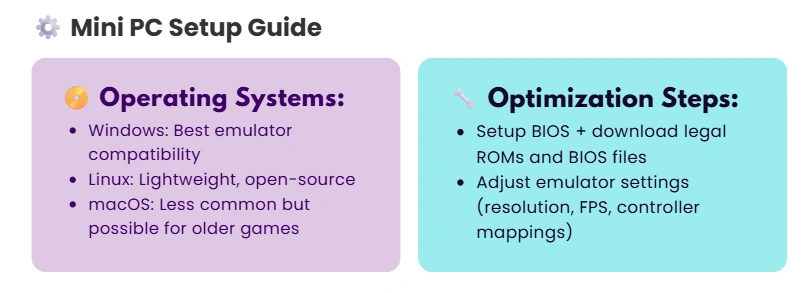
- Emulator Selection: Download or buy emulators that are more compatible with the type of video game consoles that you want to emulate and the hardware of your mini PC.
- BIOS Configuration: A BIOS configuration belongs in this section, as an optimisation guideline for better emulator performance and compatibility.
- ROMs and BIOS Files: Get ROMs and BIOS files from legitimate sources for the consoles you wish to emulate.
- Optimisation: Depending on hardware and software emulation properties, emulator settings, output resolution, output frame rate, and controller input mapping shall be modified.
Essential Accessories and Legal Considerations
Accessories
- Controllers: Appropriate high-quality controllers must be purchased from the relevant emulators.
- Storage Expansion: In order to increase the collection of games, external storage devices such as USB drives or hard disk drives should be used.
- Display: To enhance the visual experience from the mini pc, never forget to include a good monitor or TV.
Legal Considerations
- Intellectual Property: Legally entitled to use those ROMs and BIOS files. Such action should never be done, neither acquired nor used, without the permission of those who would qualify as protected material.
- Fair Use: In case of using copyrighted content within your jurisdiction, it is important to know the fair use laws about its non-commercial, personal use.
Why Are Mini PCs Perfect for Emulation?
As far as emulation is concerned, mini PCs have an edge over other platforms, such as Raspberry Pi, gaming consoles, and full-sized PCs:
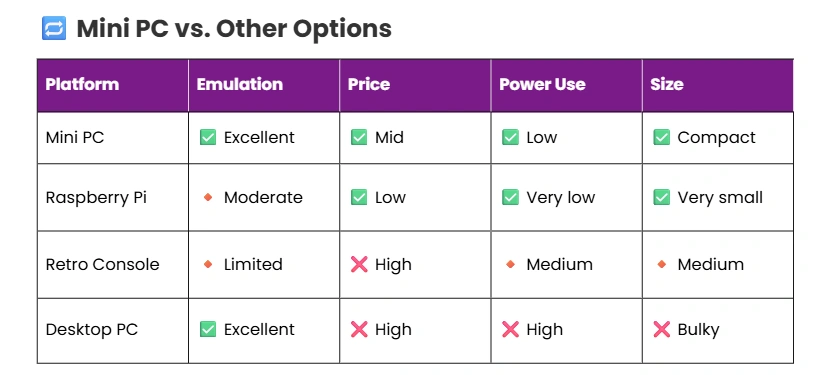
- Affordability: Mini PCs are relatively cheaper compared to purchasing gaming consoles or top-end personal computers.
- Portability: their small form factor makes them easy to move around and set up in different areas.
- Versatility: Mini PCs for game cube emulation are perfect examples that these devices can be used for various tasks. Then you also have Mini PCs for PS3 emulation.
- Power Efficiency: It is often the case that mini computers consume and waste a lot less energy than a larger system. Perry down the electrical cost and other running costs.
Creating the Ultimate Retro Gaming Setup
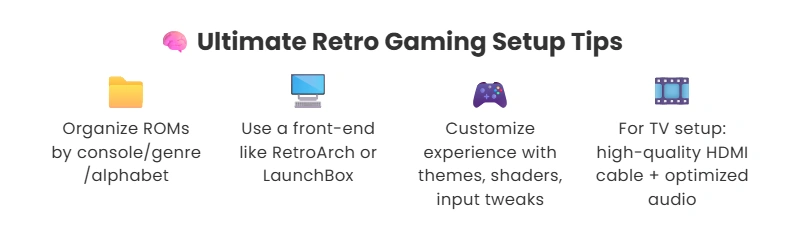
Organising ROMs and choosing Front-End Software:
- ROM Organisation: Settings and turn on shots. ROMs are tailored to good general coordination to have singular. Games collection folders labelled by, for example, consoles, genres or even in alphabetical order.
- Front-End Software: A front-end software such as RetroArch or LaunchBox will be used for organising your game collection, adjusting operations and settings, and offering a singular view.
Tips for Streaming to TVs or Larger Screens:
- HDMI Cables: Make sure you have HDMI cables which are of good quality for connecting your mini PC with a television or a projector.
- Resolution and Scaling: Define the resolution features and scaling parameters of both your mini PC and the TV screen to get the most vivid possible image.
- Audio Output: Don’t forget to link your mini PC to a sound system or earphones for better sound output.
Conclusion
Finally, it should be emphasised that mini PCs are highly functioning and inexpensive devices suitable for emulation. You will be able to choose the most suitable for your purposes, considering the processor, graphics, RAM, storage, connectivity and other factors, and help to build up an individual personal retro gaming enjoyment.
With the correct measures taken and the system optimally tuned, there are a variety of older games which one can play on one’s GEEKOM mini PC that bring back old memories while still exploring more games.
Frequently Asked Questions
Do You Need a Powerful PC for Emulation?
The power you need for emulation depends on the consoles you want to emulate. Older systems can run on just about anything up-to-date, but more current consoles, such as Xbox 360, PS3/4, or Switch, will require more processing power.
Which Processor is Best for an Emulator?
The Intel Core i7 and AMD Ryzen 7 processors are among the best on the market for emulation, while also balancing cost. They have high single-core speeds but still utilise multiple cores to support background tasks. Newer architectures are more efficient, and higher clock speeds tend to matter more than core count.
Do Emulators Benefit from SSD?
Yes, emulators benefit from fast SSDs. It helps when loading games, accessing saved games, or launching the emulator itself. An SSD will be noticeably faster than traditional hard drives, with the difference becoming more pronounced with larger game files or speciality features.