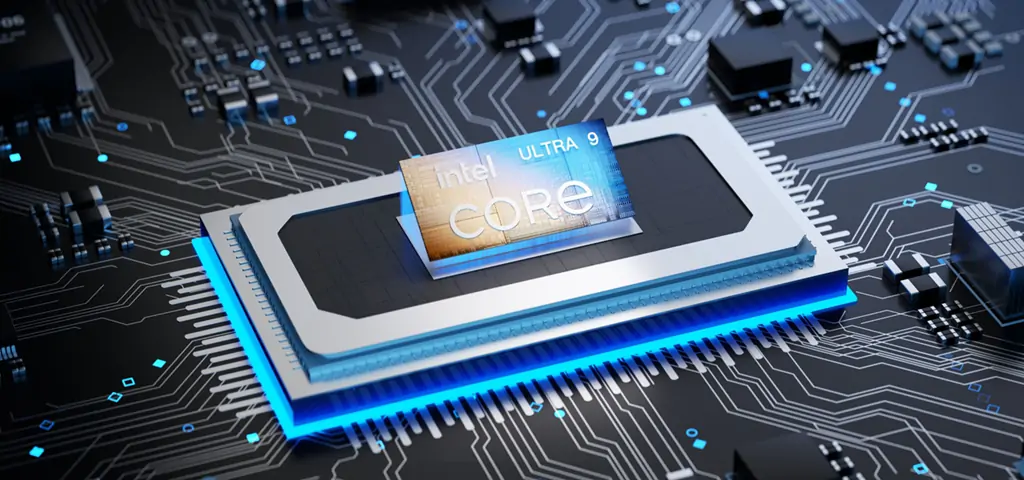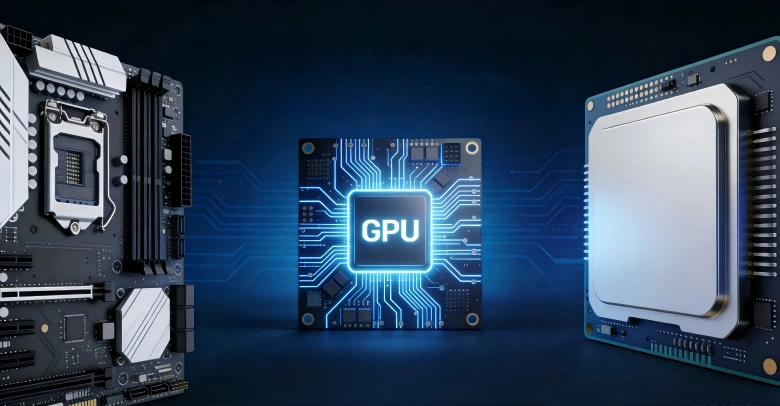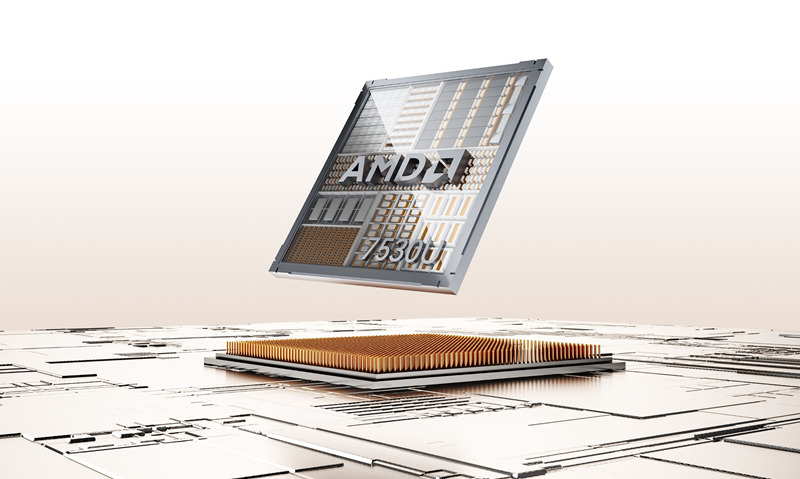Introduction
Most people just want a computer that keeps up—no lag, no stutter, no waiting around. The Intel Core Ultra 9 285H gets that. It’s the kind of processor that doesn’t just sit there; it jumps into action the moment you open a project or fire up a game. Built on the latest Arrow Lake architecture, this chip brings together a smart mix of high-powered and efficient cores, letting you switch between heavy-duty tasks and background jobs without missing a beat. Sixteen cores mean you can run simulations, render videos, or crunch numbers while still having plenty of room for everything else.
What really stands out is how it handles AI. The dedicated AI Boost NPU makes things like real-time noise cancellation and video upscaling feel effortless. You get the sense that this processor is always one step ahead, ready for whatever you throw at it. If you need speed, intelligence, and reliability in a mobile package, the Core Ultra 9 285H fits the bill.
Architecture Overview
When you take apart the Intel Core Ultra 9 285H, you can see that the chip is made to work with how we really use our computers. Don’t worry about technical terms for a second; this processor works with a setup that feels nearly natural. Six Lion Cove cores handle the hard work, including processing videos and running simulations, while eight Skymont efficiency cores make sure your music and background programs operate smoothly. Add a few low-power Skymont cores, and you’ll never have to wait for your chip, even while you’re merely browsing or checking messages.
Intel didn’t just make the parts smaller; they also thought of new ways to put everything together. The main CPU cores use TSMC’s 3nm N3B technology, which packs more power into less space than ever before. TSMC gives graphics and other modules the 5nm and 6nm treatment, which gives each portion the optimal balance of speed and efficiency. Foveros 3D packaging puts the chip’s parts on top of each other in a vertical stack, which lets data transfer between them very quickly.
What this implies for you is that the 285H always has the correct tool for the job. When you start a demanding app, the performance cores kick in. When you switch to something lighter, the efficiency cores take over and keep your battery life in control without slowing you down. What is the result? A CPU that is fast, responsive, and ready for everything you throw at it, whether you’re working, creating, or just having fun.
Read more: Intel Core Ultra 9 vs i9: Which’s The Best Intel CPU?
AI Features and Capabilities
You might think AI is just another tech jargon, but it’s built into the Intel Core Ultra 9 285H. The chip’s hidden weapon is its built-in AI Boost Neural Processing Unit. This is like a separate AI brain that doesn’t use up the main CPU’s resources. This NPU can do machine learning tasks at 13 TOPS for INT8, which is surprisingly fast. This makes things like real-time picture recognition, voice assistants, and background noise removal feel easy.
Intel went further than that. Deep Learning Boost on the CPU cores gives you more power so that you can execute complicated AI models without any problems. OpenVINO, WindowsML, DirectML, ONNX Runtime, and WebNN are all available for developers to use; thus, most AI frameworks and apps function right away. The 285H keeps up without stuttering, whether you’re changing video filters, running code completion tools, or analysing data on the go.
The way this processor uses AI in everyday tasks is what makes it stand out. The NPU speeds up things on the spot instead of waiting for cloud servers to do it. That means quicker replies, more privacy, and easier multitasking. AI-powered upscaling and real-time effects help gamers and producers, while smarter security and productivity solutions help corporate users. The Core Ultra 9 285H makes AI something you can use right now on your computer, not just something that might happen in the future.

Performance Highlights
When you really push the Intel Core Ultra 9 285H to its limits, you can see that it really flexes its muscles when it matters. When you start a difficult game or a big content creation job, those six performance cores jump into action right away. They have a maximum turbo frequency of 5.4 GHz. The two low-power cores and eight efficiency cores keep Windows and your favourite apps running smoothly in the background. This means that you never have to wait for something to load, even when you have a lot of browser tabs open and a big spreadsheet to work on.
When it comes to real-world performance, it really shines, especially when it comes to single-core activities. The 285H doesn’t get too hot when you use it every day, and opening apps, booting up, and zipping through Windows 11 all feel quick. Thanks to a 19% performance jump and a 13% single-core boost in benchmarks like Cinebench, multi-core workloads like video encoding and 3D rendering are much faster than they were in the last generation. That’s not just a marketing gimmick; customers say that multitasking is smoother and exports are faster, even when the battery is low.
The built-in Arc 140T GPU does a fairly good job of gaming. At high settings and 1200p resolution, games like Forza Horizon 5 and Gears 5 run at playable frame rates. Esports games, on the other hand, run quite smoothly. Repeated benchmarks show that the GPU is very stable, with scores above 99%. This means that you won’t witness much throttling or stuttering over lengthy periods. Still, if you want the greatest graphics possible, dedicated GPUs from Nvidia or AMD will be better than Intel’s built-in solution. But for most people, the 285H’s graphics are more than enough.
Things start to become interesting when it comes to thermals and efficiency. The 285H stays cool under pressure, rarely gets too hot, and works well even when it’s not plugged in. The power efficiency is a little better than Meteor Lake, but it’s still not as good as AMD’s Ryzen 9 HX 370. The Core Ultra 9 285H is one of the best high-end mini PCs on the market right now because it has the right mix of power, efficiency, and real-world usability.
Click to read more about Intel Core Ultra 9 285H vs AMD Ryzen AI 9 HX 370: The Ultimate 2025 Showdown
Graphics and Multimedia Support
Integrated graphics have come a long way. The Intel Core Ultra 9 285H packs a punch with its built-in Intel Arc 140T GPU, sporting eight Xe cores that top out at 2.35 GHz. This GPU goes beyond basic desktop duties—it’s ready for gaming, video editing, and even some creative work. While it won’t match a high-end discrete card, it keeps things smooth for most users.
DirectX 12, OpenGL 4.5, and OpenCL 3 support mean modern games and creative software run well. You can connect to 4K or even 8K displays without any fuss. Quick Sync Video makes encoding and decoding videos a breeze, and AV1 support is a real win for content creators who care about speed and quality.
AI features aren’t limited to the CPU. The Arc 140T GPU adds extra muscle for AI-powered graphics, making video enhancement and real-time upscaling easier. For serious gaming or professional 3D work, a dedicated GPU from Nvidia or AMD still wins out. But for everyday use and light creative projects, the 285H’s built-in graphics deliver a fantastic blend of speed and efficiency.
Memory and Connectivity
The Intel Core Ultra 9 285H doesn’t hold back when it comes to memory and connectivity. Need more RAM? This chip can handle up to 192GB of LPDDR5/x-8400 or DDR5-6400 memory in dual-channel setups—though some official configurations top out at 128GB. That’s plenty for editing 4K video, juggling massive spreadsheets, or running multiple virtual machines at once. The dual-channel design keeps data moving fast, so you won’t hit a bottleneck even during heavy multitasking.
Plug in, and you’re ready to expand. PCIe Gen 5 support means NVMe SSDs and external GPUs get all the bandwidth they need, with up to 28 PCIe lanes available. Thunderbolt 4 ports let you connect super-fast external drives, high-resolution monitors, or a full docking station with just one cable. Gamers, content creators, and developers will appreciate how easy it is to build out their setups.
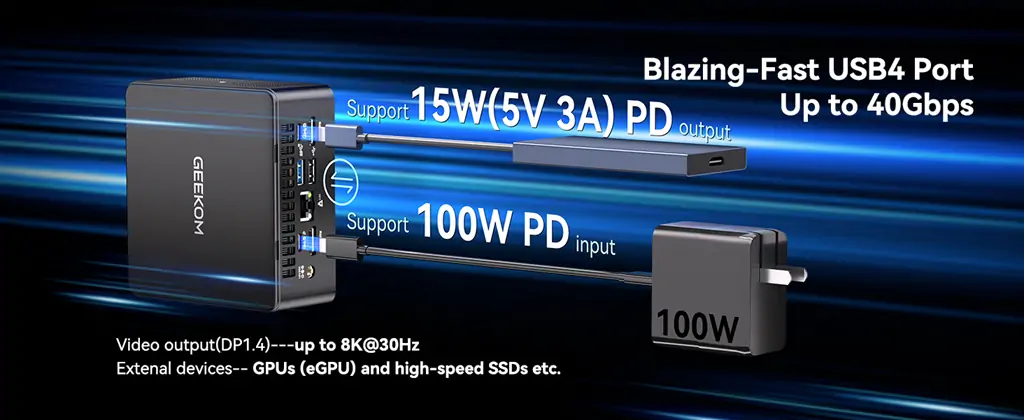
Security matters, too. Business users who need advanced hardware protection, remote management, and threat detection can rely on Intel vPro Enterprise. It’s not just about keeping your data safe—it’s about peace of mind while working from anywhere. The Core Ultra 9 285H’s memory and connectivity options make it a solid pick for anyone who wants a fast, flexible, and future-proof laptop.
Read more: Breaking Down the Differences: Intel Core vs. Core Ultra
Use Cases and Target Devices
Imagine this: you’re a creative professional working on several 4K video timelines, a developer setting up virtual environments, or a gamer trying to get the next big win. The Intel Core Ultra 9 285H is made for these times and a lot more. This CPU is perfect for high-end laptops, mini PCs, gaming notebooks, and mobile workstations, where every bit of power counts. The 285H can handle video editing, 3D model rendering, and code compiling without breaking a sweat.
This chip is also great for AI-powered apps. Think about things like real-time voice translation, noise cancellation in the background, or video upscaling on the device. Content creators like faster exporters and smoother playing, while software programmers like how easy it is to multitask and how quickly they can construct things. Even with the built-in visuals, gamers like frame rates that are playable and controls that work well. You can also load up on memory and storage for workflows that will last a long time because it supports up to 192 GB of RAM and PCIe Gen 5.
When you look at AMD’s Ryzen AI competition, the 285H stands out because of its number of cores, clock rates, and AI acceleration. AMD‘s CPUs may be more efficient for particular jobs, but Intel’s chips are quite powerful for heavy workloads in the real world. The 285H is a great alternative for professionals who need speed, reliability, and flexibility at work, on the road, or at home. It’s not just about the numbers; it’s also about how it feels—smooth, responsive, and ready for anything you throw at it.
Now we present to you GEEKOM IT15 with Intel core ultra 9 285H, which is our new arrival mini PC, and the most powerful Intel mini PC:

- Intel® Core™ Ultra 9 285H or U5 225H.
- Intel® Arc™ 140T GPU supports Ray Tracing and XeSS.
- Dual-channel DDR5-5600 SODIMM, up to 64 GB.
- M.2 2280 NVMe PCIe 4.0 ×4 SSD, up to 2 TB.
- 2.5G Ethernet port, Intel® Bluetooth® 5.4 and Wi-Fi 7.
- Innovative and Efficient Cooling System – IceBlast 2.0
- Sleek, compact, scratch-resistant, and VESA-compatible.
- Pre-installed with Windows 11 Pro, ready to use.
Conclusion
Stepping back, the Intel Core Ultra 9 285H leaves a strong impression, even if it doesn’t rewrite every rule in the book. You get a processor that’s built for real-world demands—creative work, coding, gaming, or multitasking with dozens of tabs. Arrow Lake architecture and 3nm manufacturing make it snappy and efficient, while the hybrid core setup keeps things smooth whether you’re plugged in or running on battery. The Arc 140T integrated GPU is a pleasant surprise, handling modern games and creative apps far better than most integrated solutions, even if it’s not a replacement for a dedicated graphics card.
AI features are present and useful, but don’t expect them to match the latest from AMD or Qualcomm. The NPU’s 13 TOPS is enough for background noise cancellation and some on-device AI tasks, but it’s not enough to qualify as a Copilot+ PC. That said, for most users, the 285H’s blend of strong CPU performance, capable graphics, and robust memory support—up to 192 GB RAM and PCIe Gen 5—delivers a versatile, future-proof experience.
It’s easy to get caught up in specs and benchmarks, but what stands out is how the 285H feels in daily use. It’s quick, reliable, and rarely lets you down, whether you’re editing video, compiling code, or just browsing the web with GEEKOM IT15 AI mini PC. Intel may not have the edge in every category, but with the Core Ultra 9 285H, they’ve made a chip that’s ready for whatever you throw at it.