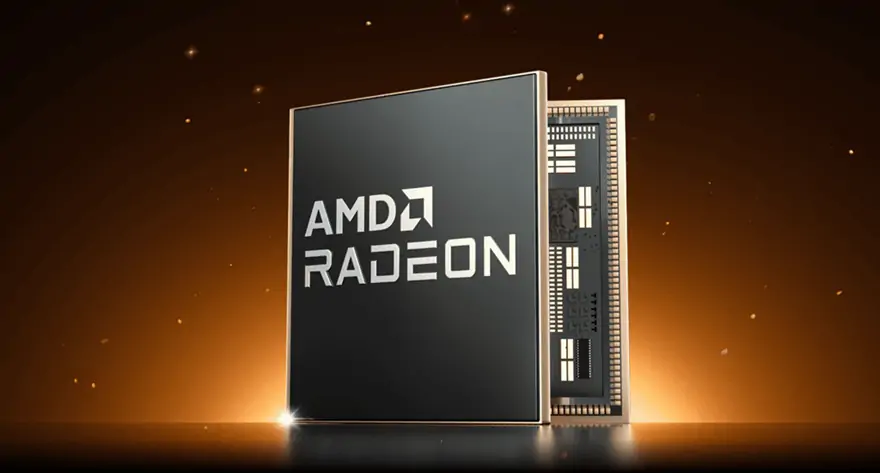Mini PCs are establishing themselves as an increasingly sought-after tool for creative professionals in 2025, and it’s no coincidence. The key lies in their extraordinary portability, combined with cutting-edge hardware and increasingly powerful and versatile features. Mobility is no longer just an option for many professionals, but rather a necessity, so classic desktop PCs simply aren’t viable in many cases.
Previously, the only alternative was laptops, which weren’t always capable of handling the requirements of applications like Photoshop, Adobe Premiere Pro and DaVinci Resolve or well, and what’s more… they weren’t always that portable. A new type of PC was needed that would be lightweight, powerful and even more: customisable. Mini PCs were the ideal option, and this is where GEEKOM positions itself as a true industry leader.
What to Look for in a Mini PC for Creative Work
However, not all creative work is the same. Different professions have different computing requirements, and that’s why amongst mini PCs there are several features worth considering to choose the most suitable one in each case. If you work in a creative profession and are looking for the right mini PC for you, ideally you should pay attention to all of this:
1. Processor (CPU)
Your mini PC’s CPU is the centre of everything. Besides determining the speed at which the mini PC will operate in general, it’s also key for rendering and encoding, especially if it has good multi-core performance. The processor is also one of the two components of your mini PC that consumes the most electricity, so if you’re looking for a low-power mini PC, you should pay considerable attention to the CPU to opt for one that doesn’t overload the PSU so much.
Broadly speaking, your options will be Intel Core i7 or i9 processors, and AMD Ryzen 7 or 9 processors. In terms of performance per watt, generally the Ryzen 7 is the most efficient option, especially in 8-core, 16-thread architectures like the 9700x. However, if you need a processor with more threads for more demanding applications, you can opt for the AMD Ryzen 9 9950X or the Intel Core i9-14900K, amongst others.
The choice of CPU is also closely linked to the graphics card, especially when it comes to taking advantage of hardware acceleration for intensive tasks like video encoding or rendering. An Intel + Nvidia combination is usually ideal for the Adobe suite thanks to Intel Quick Sync, whilst AMD + Nvidia or AMD + AMD are preferred options for gaming due to AMD VCN. It all comes down to your needs, preferences and budget.
👉More information about: Choosing Correctly: Intel i9 vs AMD Ryzen 9: Which Is Right For You?
2. Graphics Card (GPU)
Picking up on what we’ve just seen, GPU acceleration is fundamental if you need to work with video applications like DaVinci Resolve or Adobe Premiere. It can reduce export times by up to 10x and energy consumption by up to 80%, so it’s simply indispensable if you work in this sector professionally. For this you need a dedicated GPU like the Nvidia RTX 4070 or the AMD RX 8800 XT.
On the other hand, if you only need to work with relatively light applications like Adobe Photoshop, an integrated graphics card like Intel Iris Xe or AMD Radeon 780M might suffice. This is a more economical solution that can also work for you with a more compact mini PC, but it may fall short if you plan to work with more demanding software. As with choosing the CPU, it’s all a question of choosing based on your budget and your needs.
3. RAM and Storage
Moving on to memory, RAM is the most determining factor when it comes to your mini PC’s performance. For professional work, the bare minimum acceptable is 16 GB RAM, and this only when you plan to work with lighter applications like photo editing. For heavy tasks like video editing or even graphic design, ideally at least 32 GB RAM. And RAM speed also matters to avoid creating bottlenecks.
As for internal storage, the speed of NVMe SSDs has no rival. Any other format is too slow and doesn’t allow you to work efficiently with large projects. Productivity is key. Whilst it’s true that an NVMe SSD may cost a bit more, it’s the only truly viable option for a professional-grade mini PC. External hard drives can be an option for mass storage of non-urgent resources.

4. Cooling and Noise
All the components we’ve just seen consume a lot of electricity: especially the CPU and GPU. For your mini PC to perform at its maximum, you must cool it according to its consumption. More electricity equals more heat, so it’s worth considering the type of cooling you’ll use in your mini PC based on the use you expect to give it. If you expect high-performance use, you’ll inevitably have to spend a bit more on appropriate cooling.
The most economical option is air cooling using fans and heatsinks, but this is only ideal for low-performance CPUs – up to 125 W – and undemanding tasks. It’s also a noisy option and not as efficient in compact mini PCs. If your mini PC has more power, a vapour chamber is usually ideal: it can reduce the temperature by up to 10°C more, but it’s also more expensive. Water cooling in mini PCs is unusual and even more expensive.
👉More information about: Water Cooled PC Vs Air Cooled PC: Make A Wise Choice
5. Connectivity
After considering everything we’ve just seen, it’s time to also bear in mind the connectivity your work mini PC will have. There must be at least one HDMI 2.1 port for the monitor, several USB ports to work with peripherals, and Wi-Fi for internet access. More advanced versions offer better performance, for example USB 4 and Wi-Fi 6E or 7. Additionally, consider an integrated SD card reader if you need to work with multimedia content.
As a general rule, both Thunderbolt 4 and USB 4 are ideal for connecting external NVMe SSDs. Other ports like SATA are simply obsolete, so you shouldn’t consider them. As for internet connectivity, besides an updated version of Wi-Fi it’s ideal to have an Ethernet port, although it’s true that internet connection speed isn’t as essential for creative work as the device’s internal power.
Top Mini PCs for Creative Professionals
We’ve already seen what you should look for when working with a mini PC in the creative field, so now is a good time to review some of the reference models that GEEKOM makes available to you. We’ve selected three for you: The GEEKOM GT2 Mega AI, the GEEKOM A9 Max, and the GEEKOM IT13.
1. GEEKOM GT2 Mega AI Mini PC – Intel Core Ultra 9
Leading the pack is the cutting-edge GEEKOM GT2 Mega AI Mini PC, powered by the Intel Core Ultra 9 processor with a built-in Intel AI Boost 1.4 GHz NPU that supports over 500 AI models across 20+ categories. This powerhouse features Intel® Arc™ Graphics with Ray Tracing and XeSS support, making it perfect for AI-enhanced creative workflows and demanding graphics tasks.
- Processor: Intel Core Ultra 9 with AI Boost NPU
- RAM: 32 GB DDR5 (upgradeable to 128 GB)
- GPU: Intel® Arc™ Graphics with Ray Tracing and XeSS
- Storage: Up to 6 TB storage capacity
- Ports: 8 USB ports (including 2× USB4 ports at 40Gbps), SD card reader, Kensington Lock, dual 2.5G Ethernet ports
- Connectivity: Wi-Fi 7, Intel® Bluetooth® 5.4
- Cooling: Advanced silent cooling technology with full copper module, large heat pipes, and high-speed silent fan
- Special Features: Dual USB4 ports (rival OCuLink) supporting external graphics cards and dual 8K display output, VESA compatible with lockable mount, 3-year warranty
- Ideal for: AI-powered creative workflows, professional video editing with AI enhancement, 4K/8K content creation
2. GEEKOM A9 Max Mini PC – AMD Ryzen AI 9
A really solid option is the GEEKOM A9 Max, a mini PC with AMD Ryzen AI 9 HX 370 with 12 cores and up to 24 threads with an integrated AMD Radeon™ 890M GPU. You can fit it with up to 128 GB of DDR5-5600 RAM, more than enough for productivity tasks, and even too much considering its GPU is integrated. With 8 TB of storage and an excellent variety of ports, it’s an excellent option for light work for only £999 base price.

- Processor: AMD Ryzen AI 9 HX 370
- RAM: Up to 128 GB DDR5-5600
- GPU: AMD Radeon™ 890M
- Storage: Up to 8 TB NVMe SSD (2 x 4 TB)
- Ports: 4x USB 3.2 Gen 2 Type-A, 1x USB 2.0 Type-A, 2x USB 4.0 Type-C, 2x HDMI 2.1, 1x 3.5mm jack, 1x SD card reader
- Price: From £999
- Ideal for: 2D design tasks, light video editing
3. GEEKOM IT13 Mini PC – Intel Core i9
Finally you have a somewhat more economical option with an Intel CPU instead of AMD, ideal for working with light applications from the Adobe suite. This is the GEEKOM IT13, which includes an Intel Core i9 13900HK processor plus an integrated Intel® Iris® Xe Graphics card and up to 64 GB of RAM, ideal for taking full advantage of Intel Quick Sync. It’s somewhat more limited in terms of ports and storage, but it also costs less than the other two options.
- Processor: Intel Core i9 13900HK
- RAM: Up to 64 GB DDR4-3200
- GPU: Intel® Iris® Xe Graphics
- Storage: Up to 5 TB PCIe Gen4 + SATA
- Ports: 3x USB 3.2 Gen 2, 1x USB 2.0, 2x USB4, 2x HDMI 2.0, 1x SD card reader, 1x 3.5mm jack, 1x 2.5GbE LAN, 1x DC jack
- Price: From £609
- Ideal for: 2D design tasks, general office work

Performance Comparison Table
The GEEKOM GT2 Mega AI represents the pinnacle of creative computing for 2025, featuring the latest Intel Core Ultra 9 processor with dedicated NPU for AI acceleration, advanced Arc graphics with Ray Tracing support, and the ability to connect external GPUs via its dual USB4 ports. For its part, the GEEKOM A9 Max is a solid hybrid option that can serve you for both light video editing tasks and 2D design and editing in Photoshop and Illustrator. And lastly you have an economical option like the GEEKOM IT13, with less power, but excellent for light tasks.
| Model | Processor | Graphics | Memory | Storage | Best For |
|---|---|---|---|---|---|
| GT2 Mega AI | Intel Core Ultra 9 + AI Boost NPU | Intel Arc Graphics (Ray Tracing) | 32GB DDR5 (up to 128GB) | Up to 6TB | AI-enhanced workflows, 4K/8K editing, 3D rendering |
| A9 Max | AMD Ryzen AI 9 HX 370 | Radeon 890M | Up to 128GB DDR5 | Up to 8TB NVMe | Hybrid design, light video editing |
| IT13 | Intel Core i9-13900HK | Intel Iris Xe | Up to 64GB DDR4 | Up to 5TB | Multitasking, light editing |
The Best Option by Use Case
If specifications aren’t your thing no matter how much they’re explained to you, then let’s look at things differently. Here you have the same three mini PCs, classified according to ideal use cases based on their features. Broadly speaking, each of these mini PCs corresponds to a different level of hardware demand, where the GEEKOM GT2 Mega AI is the most capable, whilst the GEEKOM IT13 is preferable for less demanding use cases.
🖥️ GEEKOM Mini PC Comparison Guide
Choose Your Perfect GEEKOM
Conclusion
Simply reviewing the specifications of any of these mini PCs is enough to verify that they are indeed capable of competing with traditional desktop PCs. Modern mini PCs are pushing the boundaries of what’s possible in a compact form factor. The GEEKOM GT2 Mega AI leads the charge with its AI-enhanced capabilities, perfect for creators embracing the latest AI tools and 8K workflows. The GEEKOM MegaMini G1 remains ideal for professional video editing thanks to its great power and integrated Nvidia RTX 4060 graphics card, and the best part is you can expand their RAM or internal storage to improve them even further.
Depending on the type of creative work you do – whether it’s AI-enhanced content creation, video editing, 3D rendering, 2D design or simple multitasking – you’ll want to opt for one mini PC or another. The good thing is you have options for all needs, from cutting-edge AI-powered systems like the GT2 Mega AI to high-performance mini PCs like the MegaMini G1, hybrid configurations like the GEEKOM A9 Max, and budget options like the GEEKOM IT13. Simply review what you need and choose accordingly.
We’ve offered you a comparison between four reference GEEKOM models for creative productivity, but you also have other models that you can evaluate yourself to find the ideal mini PC for you. Remember also that mini PCs offer you great customisation flexibility, and that good external connectivity is fundamental for working with peripherals. Get your ideal GEEKOM mini PC for your work now and discover just how much it can boost your productivity!