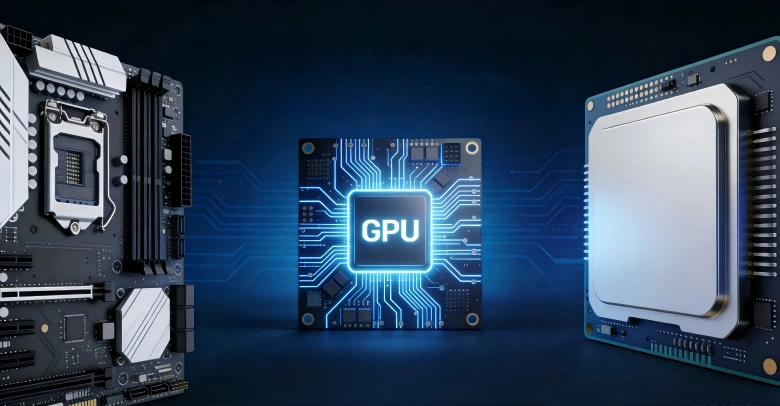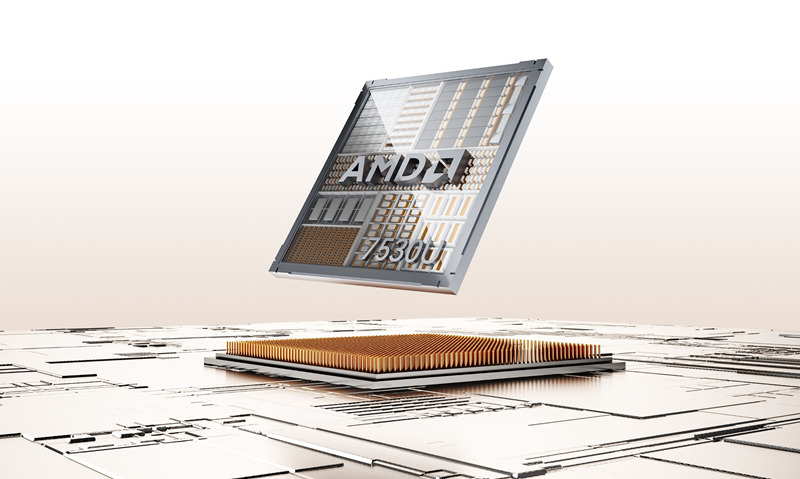Are you tired of managing multiple smart home devices with different apps and interfaces? Do you wish there were a way to control all your devices from one central hub?
Imagine opening multiple apps just to turn on your lights, adjust your thermostat, and lock your doors. Not only is it time-consuming, but if you have guests over, they may not know how to operate your smart home devices at all.
This is where a mini PC for a home assistant comes in. By running aome assistant software on a mini PC, you can control everything from one central hub.
Why Use a Mini PC for Home Assistant?
Here are some reasons why you should consider using a mini PC for a home assistant:
I. Compact Size
One of the main advantages of using a mini PC for a home assistant is its small size. A mini PC takes up very little space in the home and can be easily hidden away from view. This is particularly useful if you have limited space in your home or don’t want a large, unsightly device taking up valuable surface space.
II. Low Power Consumption
Another benefit of using a mini PC for a home assistant is its low power consumption. Mini PCs typically use far less power than traditional desktop computers, and can even rival the energy efficiency of some laptops. This means that a mini PC can run 24/7 without driving up your energy bills.
III. Cost-Effective
A mini PC is also a cost-effective option for running a home assistant. While there are more powerful and feature-rich options available, a mini PC can be purchased for a fraction of the cost of a high-end computer. This makes it an ideal choice for those on a budget or just starting with home automation.
According to Mark Burnett, the founder of the popular home automation blog SmarthomeBeginner.com, “Mini PCs are a great choice for running home assistant as they offer a good balance between performance, affordability, and energy efficiency.”
IV. Easy to Set Up
Setting up a mini PC for a home assistant is also relatively straightforward. Many mini PCs come pre-installed with an operating system, making it easy to get up and running quickly. Additionally, there are many online resources available to guide you through the installation process.
V. Flexible Configuration
Finally, a mini PC offers a great deal of flexibility when it comes to configuration. Mini PCs can be customised to meet the specific needs of your home automation setup. For example, if you have many smart devices that need to be controlled, you can configure your mini PC to handle the increased workload.
Top Mini PCs for Home Assistant
If you are looking for a Mini PC to run Home Assistant, there are several options available on the market. Now, we will list the best Mini PCs that are well-suited for running a home assistant, along with their specifications.
1. GEEKOM A5 Mini PC
- AMD Ryzen™ 7 5825U Processor & Radeon™ Vega 8 Graphics.
- Up to 64GB dual-channel DDR4-3200 RAM.
- PCIe 3.0 ×4 NVMe/SATA SSD with up to 2TB of storage.
- Comprehensive I/O ports for full-featured connectivity.
- Support for 8K displays and multiple screens.
- 2.5G Ethernet, Wi-Fi 6 and Bluetooth® v5.2.
- Pre-installed with Windows 11 Pro, ready to use.
The GEEKOM A5 is a powerful Micro PC that can run Home Assistant with ease. It comes with an AMD Ryzen™ 7 5825U processor and Radeon™ Vega 8 Graphics, 16GB DDR4 RAM, and a 512GB SSD. The device also has built-in Wi-Fi 6 and Bluetooth 5.2 connectivity.
2. GEEKOM Mini IT12 Mini PC
- 12th Gen Intel Core i7-1280P.
- Intel Iris Xe Graphics.
- Supports 3 hard drive expansion (NVMe+SSD+HDD), up to 5 TB storage, combining high speed and large capacity, up to 64 GB
- Rich interfaces: 6 USB ports (including 2 × USB4 ports), SD card reader, and Kensington Lock, worry-free expansion
- 2.5G Ethernet, Bluetooth 5.2 and Wi-Fi 6E.
- Pre-installed with Windows 11 Pro, ready to use.
The GEEKOM Mini 12 is a tiny PC that is ideal for running a home assistant. It comes with a 12th Gen Intel Core i7-1280P processor, 16GB or 32GB DDR4 RAM for you to choose, and 512GB or 1TB storage. The device also has built-in Wi-Fi 6E for a stable and fast internet connection and Bluetooth 5.2 for quick file transfer.
Factors to Consider when Choosing a Mini PC for Home Assistant
Home Assistant is an open-source home automation platform that allows you to control smart devices in your home from a single interface. To run Home Assistant, you need a mini PC that meets certain hardware requirements. In this article, we’ll discuss the factors to consider when choosing a mini PC for a home assistant.
Processor
The processor is the brain of your mini PC and determines how fast it can perform tasks. Here are some things to consider when choosing a processor for a home assistant:
- 64-bit architecture: Home Assistant requires a 64-bit processor, so make sure the mini PC you choose has a 64-bit processor.
- Intel or ARM: Home assistant can run on either Intel or ARM processors, but Intel processors are generally more powerful and recommended if you have a large number of smart devices.
- Dual-core or quad-core: A dual-core processor is sufficient for running a home assistant, but a quad-core processor will provide better performance.
RAM
RAM (Random Access Memory) is where your mini PC stores the data it needs to run programs. Here are some things to consider when choosing RAM for a home assistant:
- Minimum requirement: Home Assistant requires at least 16GB of RAM, but 32GB or more is recommended.
- More RAM = better performance: The more RAM your mini PC has, the better it will be able to handle running multiple programs at once.
Storage
Storage is where you store all the data on your mini PC, including the operating system and home assistant. Here are some things to consider when choosing storage for a home assistant:
- Minimum requirement: Home Assistant requires at least 256GB of storage, but it’s recommended to get an SSD (solid-state drive) for faster performance.
- External hard drive: If you plan on storing a lot of data, consider getting an external hard drive to expand your storage.
Network Connectivity
Home assistant relies on network connectivity to connect to smart devices and allow access from other devices on the network. Here are some things to consider when choosing network connectivity for a home assistant:
- Ethernet or Wi-Fi: Home Assistant can connect to your network via Ethernet or Wi-Fi, but Ethernet is recommended for faster and more reliable performance.
- Dual-band Wi-Fi: If you choose to use Wi-Fi, make sure your mini PC has dual-band Wi-Fi (2.4GHz and 5GHz) for better connectivity.
Operating System
The operating system is the software that controls your mini PC. Here are some things to consider when choosing an operating system for a home assistant:
- Linux-based: Home Assistant runs on Linux-based operating systems, so make sure the mini PC you choose supports Linux.
- Ubuntu Server: Ubuntu Server is a popular choice for running Home Assistant because it’s lightweight and easy to use.
Form Factor
Finally, consider the form factor of your mini PC. Here are some things to consider when choosing the form factor for a home assistant:
- Size: Mini PCs come in various sizes, so choose one that fits your needs and available space.
- Noise: Some mini PCs can be noisy, especially if they have fans. Consider getting a fanless mini PC for quieter operation.
- Price: Mini PCs vary in price depending on their hardware specs and features. Choose one that fits your budget.
Conclusion
In conclusion, using a mini computer for a home assistant has numerous benefits. It provides a stable and powerful platform to control your smart home devices and automate your daily routines. With the ability to customise and expand the capabilities of this system, you can achieve an efficient and enjoyable living environment.
If you’re ready to invest in a mini PC for your home assistant setup, we recommend checking out GEEKOM. We offer a wide range of high-quality and affordable mini PCs that are perfect for running a home assistant.