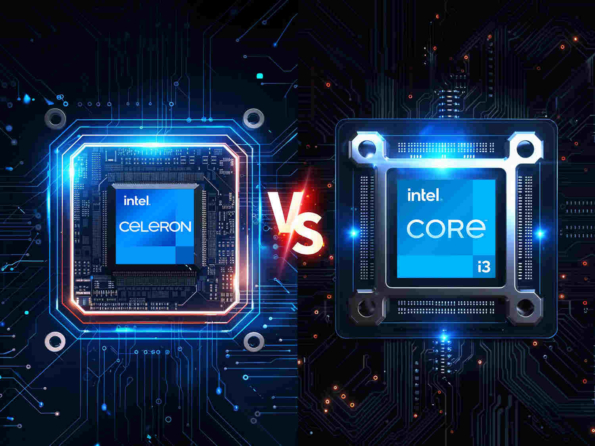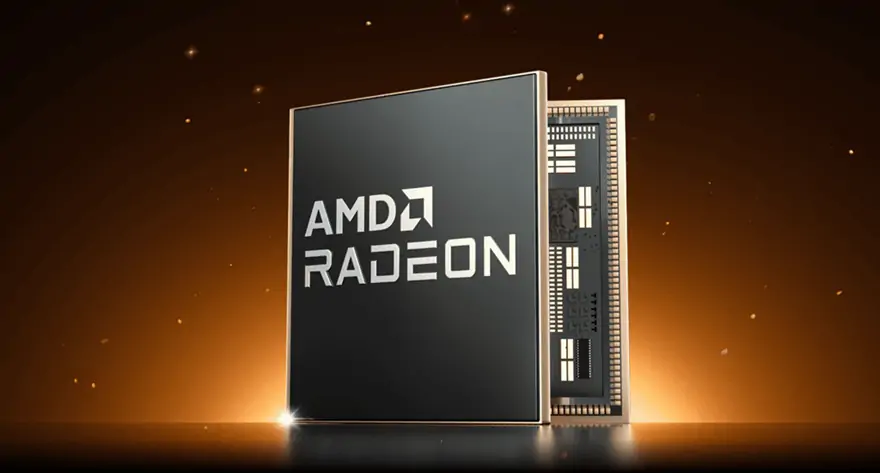Intel is undoubtedly an industry leader in providing the best processors. However, when it comes to its two budget-friendly options, Celeron and Core i3 – people find it hard to choose between the two. Although both deliver reliable performance, you can only make the right decision when you have a comprehensive idea of both.
So, let’s delve deep into this comparative blog to understand the key features, pros, and cons of both these Intel processors and determine the best choice for your specific needs and budget.
Understanding Intel Celeron
Key Features of Intel Celeron
If you’re looking for something basic, affordable and reliable, the Intel Celeron is for you. It comes with a perfect balance between price and performance. Here are some of its key specifications to know:
Basic Specifications
| Clock Speed | 1.1 GHz to 2.7 GHz; which is ideal for day-to-day tasks. |
| Cores | Dual Core and Quad Core |
| Cache Memory | 2 Mb to 4 Mb for quick data access |
| Power Consumption | Efficient; Ensures prolonged battery life |
| Graphics | Integrated Graphics technology |
Target Audience
The Intel Celeron is specifically designed for people looking for a value-for-money processor for their day-to-day basic computing needs. From students to casual gamers, this processor best fits each of their needs as it ensures the smooth running of simple tasks like web browsing, email checking, word processing, and making presentations.
Strengths of Intel Celeron
Cost Effectiveness
Anyone using Intel Celeron will say that it was their go-to choice for its affordability. By striking the perfect balance between basic performance and low pricing, this processor becomes a practical and economical choice for any entry-level PC or laptop user.
Energy Efficiency
Since the Celeron comes with low-end specifications in comparison to its counterparts like the i3, you can expect it to be a highly energy-saving option. From lowering your electricity bills to contributing to the environment, this processor does it all.
Limitations of Intel Celeron
Performance Constraints
Although affordable, the Celeron may result in some performance issues. This performance limitation makes it difficult to manage multiple high-end tasks on your PCs or laptops. The reason? Lower clock speeds and core counts! So, if you plan to use Celeron-integrated PCs or laptops for resource-intensive tasks like gaming or editing, this may not be the best option.
Limited Multitasking
You can only perform basic tasks with the Celeron integrated graphics. It isn’t sufficient to support high-end applications like today’s modern games. You may even face difficulty running games like Valorant with this processor. So, users seeking a more robust computing experience might be disappointed with Intel Celeron.
Understanding Intel Core i3
Key Features of Intel Core i3
Although not as powerful as the Core i5 and i7 processors, the Intel Core i3 (especially the 10th to 14th gen versions) can help you perform multiple tasks without any hindrance. From office work to web browsing to light gaming, this processor simplifies everything for you.
Advanced Specifications
| High Core Counts | Dual-core and Quad Core architectures |
| Technology | Hyper-threading technology (Helps all physical cores to simulate two virtual threads for better performance) |
| Cache Size | Up to 12 Mb for faster application loading times |
| Clock Speeds | Higher clock speed than Celeron for faster task execution |
| Graphics | Integrated Graphics Technology for basic gaming and editing |
Target Audience
If you’re someone seeking a reliable, powerful and reasonably-priced processor to perform modern day-to-day tasks, the Core i3 processor is for you! You can harness the power of this processor for basic yet everyday tasks like light gaming, editing, browsing, etc.
Strengths of Intel Core i3
Enhanced Performance
When it comes to performance, the Core i3 processor is way better than Celeron. How? It features multiple cores, better technology (hyper-thread), enables faster application loading time, and ensures smooth multitasking.
Better Multitasking
Do you juggle multiple tasks on a daily basis? If so, the Core i3 is designed for you! Powered by additional cores than Celeron, this processor helps you use and manage multiple applications with ease and without lag. So, transitioning between tasks smoothly and improving your productivity becomes a stress-free chore with this processor.
Limitations of Intel Core i3
Higher Cost
It’s true that you get next-level performance from the Core i3 option. However, everything comes at a price, and so does the i3’s performance. So, if you’re indeed too tight on your budget, this might not be a very good choice for you.
Increased Power Consumption
Another drawback of the Core i3 processor is its power consumption. Since it leverages powerful technology, higher cores and threads, it is obvious that the processor drains more energy than the Celeron. Moreover, this high energy demand from the i3 results in an increase in your electricity bill. So, i3 may not be the right choice if you seek something highly power efficient.
Direct Comparison
Now, let’s explore a head-to-head comparison between the Intel Celeron and Intel Core i3 processors based on their performance, suitability for tasks, and power efficiency.
Performance Differences
Speed and Efficiency
Despite being Intel’s flagship product, the Core i3 processor has always outperformed the Celeron in terms of efficiency and speed. How? The Core i3 has extra cores, better technology and higher clock speeds. But how is it better than the Celeron? Let’s find out:
- The Core i3 has higher clock speeds than the Celeron. So, the former can execute tasks more quickly and more efficiently.
- With hyper-threading technology and multiple cores, the Core i3 processor is better at multitasking than the Celeron.
- With its quick access to data, it has a bigger cache than the Celeron
Task Suitability
While the Celeron is ideal for people seeking something ideal for basic computing tasks like email and browsing, the Core i3 is best for people seeking a feature-rich, powerful and affordable option.
Power Efficiency
As mentioned earlier, the Celeron ensures less power consumption, while the i3 processor comes with more power consumption. Here’s how:
Battery Life Considerations
The Celeron is better than the i3 processor in terms of battery performance and optimisation. The former doesn’t perform complex, high-end tasks, which usually necessitates higher power consumption. So, it automatically drains less battery than the Core i3 processor.
Environmental Impact
The less power consumption there is, the less carbon footprint there is. And that’s exactly the case with the Celeron processor. Since it consumes less power, you can expect it to be more sustainable than the i3 processor, which consumes more power and may considerably emit more carbon than the Celeron.
Suitability for Various Tasks
Everyday Computing
When it comes to your day-to-day PC or laptop operations, such as editing, gaming, or watching high-end resolution videos, you cannot rely on the Celeron. Since it has fewer cores and threads than the i3 processor, it may not be your best choice for demanding tasks on a daily basis.
Professional Use
For professional use, the Intel Core i3 consistently outperforms the Intel Celeron. While both processors are budget-friendly options, the Core i3 offers superior performance, especially when handling complex tasks. Its higher core count, faster clock speeds, and advanced features make it the better choice for professionals seeking a balance between affordability and capability.
Conclusion
The choice between Intel Celeron and Core i3 processors ultimately depends on your specific needs and budget. While Celeron processors offer a more affordable option for basic tasks, Core i3 processors provide superior performance for demanding applications.
If your primary focus is on budget-friendly computing for everyday tasks, a Celeron processor might suffice. However, if you require better performance for tasks like video editing, gaming, or multitasking, a Core i3 processor is a more suitable choice.
So, make an informed decision today!