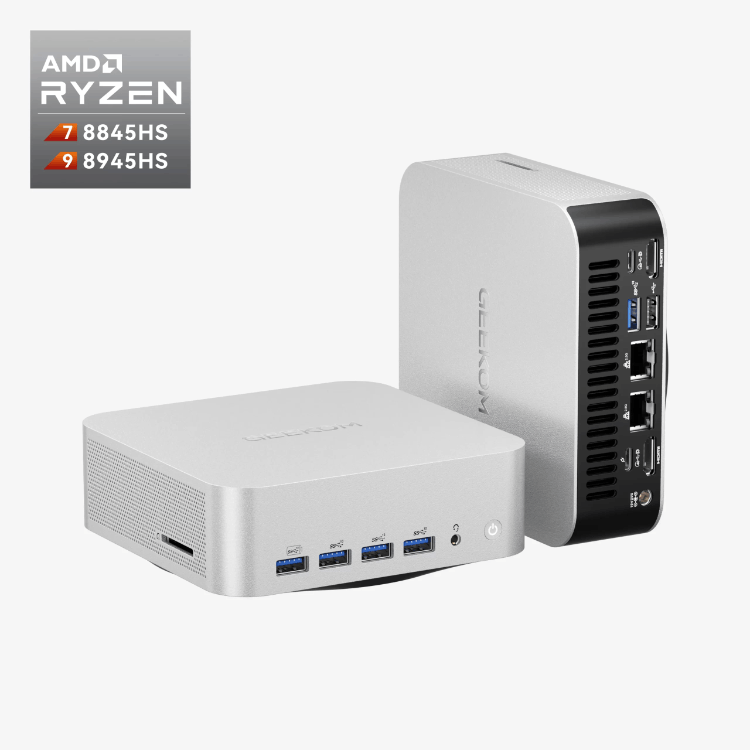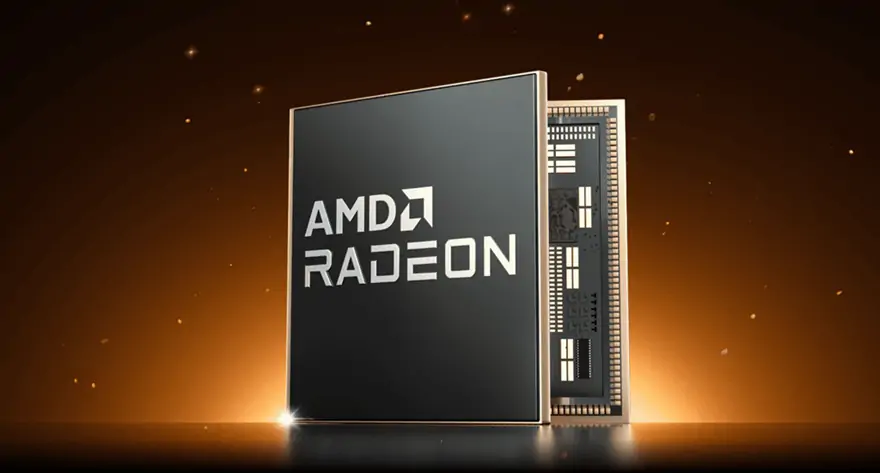The football season of 2025 is heating up with thrilling matches, unexpected upsets, and heart-pounding finishes. Having the right streaming setup is an absolute necessity for an immersive, downtime-free experience. This is where the GEEKOM Mini PCs come in.
With a compact form factor and advanced video encoders and decoders, these PCs not only play 4K streams effortlessly but also do a bit of lightweight gaming on this device without breaking the bank. So, in this article, we decided to talk about some of the best mini PCs to stream live football on, and as a bonus, we will talk about some websites where you can watch live football as well.
How to Watch or Stream Live Football Matches for Free?
Standing in 2025, most of the major tournaments are broadcast to paid partners like Hulu + Live TV, Disney+, and others, but there are still several ways to catch live football action without spending money. These options include:
- Free Streaming Websites and Apps: You can find a free streaming website like USTVGO, Stream2Watc, FootyBite, Cricfree, and there are many more if you search for them. Other than that, you can also find a social media group on Facebook, Instagram, or X; sometimes these groups host community-driven live streams. These platforms offer free live streams, though the quality and reliability may vary. You can also check out a free trial of a paid streaming service; that way, you can just cancel the subscription before they charge you from your card.
- Free Football Streaming Websites to Check Out: There are some specific free football streaming websites that offer streams for free in India. There are Reliance JIO and JIO TV, which offer free streaming services. Other than that, there are SportLemon TV, Wiziwig, 123TV, Live Soccer TV, Batman Stream, and many more that you can check out.
Important Note: As the sites offer services for free, and as we know, there is nothing that is absolutely free, you may have pop-up ads or redirects to other sites. So you need to get yourself a good ad blocker for a better experience. Also, note that these services are region-specific and may not work for your country, so you need to find similar services like this or use a VPN to access them.
How to keep your Football Stream Smooth?
If you have a stable internet connection and an uninterruptible power supply, you’re all set. However, when trying to stream a match for free, there will be issues with trackers and pop-ups that may lead you to a malicious website that still steals your personal information. To prevent this from happening and ensure a great streaming experience, you can:
- Ad-Blocker: You can get yourself a good ad-blocker to minimise interruptions from ads and annoying pop-ups.
- VPN (optional): A VPN can help you bypass geographic restrictions and access streams from other countries. It also keeps your private IP safe from hackers.
- Stream Quality: If your internet speed isn’t the fastest, you can always lower your video settings to prevent buffering.
- Update Your Browser or App: Always use the latest version of your browser or streaming app for a better experience.
- Close Unnecessary Programmes: Close any applications that are running in the background to free up system RAM usage that will add to your streaming experience.
- Hardware Acceleration: Enable hardware acceleration in your browser settings to offload video processing from your CPU.
Alternative Streams: If one stream is having issues, try a different source to see if you can find a better-quality stream.
Why Do You Need a Mini PC for Streaming?

Mini PCs are a great choice for streaming because they are very compact and can fit anywhere because of their small size. But don’t get fooled by the size; they can handle multiple streaming tasks very smoothly, and with a powerful encoder and decoder present on the laser generation of processors, they can make your stream stable.
Not only that, you will also save space on your desk, and it’s also easy to move around, making them a perfect carry-on device that you can use from different places. Additionally, they cost way less than what you will spend on building a full gaming PC, and the cherry on top is that a mini PC uses less power, which is good for your wallet and the environment.
With that said, let me direct your attention to some of the Geekom mini PCs that are perfect for this task and cost less than £1,000. The first one on the list is the
GEEKOM A7 Mini PC
The GEEKOM A7 Mini PC is a compact and powerful PC with an AMD Ryzen 9 7940HS or Ryzen 7 7840HS processor and AMD Radeon 780M graphics that ensure smooth visuals and support for up to four 4K displays. It can be configured with up to 64GB of dual-channel DDR5 memory and a speedy NVMe Gen4 SSD; these features make it ready for intensive multitasking and quick data access.
Connectivity features include Wi-Fi 6E, Bluetooth 5.2, and a 2.5Gbps Ethernet port. Additionally, it comes pre-installed with Windows 11 Pro, meaning you can just plug and play the device without worrying about the OS and driver installation process.
GEEKOM XT12 Pro Mini PC
The GEEKOM XT12 Pro is another compact and powerful mini PC designed for productivity and creative tasks, powered by a 12th Gen Intel Core i9-12900H processor and Intel Iris Xe Graphics, This mini PC can process demanding applications with ease.
This PC supports up to 64GB of DDR4 RAM and 2TB of ultra-fast PCIe 4.0 storage. Other connectivity features include WiFi 6E, Bluetooth 5.2, and ethernet. It has support for up to 4 displays in 4K resolution, making it an ideal choice for both work and entertainment setups. The XT12 Pro has a 4.8-star rating with positive reviews as a top-performing mini PC.
GEEKOM Mini IT11
The GEEKOM Mini IT11 is a compact yet powerful mini PC designed for productivity and everyday tasks. Powered by 11th Gen Intel Core i5 or i7 processors and Intel Iris Xe graphics, it can handle everything from office work to media consumption with ease.
It features dual-channel DDR4 memory expandable up to 64GB, and storage options including both M.2 SSD and 2.5″ HDD for ample space. Connectivity features include two USB 4 ports, Wi-Fi 6, and Bluetooth 5.2. Its slim design and versatile port selection make it a practical and convenient choice for a home or office setup.
For more featured Mini PCs and accessories you can check out the the official GEEKOM UK and find a PC that is most suitable for your needs and budget.
Using Wi-Fi 6E/Wi-Fi 7 for a Strong Network Connection
While streaming, if you are connected to your Wi-Fi for some reason, we recommend you use Wi-Fi 6E and Wi-Fi 7 network adapters. Not only are they fast, but Wi-Fi 7 takes it further by introducing Multi-Link Operation (MLO) that reduces congestion, leading to a faster and more reliable internet connection.
As an example, the Wi-Fi 7 router can use the 6 GHz band for high-quality video while using the 5 GHz band for other devices on your network. This ensures a smooth streaming experience for everyone.
Wi-Fi 6E is also very new technology and can use the new 6 GHz frequency band with more common 2.4 and 5 GHz bands. This new band offers a significant amount of clean spectrum, free from interference from older devices and other sources, and if you are living in an area that is congested with 2.4 and 5 GHz wifi, upgrading to even Wi-Fi 6 will make your experience better.
Wi-Fi 7 uses a new type of management technology known as Multi-Link Operation (MLO). This allows the device to use multiple bands simultaneously to achieve a stable connection.
Additionally, Wi-Fi 7 has a maximum data throughput rate of 30 Gbps with lower latency and improved efficiency, making it ideal for demanding applications like 4K/8K video streaming, gaming, VR, and much more. In simple terms, Wi-Fi 7 ensures a future-proof solution for streaming high-quality live football without any lag or interruptions.
Conclusion
The 2025 football season is underway, and if you want to watch it with free services and a smooth viewing experience, GEEKOM has got you covered not only with compact and powerful mini PCs but also with similar guides to make your experience even greater, so check out Geekom for Mini PCs and cheer on your favourite team!
Can mini PCs be used for streaming?
Mini PCs can be a great choice for streaming due to their compact size, lower power consumption, and generally lower cost compared to full-sized desktops. They are versatile enough to handle media streaming effortlessly and can also be configured or selected with specifications robust enough for live streaming.
Can a mini PC run games?
While mini PCs are not typically the first choice for hardcore gamers due to their limited upgradeability and cooling constraints, they are perfectly capable of gaming within the right configurations. They are ideal for gamers with limited space or those who prioritize the compact size and lower power consumption of a mini PC, especially when paired with cloud gaming solutions for more demanding titles.
What do you need for single PC streaming?
Setting up a single PC for streaming involves ensuring that your hardware can handle both gaming and streaming without compromising the quality of either. Investing in strong CPU and GPU capabilities, sufficient RAM, and good internet infrastructure will help provide a smooth and professional streaming experience.
What is the minimum RAM for streaming PC?
8GB might be enough for very light and non-gaming-related streaming tasks, 16GB is the recommended minimum for gaming and streaming from the same PC, and 32GB is preferable for high-end, professional tasks. Always consider your specific needs and possibly future-proof your setup by opting for more RAM than the current minimum requirement.