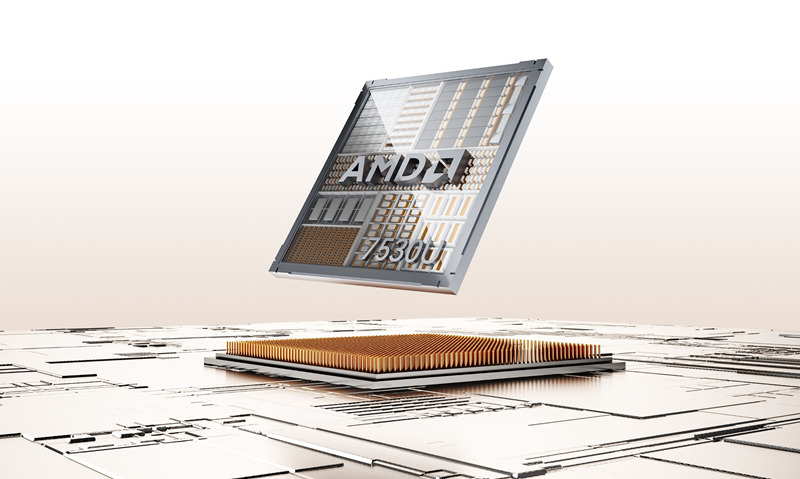Virtualization has become an essential technology for modern computing, allowing users to run multiple operating systems and applications simultaneously on a single physical machine.
While traditional desktop computers and servers have long been used for virtualization, the rise of mini PCs has introduced a compact and versatile alternative.
Advantages of Using a Mini PC for Virtualization
1. Compact Size:
One of the significant advantages of using a mini PC for virtualization is its compact size.
Mini PCs are small and lightweight, making them ideal for limited workspaces or environments where space is a premium.
They can easily fit into tight spots, such as home offices, small business setups, or even in a backpack for portable virtualization needs.
2. Energy Efficiency:
Mini PCs are designed to be energy-efficient, consuming less power compared to larger desktop counterparts or servers.
This energy efficiency translates to lower electricity bills and reduced environmental impact, making them a greener option for virtualization tasks.
3. Cost Savings:
Mini PCs generally come at a lower price point compared to traditional desktop computers or servers.
This affordability makes them an attractive option for individuals or small businesses with budget constraints.
Additionally, their energy-efficient nature leads to long-term cost savings by reducing power consumption and maintenance expenses.
4. Portability:
Mini PCs offer excellent portability, making them convenient for virtualization on the go.
Whether you need to set up a virtual environment in a client’s office, collaborate with colleagues in different locations, or attend conferences or events, mini PCs can be easily transported due to their compact size and lightweight design.
5. Quiet Operation:
Mini computers are designed to operate quietly, thanks to their efficient thermal design and low-power components.
This is particularly advantageous for environments where noise reduction is important, such as home offices, libraries, or recording studios.
The quiet operation ensures a peaceful working environment without distractions from fan noise or system vibrations.
Factors to Consider when Choosing a Mini PC for Virtualization
Processor:
The processor is the heart of any virtualization setup. Look for a mini PC with a multi-core CPU, such as Intel Core i7 or AMD Ryzen 7, to ensure smooth performance when running multiple VMs.
RAM:
Sufficient memory is essential for virtualization. Aim for a minimum of 16GB, but if you plan to run resource-intensive VMs, consider models with 32GB or more.
Storage:
An SSD (Solid-State Drive) is preferable for faster boot times and snappy VM performance. Look for models with ample storage capacity or the option to expand storage through external devices.
Best Mini PCs for Virtualization
Now let’s explore some of the best mini PC options that meet the requirements for virtualization.
GEKOM Mini IT12
The Mini IT12 is a high-performance mini PC designed specifically for professional use cases like virtualization.
Powered by a 12th Gen Intel Core i7 processor and Intel Iris Xe Graphics, this mini PC packs a punch in a compact form factor. It supports up to 64GB of DDR4 RAM and offers ample storage options, including M.2 slots and SATA connectors.
The IT12 provides excellent connectivity with Thunderbolt 4, USB 3.2 Gen 2 ports, HDMI 2.0a, and 2.5 GbE LAN ports. The compact size and VESA mounting capabilities make it ideal for space-constrained environments.
GEEKOM AS 5
The GEEKOM AS 5 Mini PC is a reliable and affordable option for virtualization enthusiasts.
Powered by AMD Ryzen processors with Radeon Graphics, this mini PC offers a solid balance between performance and value. It supports up to 64GB of DDR4 RAM and features multiple storage options, including an M.2 slot and a 2.5-inch drive bay.
The AS 5 provides a comprehensive set of connectivity options, including USB 3.2 Gen 1, HDMI 2.1, and DisplayPort 1.4. With its compact size and customizable storage and memory configurations, the AS 5 is an excellent choice for virtualization projects on a budget.
GEEKOM Mini IT11
The Mini IT11 is a compact powerhouse that delivers exceptional performance for virtualization tasks.
Equipped with Intel Core i7 processors, Intel Iris Xe Graphics, and support for up to 64GB of DDR4 RAM, this mini PC can handle demanding virtualization workloads with ease.
It offers multiple storage options, including M.2 slots and a 2.5-inch drive bay, allowing for flexible storage configurations. The Mini IT11 provides a range of connectivity options, including USB 4, USB 3.2 Gen 2, DisplayPort 1.4, and HDMI 2.0.
Conclusion
Remember, investing in a capable mini PC for virtualization can significantly enhance your productivity and allow you to maximize the benefits of running multiple operating systems and applications simultaneously.
If you’re ready to take your virtualization setup to the next level, we recommend checking out the wide range of mini PCs available at GEEKOM. They offer a diverse selection of mini PCs that are optimized for virtualization, ensuring you find the perfect fit for your needs.