Introduction
SD card, also called secure digital card, is a type of external memory card typically used in digital cameras and other portable devices. They are small but versatile storage materials. They serve as an extension to the normal storage capacity of our mobile or portable devices. Having SD card slots is one of the features that can improve your device’s functionality. Even though they look small in size, they add more flexibility, performance and functionality to your digital device.
In this article, we’ll be looking at the numerous advantages of SD card slots, how they help unlock your device’s full potential, and how to select a computer with built-in SD card slots for the best. A built-in slot refers to a dedicated space within a device that allows for easy insertion and removal of SD cards, making storage expansion and data transfer more convenient and enhancing overall device usability.
Benefits of an SD Card Slot, and Reasons Why Do I Need One?
Enlarge the Storage Capacity of Devices
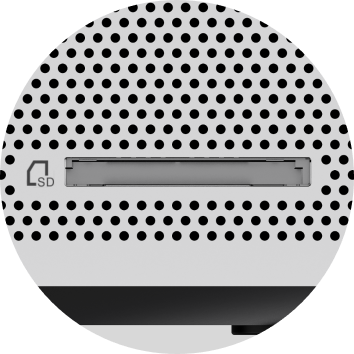
You can automatically enlarge your device storage by using an SD card slot. You don’t have to buy a large hard drive, but you can add gigabytes or even terabytes of additional storage capacity (measured in GB or TB) to store files, apps, videos, and images in an SD card, giving you more capacity for all your storage needs.
Adds more Flexibility to your Device
Flexibility is an impressive thing, especially when it comes to the issue of our phones, mini PCs and digital cameras, including mobile phones and smartphones. SD cards provide that flexibility and also versatility even within our devices. You can move pictures from one device to the other, e.g., from your camera to your computer. All you need to do is remove the SD card from the camera and insert it into your laptop. You can also add more files to your phone from your laptop by simply removing the SD card from one device to the other. Micro SD cards and microSD memory cards are especially useful for expanding storage in mobile phones and smartphones due to their small size, making them ideal for portable devices. SD cards are versatile and flexible, as they make file transfer and storage easier without the need for long wires and adapters.
Fast Transfer of Files or Data
SD cards are proven to be one of the fastest means to transfer files, both big and small, including audio, pictures, documents or even videos, thanks to their high read speeds. Using memory card readers can further enhance data transfer efficiency, making the process even more convenient and reliable.
SD cards are fast in transferring files no matter the size, and they always retain the quality resolution of the transferred files. High-performance SD cards are capable of supporting demanding applications such as continuous shooting in photography, making them the perfect option for programmers and videographers who often work with large files.
Actual transfer speeds may vary based on the device and SD card type.
How can I use SD Cards to Unlock my Device’s Full Potential?
Enhancing Efficiency
High-speed SD cards, especially those with the UHS-II or UHS-III labels, are known to increase the efficiency of the device and increase the performance of the device. For some jobs that require high-resolution videos or 4K video capture, it is advisable to use an SD card for file transfer as it helps to cut out any chance of file quality degeneration. SD cards also help to increase efficiency by guaranteeing a more seamless, very fast user experience. Many people will use cloud space to store files, but the speed of the network completely limits uploads and downloads.
Creating Storage Space for More Files and Applications
If there is no more room for videos, music, apps, audio, or pictures on your device, all you need is a fast-speed SD card. It serves as an extension of your phone or laptop device and gives you more room to add more videos, download more audio and also snap more pictures. You don’t have to delete anything, all you need is to add the SD card and continue from where the device capacity stops. You can store seasons of a particular movie on your phone or have a library of pictures for a particular event, even download a big gaming app, and even all your documents in one place on large SD cards. This helps to collect all your work, fun and entertainment in one device.
Increase in Device Security through the Use of Encrypted SD Cards
There are special SD cards that have built-in encryption and are known to be a special way of securing data, even inside a mobile device or appliance. This is like a double layer of protection apart from the device password, and this also guarantees that the content of the SD card will never be exposed, even if it gets lost or stolen. Many professionals make use of encrypted SD cards to protect customers’ data, business documents, contacts and private pictures or videos, and this helps them a great deal in maintaining trust with their clients. You can also build a stronger system by incorporating SD card encryption with your mobile device or laptop.
Choosing the best SD Card for Your Mobile Device or Appliance
Different Types of SD Cards and Speed Classes
Secure digital cards (SD cards) are a family of memory cards widely used in cameras, smartphones, and other electronic devices. They come in different standards and physical sizes, which affect compatibility with various devices.
| Type of SD Cards | Capacity | Features |
|---|---|---|
| SD (standard cards) | 2 GB or less | The original form factor measures 32mm x 24mm x 2.1mm. Used in digital cameras, camcorders, and other larger devices. |
| SDHC (Secure Digital High Capacity) cards | More than 2 GB, up to 32 GB | Uses the FAT32 file system. Popular about a decade ago but still hold relevance today due to their balance of capacity and affordability. SDHC cards support up to 32 GB, making them ideal for everyday photography, HD video recording, and storing music and documents. |
| SDXC (Secure Digital Extended Capacity) cards | More than 32 GB, up to 2 TB | Perfect for high-resolution video (4K and 8K), continuous burst mode photography, and other data-intensive applications. |
| microSD | Up to 128 TB |
MicroSDHC: ideal for HD video and photo storage. MicroSDXC: perfect for 4K video recording and large file storage. |





















