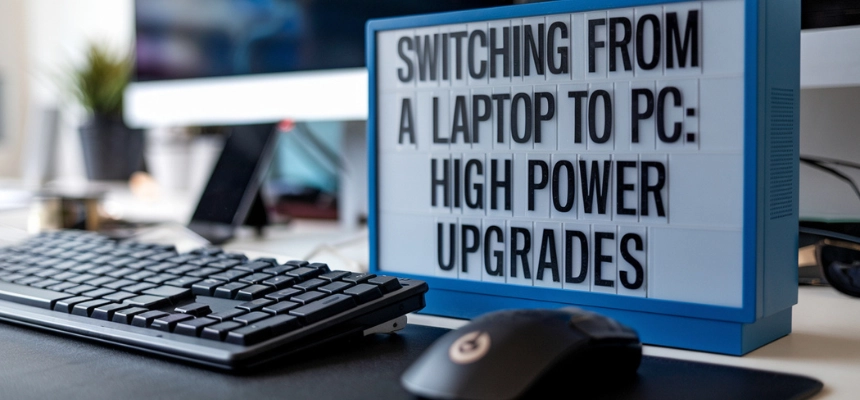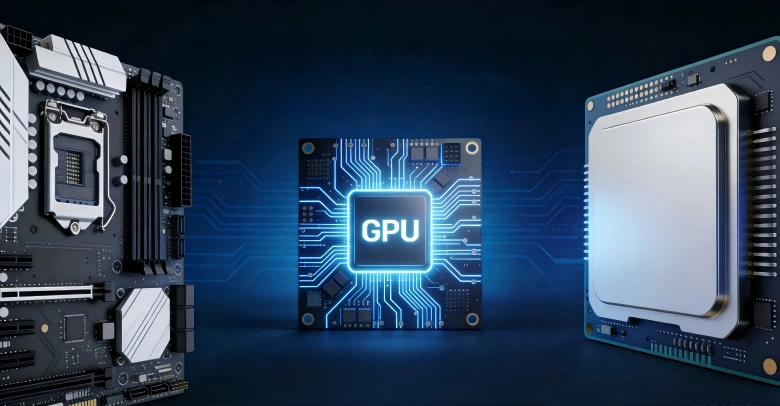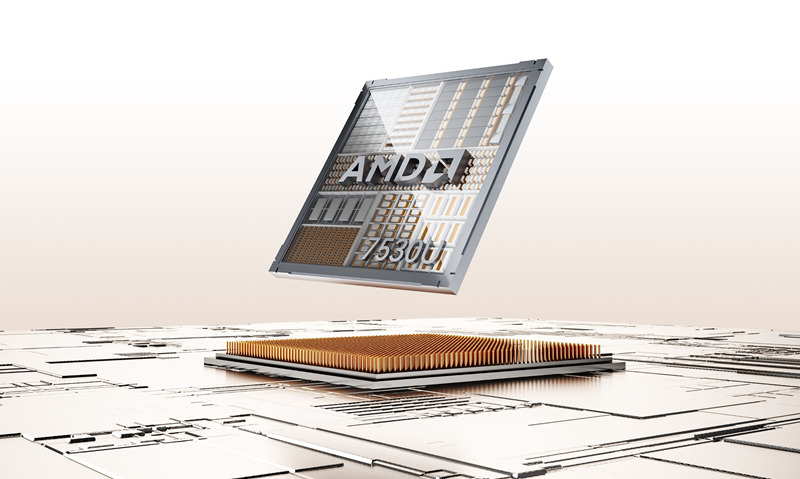Introduction
Demand for ever faster and more mobile computing options is rising in the fast-paced digital world Today. Because they live in a dynamic world, some notebook users need performance upgrades. Traditionally, this has meant looking for newer, more powerful notebooks. However, the increasing popularity of portable computing and performance improvement suggests new inventions.
An introduction has been made by mini PCs, which are small, powerful gadgets to ease upgrade activity for customers. These encompass devices that are both small and convenient enough to fit in one hand while still delivering performance comparable to larger computer devices.
Understanding the Need for Upgrades
When the technology changes, people using laptops will need enhancements because their requirements grow as well. A major reason is performance improvement. Normally, after a certain period, there would be a software upgrade that requires faster processors plus more memory space alongside the introduction of new programs; hence, you will find that old laptops start being slow. Especially for professionals and students who need to perform complex tasks then, this is a problem as it reduces their productivity.
Mobility is also key for many users because new technologies demand lightweight laptops one can easily take along whether travelling, going to school, or just chilling at home. A typical laptop might not be convenient at all times due to its size, which needs to be bigger sometimes, considering other factors like battery life and strength.
This growing demand for performance and mobility brought in the idea of an upgraded notebook. Initially, this term meant buying another modern model of your computer, though nowadays there is also such thing as a portable PC upgrade. Mini PCs offer users a new perspective because they combine high-performance computing power with small size that’s why they attract people who are into modern technologies but don’t like big sizes of laptops.
Notebook Alternatives
Various new types of devices can be purchased in place of laptops. Many of them are as good or sometimes even better than laptops in terms of performance. Portable desktops are some good examples. They are small in size and hence can easily be carried around but still have all the capabilities a desktop would have hence can be a good substitute for someone who wants an alternative to laptop computers.
There is no single peripheral that cannot be used with these devices because they are highly versatile. In addition to having ports for multiple high-resolution displays, such models have very powerful CPUs. As a result, the variety of tasks in which they can be employed is quite large.
Some advantages accrue from choosing portable desktops over laptops. Such systems offer the best options in terms of upgrading since components such as RAM can easily be replaced. Added to that, they are environmentally friendly due to their low power consumption levels.
They have become customers’ favourites for many reasons, such as power and flexibility, among others; this is the reason why these systems are referred to as the best alternative when looking for desktop replacements for notebooks.
The Rise of Mini PCs
A Compact Alternative to Laptops
Compact and mighty, mini PCs form a group of computers that have ensured that nobody retires with their CPU, personal computer, or laptop, thus changing portable computing completely. Even though small, the mini PCs can handle a variety of functionalities by providing efficient computing power while maintaining a high degree of portability. This component makes them ideal for individuals who desire powerful computing solutions without necessarily having to carry around huge gadgets.
There have been significant improvements in the performance capabilities of these devices in recent times. They are now made up of very fast processors, abundant installed memories, and SSDs to ensure that they can effectively run demanding programs. They can, therefore, be used by anyone, whether professionally or personally, especially when mobility and efficiency are concerned.
Thanks to advancements in design mini PCs have become lighter in weight due to the introduction of cooling systems as well as the use of energy-saving components which enhance their overall performance levels. These enhancements in light computing ensure that users have an uninterrupted workflow while they are moving around or when they are setting up their offices at home.
This would make it possible for them to increase their computing capability when compared with other forms, such as laptops since these types are more suitable for work environments because they consume less power; hence, they will need smaller batteries for long-duration usage.
As time goes by, they are likely to be more relevant within the realm of portable computing, combining power and efficiency.
Comparing Performance and Portability
When comparing the speed abilities of mini computers against regular laptops, most of the time, mini PCs always win as they have access to more powerful hardware. Unlike notebooks, which are designed to balance performance with portability, mini-computers are designed in such a way that they can accommodate fast central processing units, bigger data storage capacities, and speedily available random access memory, which makes them suitable for handling demanding activities, including but not limited to video editing, playing games or sifting through intricate datasets.
Concerning mobility, mini PCs can be described as portable performance PCs. Regular laptops are typically made with movement in mind but if one talks about high-end ones they become quite cumbersome particularly due to size. In contrast, however, these machines come with low weight and are very small such that you can move around with them easily in small bags; thus making ideal solutions especially for people who require an effective way of computation when travelling without extra mass.
Moreover, apart from being light, one can connect mini PCs to numerous external devices and screens enhancing their use under various circumstances like on an office table, during presentations, or just at home. So then speaking about speed, this feature (combined with performance) further makes them more attractive than laptops or any other device type meant for general-purpose computing.
Benefits of Mini PCs for Mobility
The mini-PCs are an ideal choice for people who are always moving because they come with several advantages while having powerful computing options that enhance mobility.
One major benefit associated mini personal computers is their size. This gives them an edge over notebooks, which are bulky when compared to mini PCs that can be easily carried in small bags without much difficulty. This makes mini PCs perfect for travellers, college students, or anyone else seeking to create a quickly and easily portable workstation.
Mini PCs have been built with high-speed processors and enough memory to handle any demanding task with ease. Therefore, a user experiences the same level of performance as that of a desktop computer without having a specific area where they should situate it.
The cases where mini-PCs are more mobile-focused compared to notebooks include:
Business trips: Mini PCs let professionals who travel a lot carry everything they need for office work in a compact form factor for easy connection to TVs in hotels or displays in conference rooms while making presentations and working.
For those who work away from home, mini personal computers provide consistent and strong computing power that connects easily with other devices such as peripheral devices and monitors.
Education Purpose: Mini PCs are portable and powerful; hence, college students can use them at various points, such as classrooms, libraries, and dorms.
In general, strong Mini-PCs have better mobility, which provides flexibility and convenience, making them a better choice if you want to be sure about the performance you will get when on the move.
How to Choose the Right Mini PC
Before deciding on a laptop upgrade, it is important to evaluate several crucial developments to know if they suit your needs. The following guide will help you choose wisely:
Factors to Consider
Performance
When looking for a mini PC, pick one with a powerful processor that can run your projects efficiently. For those who need high-performance machines, they can go for such options as the GEEKOM Mini IT13 which has 13th Gen Intel® Core i9-13900H and i7-13620H processors, or the GEEKOM A7 with AMD Ryzen 9 7940HS processor.
Graphics
If you need a machine for gaming or graphic design purposes, then look out for computers that have strong graphics, such as Intel® Iris® Xe Graphics or AMD Radeon 780M.
Size and Design
Consider the design that fits in your workspace; however, choose a compact-sized mini PC. This example is the GEEKOM A7, which has a stunning minimalistic design with a 0.47-litre aluminium housing, making it look stylish and at the same time-saving space.
Connectivity
Do not overlook comprehensive port options for peripherals on the mini PC. The GEEKOM Mini IT13 has two USB 4 ports and supports up to 8K and quad displays, thus making it flexible for different setups.
Memory and Storage
Get a mini PC that has enough RAM and hard disk space, depending on your needs. This includes the GEEKOM A7, which comes with dual-channel DDR5 5600 MT/s up to 64GB and M.2 2280 PCIe 4.0 ×4 SSDs up to 2TB, as it will ensure high speeds when operating your PC at any time.
Network Capabilities
Take into account network capabilities for those who need this kind of connection. Both recommended models offer 2.5G Ethernet with Wi-Fi 6E as well as Bluetooth® 5.2, so you get the fastest possible internet connection at home.
Budget
Make your budget range and start comparing features within this limit. First, decide within which price range you would like to operate and then compare between different models, considering both their features and performance levels.
Recommended Products
GEEKOM Mini IT13 Mini PC
- It is the best for people who require higher processing power and graphics quality.
- Comprehensive port selection and display support for use with multiple displays and high-resolution tasks.
- Named “Best Mini PC of 2025” by Windows Central
- The Top Alternative to The Intel NUC 13th Gen
- Rich interfaces: 6 USB ports (including 2 × USB4 ports), SD card reader, Kensington Lock, and supports 4 displays expansion
- Versatile USB4: All-in-one – Up to 40Gbps data transfer, 8K video output, connecting an eGPU or external SSD, fast charging, all with a single USB-C cable. More convenient and versatile than OCuLink, no complicated setup or special cables required.
- Sturdy Metal Frame: Can withstand up to 440 lbs (200 kg) of pressure, ultimate stability and long-lasting durability
- Efficient scalability: Supports 3 hard drive expansion (two SSD+HDD), up to 5 TB storage, combining high speed and large capacity, up to 64 GB
GEEKOM A8 AI Mini PC
- Ideal for anyone who values design and top-tier AMD performance.
- Features great memory storage alternatives that will work for challenging applications.
- The Most Cost-Effective AI Mini PC
- Powerful computing power: 8945HS processor with a boosted NPU deliver up to 39 TOPS
- Sturdy Metal Frame: The all-metal casing and frame are pressure-tested up to 200 kg for drop and impact resistance
- Efficient heat dissipation: Equipped with a dual copper heat pipe cooling system, our A8 ensures twice the heat dissipation efficiency
- Rich interfaces: 6 USB ports (including 2 × USB4 ports), SD card reader, worry-free expansion
- Pre-installed with Windows 11 Pro, support Linux and Ubuntu
So, if you think over all of this, get yourself a mini PC that will offer you lightweight computing upgrades to your very personal requirements.
Conclusion
This means mini-computers are turning into a popular choice for users looking for better computers from their normal notebooks. They can boast higher capabilities when it comes to performance because of their great central processing units and video cards compared with the earlier versions, yet they are very small as well as portable, which makes them easier to travel around with as one carries out other duties related to remote work, education, or business.
You can cite an example of a hybrid machine such as an ultrabook or tablet, but none beats these small form factor personal computers whose main goal is to provide ultimate performance through mobility.