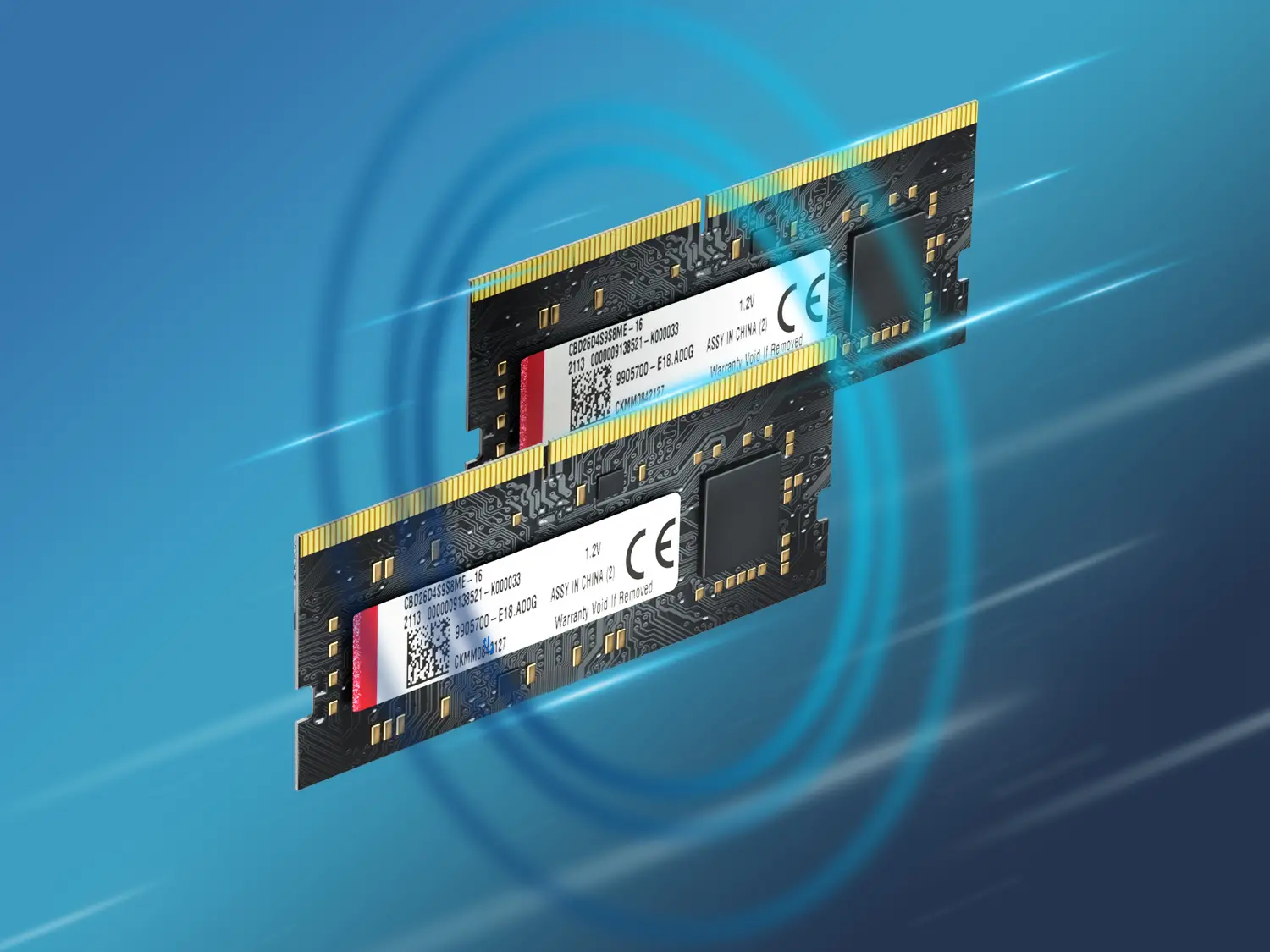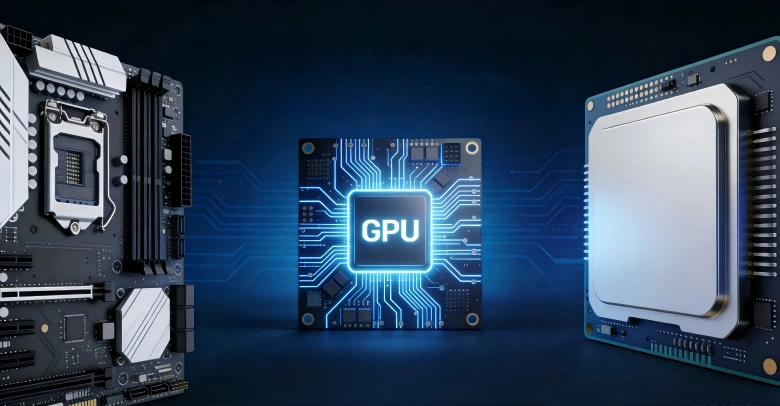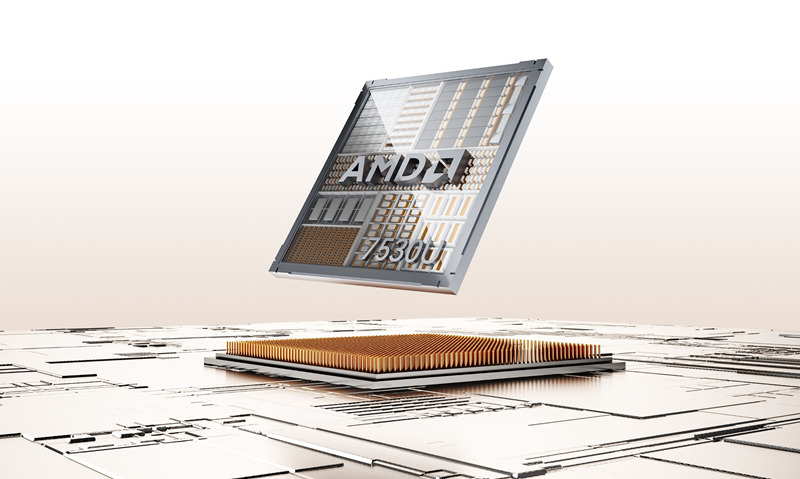Random Access Memory (RAM) is one of the most important components of devices such as computers and smartphones. From boot time to application performance, RAM influences everything. Computer RAM is divided into channels, determining how the CPU accesses the memory. Each channel is a separate pathway for the CPU to access the memory. While buying a computer, tech enthusiasts always ask themselves if to go with a single-channel RAM or a dual-channel RAM.
In this article, we will see what the dual channel vs single channel RAM debate is all about and explore different aspects such as usage, performance, and cost consideration before buying a RAM. Let’s begin!
RAM and Its Impact on Performance
A RAM’s impact on the performance of a PC is often overlooked, but, in reality, RAM is the component that decides how quickly you can operate the system, open applications, and access data stored in a computer. This is because RAM can read and write data way faster than other memory devices, such as hard disks, optical drives, or solid-state drives.
As mentioned earlier, there are two main RAM configurations: single-channel and dual-channel. The main difference between the two is the number of available channels to transfer data. In channel vs single channel RAM comparison, these channels decide how data moves between RAM and the CPU.
Understanding Single and Dual Channel Configurations
It is important to know how dual-channel vs single-channel RAM configurations work before moving to their performance impact.
Single vs. Dual Channel Explained
A single-channel RAM operates on one path through which the system accesses it. Because there is only one data path, it can limit bandwidth and overall performance. On the other hand, dual-channel RAM uses two paths for data transfer and allows the system to access it through both channels simultaneously. This is visible in the RAM bandwidth differences as well because a dual channel RAM has more bandwidth.
Dual channel random access memory has several advantages that improve a computer’s performance. These include:
- Increased Bandwidth: Dual-channel RAM has twice the bandwidth as compared to single-channel RAM, which allows for faster and more efficient communication between memory and processor.
- Improved Data Throughput: Since it uses two pathways simultaneously, dual-channel RAM enhances data throughput and gives quicker access to the stored information.
- Enhanced System Performance: Dual channel RAM greatly improves system performance by speeding up data transfer. This is particularly important for tasks and apps that need frequent memory access.
Performance Impact
The dual-channel vs single-channel RAM performance impacts are evident when it comes to gaming, video editing, general computing, and integrated graphics performance.
Theoretical vs. Real-World Differences
Theoretically, dual-channel RAM is twice as good in performance as single-channel memory because it uses two data transfer channels. However, the real-world performance difference between the two RAMs depends on the kind of task they are used for. While the RAM performance benchmarks show that dual-channel RAM works in memory-intensive tasks, performance differences vary when it comes to daily tasks.
Task-Specific Impact
Here’s a brief overview of how the dual channel vs single RAM performance differs while performing specific tasks.
- Gaming: Games requiring high bandwidth work better on dual-channel RAM for gaming than single-channel memory.
- Video Editing: Editing software often has to handle heavy files, which means greater data transfer. A dual channel helps video editing software perform better with increased bandwidth.
- General Computing: In usual, daily tasks, such as web browsing, the performance difference between a dual-channel RAM and a single-channel RAM is negligible. However, dual-channel RAM still performs better due to RAM bandwidth differences.
- Integrated Graphics Performance: Graphics performance also improves when the computer has dual-channel RAM because two data paths provide better support.
Cost and Compatibility
Cost and compatibility are other considerations to keep in mind in the dual-channel vs single-channel RAM debate, as they can influence your selection.
Cost and Compatibility Considerations
When it comes to pricing, the best RAM kits for a Dual Channel setup cost more as compared to a single channel memory due to an additional data transfer path in them. However, one should also remember that a higher price also means better performance in terms of increased bandwidth and improved data throughput.
When buying dual-channel RAM, you should check if your system’s motherboard supports it or not. This includes checking that RAM modules are installed in the correct slots so that when you add the dual-channel RAM to your computer, it works properly. A RAM’s compatibility with a CPU is also important because dual-channel RAM can only work if the CPU supports the memory channel provided by the motherboard.
Upgrading and Beyond
When you upgrade your RAM from a single channel to a dual channel, you might face some challenges. Here is an overview of those hurdles and their solution:
Upgrading to Dual Channel
Following is a step-by-step guide for upgrading from a single-channel to a dual-channel RAM.
Check Motherboard
The first and foremost step is to check if your motherboard is compatible with dual-channel RAM or not. This information is usually available in the manual that comes with the board. You can also check the compatibility by using different software, such as CPU-Z.
Backup Your Data
The next step in memory upgrade is to back up all your important data to avoid losing it in case something goes wrong. You can backup the data on a flash drive, online, or on an external hard drive.
Power Off and Open Your System
After backing up all the data, turn your computer off and disconnect all the peripheral devices, such as the mouse, keyboard, and speaker. Now, open the computer’s case and locate RAM slots on the motherboard.
Removing Old RAM and Installing Dual Channel Module
When you have located the RAM slots, remove the old memory modules and install new ones in them. You can remove a module by pushing down the clips on both ends of the slot and gently pulling it out. When installing a new module, align its notch with the slot’s notch and firmly push it.
Close the Case and Power On
The next step is to carefully close the computer’s case and turn your system on. Once the system is on, check if the new memory modules are working properly. This can be done by accessing the BIOS settings. In case of any errors, such as a blue screen or a beep, adjust the BIOS settings or troubleshoot your memory modules.
Enjoy an Improved Performance
The last step is to enjoy better performance in games and memory-intensive tasks with your newly installed dual-channel RAM. Keep checking your system’s temperature and memory usage to ensure the computer is working optimally.
Beyond Dual Channel
In a dual-channel vs single-channel RAM comparison, the former is far better than the latter. However, there are now memories that are even faster than the dual channel RAM. Some higher-end systems may support triple or quad-channel RAMs which provide three and four data transfer paths respectively.
But is having more channels in RAM always better? It depends on the tasks you use the RAM for. Normally, dual-channel RAM offers great value for money, and RAMs with three or four channels are only used for specialized applications.
Addressing Misconceptions
There are some common myths and misconceptions about dual-channel RAM which need to be clarified before you decide your computer’s random access memory.
Clarifying Common Misconceptions
Contrary to popular belief in dual channel vs single channel RAM debate, dual channel and dual rank are not the same. Dual channel means two pathways for data communication, whereas dual rank is a module’s internal organization.
Similarly, there is a myth that a dual-channel RAM always gives double performance as compared to a single-channel RAM. This is also not true as a RAM’s performance depends on the kind of tasks it is used for. For memory-intensive apps such as games, a dual RAM’s impact on performance is way better than a single channel memory.
Recommendations
Time to answer the real question: which of the single and dual-channel RAM will suit you better? Here are some recommendations to help you make a decision:
Choosing the Right Setup
A dual-channel RAM is a better option in scenarios when you need higher memory bandwidth, such as in video editing, gaming, and professional content creation. Whereas a single-channel RAM would suffice for basic computing tasks like browsing, and you should avoid paying extra for a dual channel memory. When it comes to selecting the Best RAM kits for a Dual Channel setup or single-channel RAM, always go with reputable brands, such as GEEKOM mini PC.

- AMD Ryzen 9 7940HS or Ryzen 7 7840HS.
- AMD Radeon Graphics 780M.
- Dual-channel DDR5 5600MT/s, up to 64GB.
- M.2 2280 PCIe Gen 4 x 4 SSD, up to 2TB.
- Wi-Fi 6E and Bluetooth 5.2.
- Stunning minimalistic design. 0.47L aluminium housing.
Conclusion
The dual-channel vs single-channel RAM comparison means understanding their performance and price difference along with other considerations. Dual-channel RAM has an edge over single-channel memory when it comes to heavy tasks like video editing. However, for routine tasks, it might be better to go with a single-channel memory. But, whichever RAM you choose, make sure to test it against RAM performance benchmarks and check that it is compatible with your system to give you the desired performance.