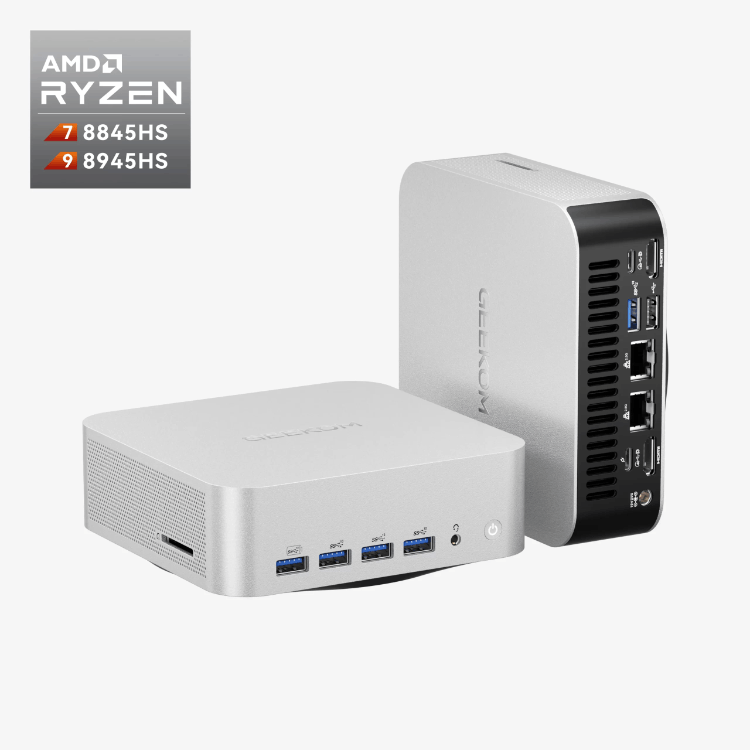GEEKOM A5
Must Have GEEKOM Selection
GEEKOM Secure Your Purchase
Free Shipping
Orders will be shipped from UK local warehouse.
Free Shipping from UK
30 Days
Return or exchange within 30 days.
30 Days Return or Exchange
Safe & Secure
Shop worry-free with PayPal & Credit Card.
Safe & Secure Payment
Warranty
3-Year Limited Warranty
Three-Year Warranty
Gifts & Surprises
Join Gfans to receive exclusive rewards
Join Gfans for Surprises

After-Sales Service
Making efforts to resolve issues.
24/7 After-Sales Service
Spend Smart, Go Powerful Mini PC.
In the world of mini PCs, many models may look similar on the outside, but their prices can differ drastically. Why are some just £100-£300, while others cost £500-£700, or even over £900? The answer is simple: High-performance.
Powerful mini PCs alone can satisfy the varied demands of professionals requiring efficient multitasking, gamers seeking compact performance, and content creators who need robust tools for their creative endeavours.
What Media Said about GEEKOM Mini PCs?
The GEEKOM A9 Max AI mini PC offers desktop-class performance, modern AI acceleration, and ample I/O. It's powered by the AMD Ryzen AI 9 HX370 processor with Zen 5 mobile cores, an XDNA2 NPU, and a Radeon 890M integrated GPU. It supports Wi-Fi 7, Bluetooth 5.4, dual 2.5 Gigabit Ethernet, and dual USB 4 ports. With excellent connectivity and cooling, this mini PC is ideal for light editing, lab infrastructure, or as a general-purpose PC behind a monitor.
The GEEKOM IT15 runs on Linux and the wireless functionality works fine. This mini PC is very portable and easy to carry to the office, and it can smoothly edit 4K videos and perform general computing tasks.
The GEEKOM A6 handles demanding scenarios effectively, main taining 60 FPS under most conditions, though occasional stutters in certain games are noted. The compact build and notable
specifications make it ideal for casual gaming and daily tasks,marking a significant stepforward in technology overolder models.
The Geekom IT13 2025 Mini PC is a product with powerful performance, good expandability and high cost performance, suitable for users with high demands on performance and storage space.
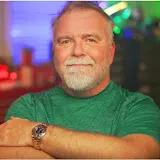






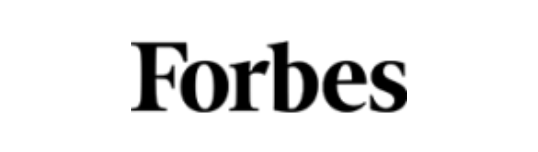




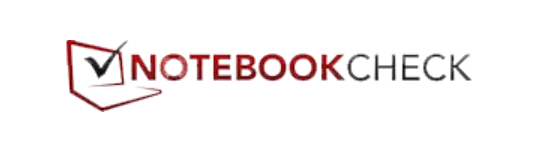
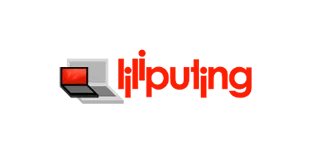






GEEKOM A8 Mini PC review: Crazy power in a compact case.
At the heart of the GEEKOM A9 Max is the AMD Ryzen AI 9 HX370, one of AMD's most advanced mobile processors to date. Based on the advanced Zen 5 architecture and featuring a dedicated Ryzen AI Engine, the HX370 chip delivers 80 TOPS of AI performance.
The Geekom Mini IT13 is a great choice for those who just need a basic computer or want a sturdy machine that doesn't take up too much space.
Packing this much power into a device as small and unobtrusive as the Mini IT 13 is impressive. It’s small enough to sit on my monitor stand, taking up no extra desk space at all.
The Geekom A6 is a compact yet powerful mini PC with excellent specs, a wealth of ports, and an affordable price.
Whether you’re a professional in need of a compact server, a content creator looking for a portable workstation, or simply require a space-saving solution for your small office, the GEEKOM Mini A5 delivers on all fronts.
The GEEKOM A9 Max is a compact system that strikes a balance between performance, portability, and connectivity. It's ideal for heavy multitasking, AI workloads, and media editing.
Potent Performance in a Petite Profile: The GEEKOM IT13 mini-PC boasts cutting-edge 13th Gen Intel Core processor options, delivering robust computing prowess and processing power within a diminutive build, catering to users seeking both productivity and entertainment without sacrificing space.
The GEEKOM Mini IT13 offers all the bells and whistles expected from a high-end mini PC for multimedia and office.
But, having used the GEEKOM A7 quite extensively over the past month, I’ve found that it’s a high-performance but quiet little computer.It also offers the best value for the money of any mini PC that I’ve reviewed in the past year.
The GEEKOM GT1 Mega's compact size makes it ideal for video editing and gaming.
GEEKOM A5 mini-PC Review: Affordable Cezanne Zen 3 at 35W.
What impressed me most about the Geekom IT15 was its compact size. However, its powerful performance truly impressed me in real-world use.
GEEKOM A9 Max is a great choice because it fits easily into a backpack and is easy to carry.
The GEEKOM IT12 2025 Edition (i7-1280p) features a powerful 12th Gen Intel Core processor, making it ideal for office work, IT applications, and audio and video editing.
GEEKOM IT12 2025 Edition is still a solid system, and between its ease of opening up and space for a 2.5 inch SATA drive, it’s one I could still find myself recommending.
Latest News & Tech Highlights from GEEKOM
Join Gfans and Discover Gfans Rewards
Earn Points & Exclusive Offers on Mini PCs
Real User Stories


You guys, this thing is awesome! It's just bigger than a lemon and the kids.


Affordable budget Mini PCs for Students: Great value for money and it fits in the palm of your hand.


Got this to supplement an aio for photography work: specifically lr and ps. Works a treat.


Well it arrived and it was a surprise to see how small it was!


Incoming review of that latest GEEKOM baby.


Really happy with the performance and size of this computer.