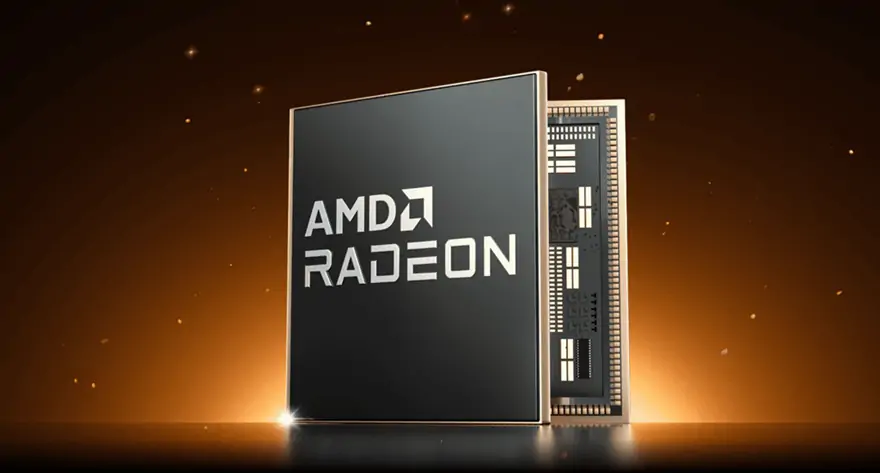Thanks to the ever-evolving technology, PCs are getting smaller and more powerful at the same time. A thin laptop or a small form factor PC can now do tasks that once required a large desktop computer.
Generally speaking, there are two types of SFF PCs: actively cooled mini PCs and fanless mini PCs. As consumers, we need to understand the pros and cons of those two types of mini PCs so that we end up purchasing the right unit.
What Are Fanless Mini PCs?
Fanless mini PCs, in contrast to actively cooled ones, are small form factor PC systems that don’t utilize rotating fans for cooling. Some basic fanless mini PCs solely rely on the perforated housing for passive heat dissipation, while higher-end models may come with effective heat sinks like thermally conductive metal to transport the produced heat to the outside via lamellar cooling fins on the chassis of the computer. A fanless PC operates without moving parts, which increases durability and reduces the risk of mechanical failure.
Even though fanless systems are still the minority in the entire mini PC category, you can find a few models with decent sales numbers and positive customer reviews. Many buyers use it to deal with basic everyday tasks such as web browsing, media playback, word processing, and spreadsheets. Compared to traditional computers, these devices are ideal for users who prioritize silent operation and a long product life, as the absence of moving parts in a fanless pc contributes to greater reliability and longevity.

Hardware and Specifications of Fanless Mini PCs
When choosing a fanless mini PC, the hardware and specifications are key factors that determine how well the system will perform in different scenarios. Many of the best mini PCs on the market are equipped with advanced processors like Intel Core or AMD Ryzen, which deliver optimal performance for a variety of tasks—from handling office tasks and streaming movies to even playing games with impressive smoothness. Recommended mini pcs often feature generous amounts of RAM and fast storage options, ensuring that multitasking and quick data access are never an issue.
Graphics capabilities are another highlight, with many fanless mini pcs utilizing Intel Iris Xe Graphics for vivid visuals and seamless video playback. This makes them a great choice for entertainment, whether you’re watching movies or enjoying vibrant content on your monitor or TV. Connectivity is also a strong suit: most models come with multiple USB ports, including both USB A and USB C, as well as an audio jack, HDMI output, Wi-Fi, and Bluetooth. This wide range of ports and wireless options means you can easily connect peripherals, external displays, and audio devices, making these mini pcs highly versatile for both work and play.
The compact size and fanless design of these pcs not only contribute to their quiet operation but also make them ideal for industrial applications where space, reliability, and durability are crucial. With the latest 12th Gen Intel Core and AMD Ryzen processors, fanless mini pcs offer great performance and power efficiency, making them suitable for a wide range of uses—from home offices to demanding professional environments. Whether you need a reliable machine for daily productivity or a robust system for specialized tasks, the hardware and specifications of modern fanless mini pcs ensure you get the quality and performance you need.

Fanless Mini PCs vs. Actively Cooled Mini PCs
Fanless mini PCs may have a few advantages over their fan-powered counterparts, but they also have some drawbacks. Here, we analyze the differences between these two types of systems by the following standards. Each type of mini PC is better suited for specific use cases, with some models optimized for office work, others for gaming, and some for industrial or business environments.
With relatively low performance, fanless mini PCs are often designed to tackle basic computing tasks. Their silent operation makes them perfect for places where noise is less tolerable. For average consumers, a fanless mini PC can be used as a home file server, an HTPC, or a home office computer. Fanless mini PCs can also serve as alternatives to Apple devices for home entertainment or professional use, offering similar functionality in a compact and quiet form factor.
When considering an HTPC or home office computer, it’s important to choose the right operating system for your needs, as compatibility and user experience can vary significantly between Windows, macOS, and Linux.
However, if your computing chores involve more than just everyday basics, you will be better off with an actively cooled mini PC as your daily driver, because the gain in performance and stability will make a huge difference in demanding duties such as complex graphics design, video editing, and intensive gaming.
Performance
Mini PCs typically use mobile processors, instead of desktop-grade CPUs. However, even among mobile chips, the differences in performance can still be quite huge. Since passive cooling is not as efficient as active cooling, fanless mini PCs usually sport processors with lower TDP to prevent the system from overheating.
For instance, the Pentium N5100 chip featured in the ASUS PN41 is only rated at 6 watts. Although this mini PC tackles lightweight computing duties fairly well, it will struggle with heavier tasks. Actively cooled mini PCs, on the other hand, can feature CPUs with much higher TDP, which in return means greatly improved performance. The GEEKOM Mini IT12, for example, is powered by a 28W Intel Core i7-1280P processor. Not only will it breeze through our everyday basics, but it is also able to handle more demanding duties.
Stability
Overheating can have a series of effects on a mini PC. First, the electrical resistance of the internal components will drop, leading more electricity to flow through these components than originally designed. This will in return produce even more heat and possibly fry the component. Secondly, the platters making up the computer’s memory sticks and SSDs tend to expand when there’s too much heat, causing the data transfer speed to slow down, and in some worse cases, data loss and even permanent damage to the system. Third, excessive heat can cause the solder binding the components onto the motherboard to melt, resulting in parts falling off and eventually system failure. But GEEKOM unique IceBlast cooling system solve the overheat issues most mini PCs have.
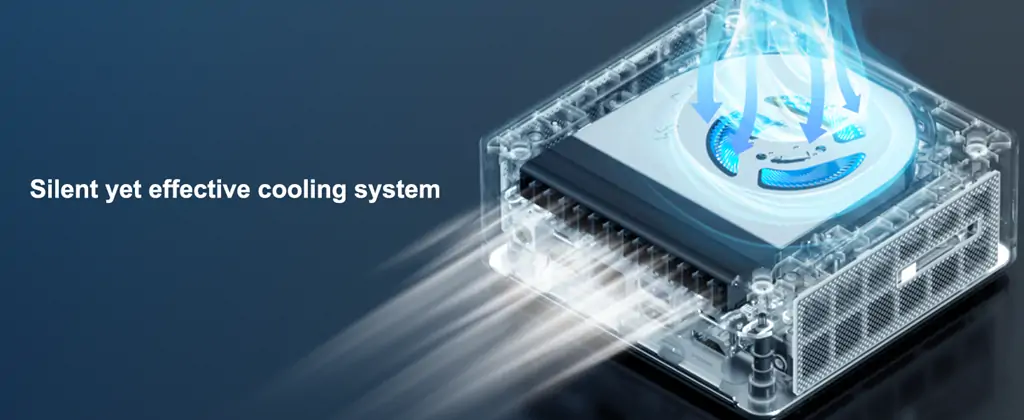
With rotating fans actively exhausting hot air within the chassis, a fan-powered mini PC can stay cool more effectively than a passively cooled fanless mini PC, especially when its processor is under heavy workloads. Therefore, it is also more stable than the latter.
Portability
Since fanless mini PCs don’t need to reserve room for cooling fans in the housing, they are generally smaller than actively cooled mini PCs. The MeLE Quiter3Q, for instance, measures only about the size of a smartphone. You can carry it around in your pocket effortlessly, making it more portable than any actively cooled mini PC you can find in the market.
Noise
One of the major benefits of fanless mini PCs is that they tend to run silently or near silently; the absence of fans means there is virtually no sound produced, making them ideal for sound-sensitive environments. This is further enhanced by the usage of noise-free solid-state drives. As a result, they are ideal for places where silent operation is needed, such as libraries, hospitals, recording studios, and small conference rooms. Fan-powered systems, on the other hand, will often produce audible noise, which can be a problem in certain areas.
Energy Efficiency
Many people tend to believe that fanless mini PCs are more power-efficient than actively cooled systems as they use lower-power CPUs, but that’s nothing but a misconception. The power draw of a PC system is not fixed, instead, it is constantly fluctuating according to the data being processed by the CPU and other components. Mini PCs with active cooling fans often draw as little power as units without fans when dealing with the same lightweight tasks.
Price
Fanless mini PCs are often quite cheap, but that doesn’t mean they offer better investment value. Most fanless mini PCs are priced quite low because they feature low-cost components such as basic Intel Atom-based CPUs and SATA3 standard SSDs. Actively cooled mini PCs, on the other hand, often come with premium CPUs and high-speed PCIe NVMe SSDs. With that said, you can also find plenty of fan-powered mini PCs that are even more affordable than their fanless counterparts.
Verdict: Are Fanless Mini PCs Worth Buying?
In conclusion, fanless mini pcs are an excellent choice for anyone seeking a computer that combines compact size, fanless design, and quiet operation with powerful performance and outstanding build quality. The best mini pcs in this category offer a host of benefits, including minimal noise, high reliability, and low maintenance requirements, making them suitable for everything from home entertainment setups to demanding industrial applications.
While the price of fanless mini PCs can vary depending on the brand, model, and specifications, they generally provide great value for money—especially when you consider their advanced components and robust construction. These PCs are designed to deliver consistent performance and durability, ensuring that your investment lasts for years to come. Whether you’re looking for a PC to handle everyday office tasks, stream movies, or support more specialized needs, there’s a fanless mini PC model to suit your requirements.
Another advantage is their compatibility with popular operating systems like Windows, as well as their ability to support multiple displays and a wide range of peripherals. This versatility makes fanless mini pcs a smart choice for users who want a reliable, efficient, and high-performance computer without the bulk or noise of traditional desktops. Overall, if you value a quiet workspace, compact form factor, and dependable performance, fanless mini pcs are definitely worth considering for your next computer purchase.