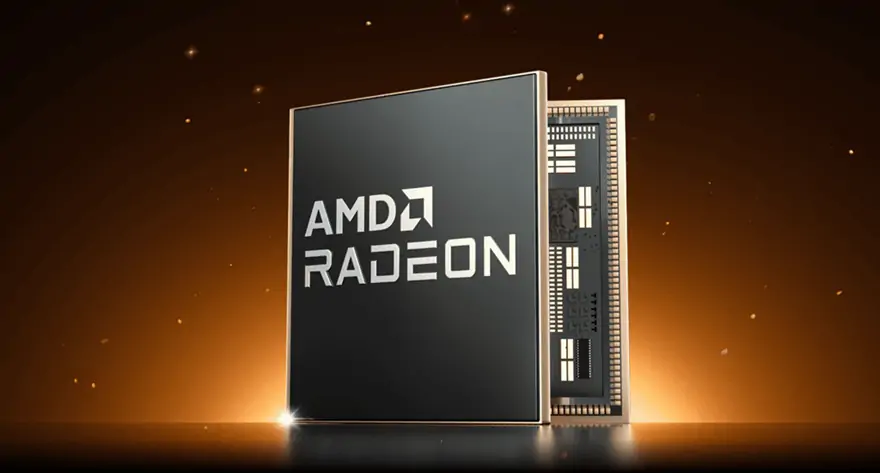When selecting a computer, the first consideration should be your requirements. Whether it’s a desktop, laptop, or mini-computer, it’s essential to align your options with your needs.
If you desire a computer that is less bulky than a tower in the form of a full-fledged PC, you must decide whether a laptop or mini PC will fulfill your computing needs.
1. Mini PC vs Laptop: Size
The mini PC is designed to occupy less space than a full-fledged desktop computer. Size appears to be the most apparent reason to opt for a mini PC over a conventional one.
2. Mini PC vs Laptop: Cost
We compared the price of a Mini PC with that of a laptop. Mini PCs are often more economical than their ready-made counterparts and come with a case, motherboard, processor, Wi-Fi, Bluetooth, and USB ports.
3. Mini PC vs Laptop: Portable
Mini PCs are portable compared to traditional desktop computers. Mini-PCs provide the freedom to transport your computer wherever you need it in various ways.
4. Mini PC vs Laptop: Expandability
Laptops are often limited or non-existent in terms of expandability. However, this is not always the case with mini computers. Despite their small size, mini PCs have a very complete interface. Through these comprehensive interface configurations, they can easily handle tasks such as importing data from external devices or adding peripheral equipment.
5. Mini PC vs Laptop: Upgradability
Mini PCs offer more freedom of choice when it comes to component selection. You’ll find it easy to change the RAM, GPU, and CPU (as long as it uses the same chipset). It’s worth noting that all Mini PCs support laptop RAM when it comes to RAM upgrades, not just those used in desktop PCs.
6. Mini PC vs Laptop: Use
Micro PCs use smaller, energy-efficient components compared to laptops. In terms of electricity consumption, Mini PCs consume less power, helping you save on unnecessary expenses. Apart from heating problems, they require less maintenance than desktop computers and laptops and have a longer service life.
7. Mini PC vs Laptop: Embedded Applications
Some mini PCs are excellent for extremely embedded industrial and commercial applications. They are mountable and able to support dedicated applications with a low-to-moderate workload. Industrial-quality embedded computers share many components with consumer-grade desktop computers, such as CPUs, GPUs, RAM, SSDs, and hard drives.
8. Mini PC vs Laptop: Personalize Customised
Most mini-computers offer more flexibility than laptops and are often sold as kits that allow you to personalize your machine to your exact specifications.
Conclusion
As evident, the mini PC presents a compelling alternative to the laptop. The winds of change are turning, and Mini PCs are demonstrating that the status quo of relying on a laptop for everything is under threat.
If you’re searching for a fantastic mini PC, don’t hesitate to explore what we have on offer here at GEEKOM. Our flagship product has been helping customers of all kinds rethink what a personal computing experience is all about. We firmly believe that this is the future of computing, and we’d love for you to join us!
Be a part of the future and consider making a mini PC a part of your workflow.