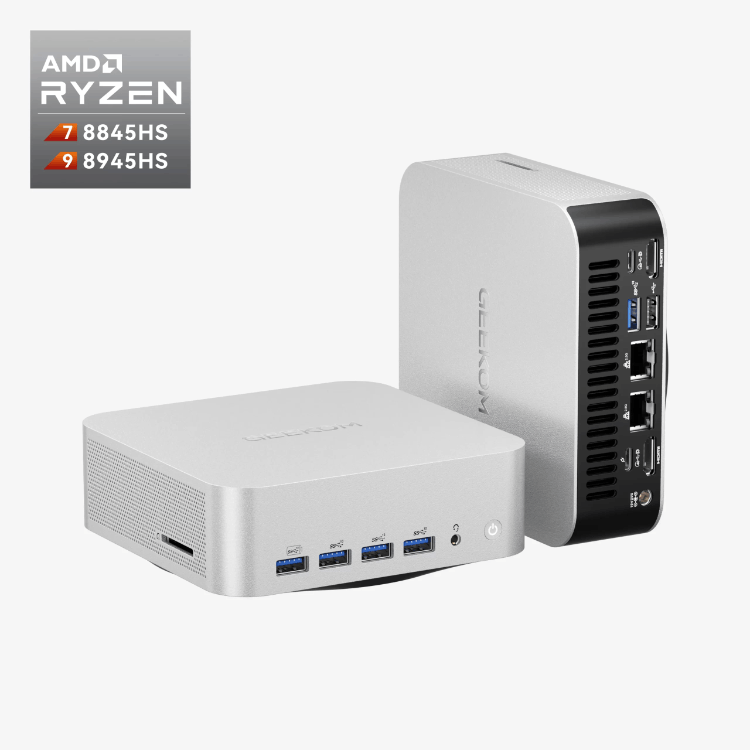Captivating images often require powerful tools, and when it comes to photo editing, having the right hardware can make all the difference.
While desktop computers have traditionally been the go-to choice for such tasks, the rise of mini PCs has opened up new possibilities.
Benefits of Mini PCs for Photo Editing
Mini PC offers several advantages that make them a popular choice for photo editing professionals:
Portability and Space Efficiency
One of the primary advantages of a mini PC is its portability. These machines are significantly smaller and lighter than traditional desktop computers, allowing photographers and designers to carry them to different locations easily. Mini PCs are also space-efficient, occupying minimal desk space, making them ideal for small studios or workspaces.
Power and Performance
Despite their compact size, mini PCs for photo editing offer impressive performance capabilities. Equipped with high-end processors, powerful graphics cards, and ample RAM, these machines can handle resource-demanding tasks with ease. Whether you’re working with RAW files, running complex editing software, or multitasking between applications, a mini PC will ensure a smooth and efficient workflow.
Quiet Operation
Another advantage of mini PCs is their quiet operation. The smaller form factor allows for efficient cooling and the use of quieter fans or even fanless cooling solutions. As a result, mini PCs produce minimal noise, providing a peaceful and distraction-free working environment for designers. This is especially important for professionals who require a silent workspace to concentrate on their creative endeavours.
Cost-Effectiveness
Compared to traditional desktop computers, mini PCs for photo editing often provide a more cost-effective solution. They offer similar performance levels while being more affordable, making them an attractive choice for individuals who are conscious of their budget.
Aesthetics and Workspace Organisation
Mini PCs are not only powerful tools but also add aesthetic value to workspaces. Their sleek and compact designs contribute to a clean and organised work environment, enhancing the overall visual appeal of the workspace and creating a professional and sophisticated atmosphere, especially for those with limited desk space.
Considerations for Choosing a Mini PC for Photo Editing
While mini PCs offer numerous benefits for photo editing, several considerations should be kept in mind when selecting the right device:
Processing Power
One of the most critical aspects of a mini PC for photo editing is its processing power. Look for models that feature multi-core processors, such as Intel Core i7 or AMD Ryzen, as they offer excellent performance for image processing tasks. A higher clock speed and larger cache memory will further enhance the overall speed and responsiveness of the system.
Graphics Capabilities
Image editing software relies heavily on graphics processing units (GPUs) to render complex effects, handle colour grading, and accelerate image processing. Ensure that the mini PC you choose has a powerful GPU, such as Intel Iris Graphics or AMD Radeon, with ample VRAM (Video RAM) to handle the demands of photo editing applications. This will ensure smooth and lag-free performance, especially when working with high-resolution images or engaging in GPU-intensive tasks like rendering.
Display Quality and Connectivity
A high-resolution display is crucial for accurate colour representation and precise editing. Look for mini PCs that support 4K or higher resolution monitors with excellent colour accuracy and wide colour gamut coverage. Additionally, check for display connectivity options like HDMI or DisplayPort, which will allow you to connect external monitors for dual-screen setups or colour calibration purposes.
Storage and Memory
Photo editing involves working with large files, so having ample storage and memory is essential. Opt for a mini PC with a solid-state drive (SSD) for faster data access and smooth performance. Aim for at least 256GB or more of SSD storage, as well as sufficient RAM (16GB or higher) to ensure smooth multitasking and efficient handling of large image files.
Operating System and Software Compatibility
Ensure that the mini PC you choose supports your preferred operating system, whether it’s Windows, macOS, or Linux. Additionally, check software compatibility to ensure that the photo editing applications you rely on, such as Adobe Photoshop or Lightroom, can run smoothly on the device. Compatibility with other peripherals, such as graphic tablets or colour calibration devices, should also be considered.
Best Mini PCs for Photo Editing
Based on the factors above, here are some of the best mini PCs available for photo editing:
1. Apple Mac Mini (M1)
The Apple Mac Mini has long been favoured by creative professionals, including photographers and designers. It boasts a powerful M1 chip, which combines an eight-core CPU, an eight-core GPU, and a 16-core Neural Engine. The M1 chip delivers exceptional performance, especially in tasks that require high computing power.
With up to 16GB of unified memory and storage options ranging from 256GB to 2TB SSD, the Mac Mini provides ample resources for photo editing. The device supports a 4K display and offers excellent colour accuracy. It also features Thunderbolt 3 ports and USB 4.0 for fast connectivity and expansion possibilities.
2. GEEKOM Mini IT13 Mini PC
The GEEKOM Mini IT13 Mini PC is a versatile mini PC that offers high-performance options for photo editing. It can be configured with various processors, including 13th Gen Intel® Core™ i9-13900HK, ensuring robust processing power. The device supports up to 64GB of DDR4 RAM and offers multiple M.2 2280 PCIe Gen 4 for fast SSD storage.
The Mini IT13 provides two USB 4 ports, three USB 3.2 Gen ports, one USB 2.0 port, and two HDMI 2.0 ports, allowing for seamless connectivity with peripherals and high-resolution displays. It also features Intel Iris Xe Graphics for excellent visual performance and supports 8K displays for enhanced productivity.
3. GEEKOM A6 Mini PC
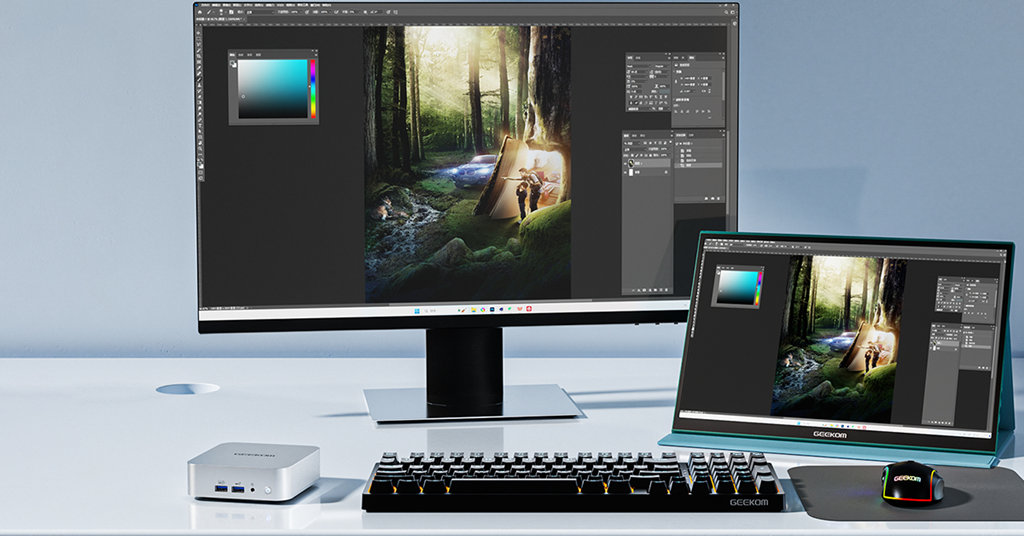
The GEEKOM A6 Mini PC is specifically designed for creative professionals, making it an ideal choice for photo editing. It features a powerful AMD Ryzen™ 7 6800H processor, up to 32GB of DDR5 RAM, and AMD Radeon graphics, providing exceptional computing power for demanding tasks.
The GEEKOM A6 offers two USB Type-C ports, four USB Type-A ports, and two HDMI 2.0 ports, ensuring fast data transfer and connectivity options. The device supports 8K resolution and boasts excellent colour accuracy, making it suitable for colour-critical work.
Conclusion
With their compact form factor, powerful performance, and portability, mini PCs offer an excellent solution for professionals and enthusiasts alike.
If you’re in search of a high-performance mini PC for your photo editing needs, look no further than GEEKOM.
With a wide range of mini PCs specifically tailored for creative professionals, GEEKOM offers top-notch performance, reliability, and outstanding customer service.
Frequently Asked Questions (FAQ)
Can I connect external monitors to a mini PC for photo editing?
Absolutely! Mini PCs come equipped with various connectivity options, including HDMI outputs, allowing you to connect external monitors for an extended workspace. This feature is especially useful when working with large images or multitasking.
Are mini PCs cost-effective compared to desktop workstations?
Yes, mini PCs are generally more cost-effective compared to high-end desktop workstations. They offer comparable performance at a lower price point, making them a budget-friendly option for photographers who don’t want to compromise on power and functionality.
Can I upgrade the components of a mini PC?
In many cases, mini PCs allow for component upgrades, although the specific upgradability depends on the model. Some mini PCs provide the flexibility to upgrade RAM, storage, and even the processor or graphics card, allowing you to adapt your machine to changing needs.