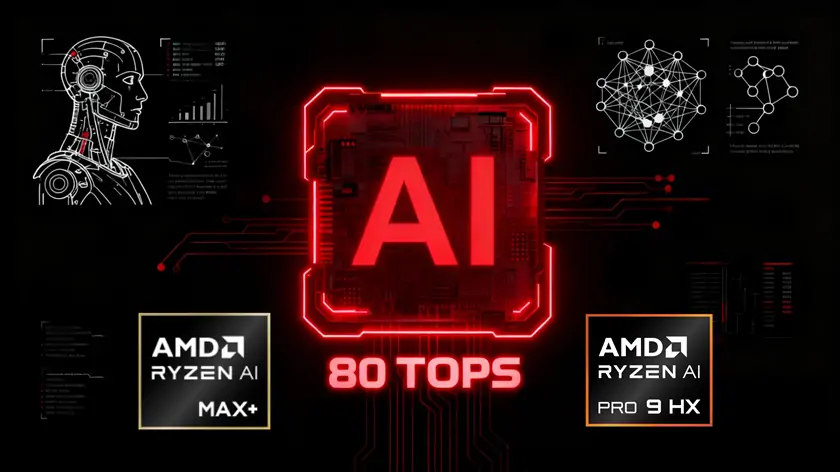You may have seen the number “80 TOPS” written all over the specs of new AI PCs. What does it mean to you, though? Do they really mean what they say, or does it change how you use your computer? More and more video calls and photo editing tools are adding AI-powered features. Now more than ever, you need to know how the hardware works.
The numbers and technical terms will be clear after reading this guide. By the end, you will know what NPU performance means for your daily tasks and if getting a high-TOPS machine is the right choice for you. This technology really does make a difference, so let us look at some real-life examples instead of just reading about it.
What is an NPU? The Basics Explained
The Neural Processing Unit (NPU) is a special kind of processor that was made from the ground up to be very good at AI and machine learning tasks. To understand what it does, it helps to picture the processors in your computer as a group of experts.
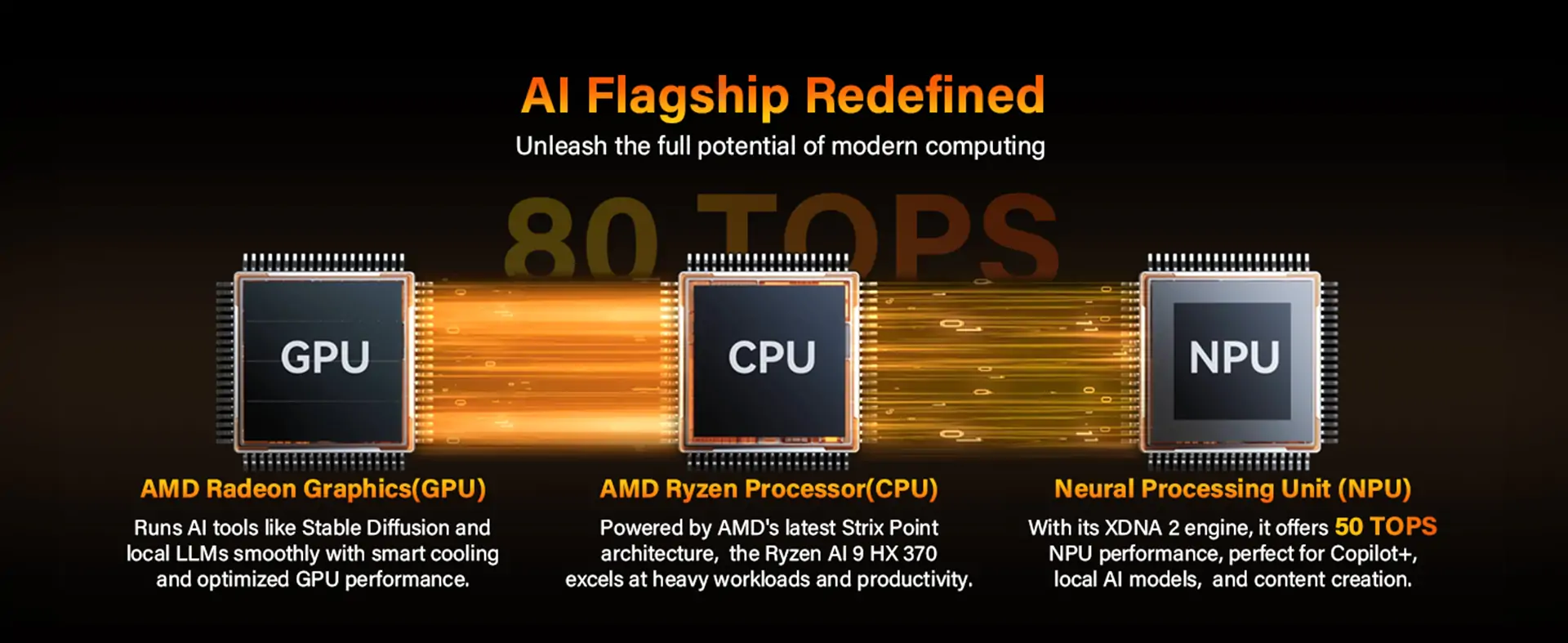
- The Central Processing Unit (CPU) is the brain that does everything. Any dish you ask for, this chef can make, but it has to switch tools and situations for each one.
- The GPU (Graphics Processing Unit) is in charge of graphics. Think of it as a pastry chef who is very good at making desserts that look complicated (like rendering 3D graphics in games).
- The NPU (Neural Processing Unit) is in charge of AI as if there were a dedicated prep chef who only does one thing very well, like chopping vegetables. A lot of AI workloads are based on specific mathematical operations, like matrix multiplication.
This is why NPUs are all of a sudden so common. For better speed, privacy, and dependability when you are not online, AI features are moving from the cloud to your local device. To run them without slowing down your computer or draining the battery, you need a dedicated processor. Because of new features in operating systems like Windows 11, this shift is happening due to NPU acceleration. The newest processors from big names like AMD (Ryzen AI series with XDNA architecture), Intel (Core Ultra chips), and Qualcomm (Snapdragon processors all have NPUs built in.
Understanding TOPS: Breaking Down the Metric
TOPS stands for Tera Operations Per Second, and a tera is equal to a trillion. To put it simply, TOPS checks how many easy AI-related calculations a processor can do each second. That is, an 80 TOPS device can do 80 trillion operations per second.
Still, not every TOP is the same. This metric is a theoretical top speed number. In real life, the numbers may be different depending on the processor’s design, software optimisation, and how well it handles heat. Experts at TechRadar say that things like the amount of power available and how well the system is cooled can affect how fast an NPU can run AI workloads.
To give you a better idea, here is a list of what the different TOPS levels usually mean for your experience:
| TOPS Tier | Capability Level | Real-World Examples |
|---|---|---|
| 10-15 TOPS | Basic AI Features | Video calls with a simple blurred background and simple voice commands. |
| 30-45 TOPS | Mid-Range AI | Enhanced Windows Studio Effects, real-time language translation. This is the minimum threshold for a Copilot+ PC. |
| 80+ TOPS | High-End AI | Creating advanced local images, running complex AI models, and using multiple AI features at the same time are all possible. |
Another important thing to know is that the “80 TOPS” number is usually the sum of the NPU, GPU, and CPU working together. With its 80 TOPS rating, the AMD RyzenTM AI 9 HX 370 processor, for example, uses the power of its 50 TOPS NPU along with help from its built-in GPU and CPU cores. The NPU is better at long-term AI tasks, so it handles most of them. The GPU may help with some AI tasks that require a lot of parallel processing.
Click to read more about AI TOPS Guide: Finding the Perfect AI PC for You
Real-World Applications: Where You’ll Actually Use NPU Power
Not only do powerful NPUs sound good in theory, but you can see them in the apps you use every day. The NPU makes sure that these features work well without slowing down the system as a whole by taking AI tasks off the CPU and GPU.
Video Conferencing and Communication

When you make video calls, NPU performance will be clear right away. Windows Studio Effects is a set of AI-powered improvements that work much better on a PC with a strong NPU. Among these effects are
- Background Blur and Replacement: To make your photos look more professional, blur your background so it blends in.
- Eye Contact Correction: Look at your audience with your eyes, even if you are looking at your notes.
- Auto-Framing: As you move, the camera keeps you in the middle of the frame on its own.
- Voice Focus: Advanced noise cancellation that keeps your voice alone and gets rid of background noise that is distracting.
Your CPU would have a hard time handling these effects without an NPU, which could cause lag and slowdowns in your system. With a high-TOPS NPU, you can do more than one thing at once and run multiple effects at the same time without any stuttering.
Creative and Productivity Applications
Adobe Creative Cloud is changing because of AI, and an NPU makes these powerful tools faster and more responsive. When you use Adobe Photoshop and Lightroom, the NPU speeds up AI features like removing objects, replacing the sky, and AI-powered noise reduction. You can now make complex changes to high-resolution photos and see the outcomes right away, without having to wait for a progress bar. In the same way, an NPU can greatly speed up tasks like automatic transcription, AI-driven colour grading, and object tracking in video editing software like DaVinci Resolve or Adobe Premiere Pro.

How NPU Performance Compares to Traditional Processing
An NPU’s main benefit is its unique design, which improves both performance and power efficiency for AI tasks.
Comparing processing performance across CPU, GPU & NPU (80 TOPS)
The takeaway: NPU delivers the fastest AI performance with significantly lower power consumption — ideal for laptops and compact PCs.
This level of efficiency has a direct effect on how you use the site. For AI tasks, the NPU uses much less power (5–10 watts compared to 15–35W for a CPU or GPU). This means that laptop batteries last longer, and the system runs cooler and quieter overall. This means that thin-and-light laptops and small mini PCs can use high-performance AI.
The 80 TOPS Threshold: Is It Enough?
Microsoft says that a Copilot+ PC needs at least 40 TOPS, so an 80 TOPS machine might seem like too much. For today’s apps, 40 TOPS is more than enough to run all of Windows AI’s advanced features. On the other hand, artificial intelligence is growing at a very fast rate.
Getting an 80 TOPS system is an investment in the future. Without a doubt, AI software after 2026 will be harder to use. It was impressive to have 10 TOPS just a few years ago, but now it is the standard for basic AI features. If you choose a faster NPU now, you can be sure that your device will still be able to handle and respond to the next generation of AI apps. If you want to keep your PC for three to five years, this extra space is very helpful.
Do You Need an 80 TOPS PC?
Whether you need an 80 TOPS PC depends on how you plan to use it and what your top priorities are. As a simple guide, here are some things to think about:
- For people who make content, code, or are interested in AI: If you often use AI-powered art tools, are testing out local AI models, or just want the best performance for the next generation of apps, the answer is clear: yes. 80 TOPS is a good buy because it saves time and opens up new features.
- Business people and students should get an 80 TOPS system if they will be using videoconferencing with multiple AI effects for work or if they plan to keep their device for more than three years. It gives your device the performance room it needs to keep running smoothly for years to come.
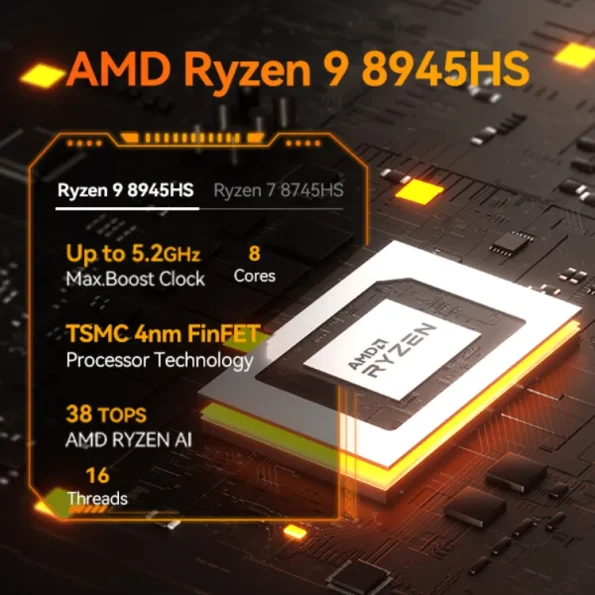
- For Simple Office Users: If you mostly use your PC for web browsing, email, and word processing, and only sometimes use AI features like background blur, a PC in the 30–40 TOPS range will probably work well for you and be easier on your wallet.
In the end, the rise of the NPU and the 80 TOPS performance level is a big step forward for personal computers. It adds powerful, fast, and private AI directly to your device, opening the door for a new generation of smart apps that will change the way you work, create, and talk to others.